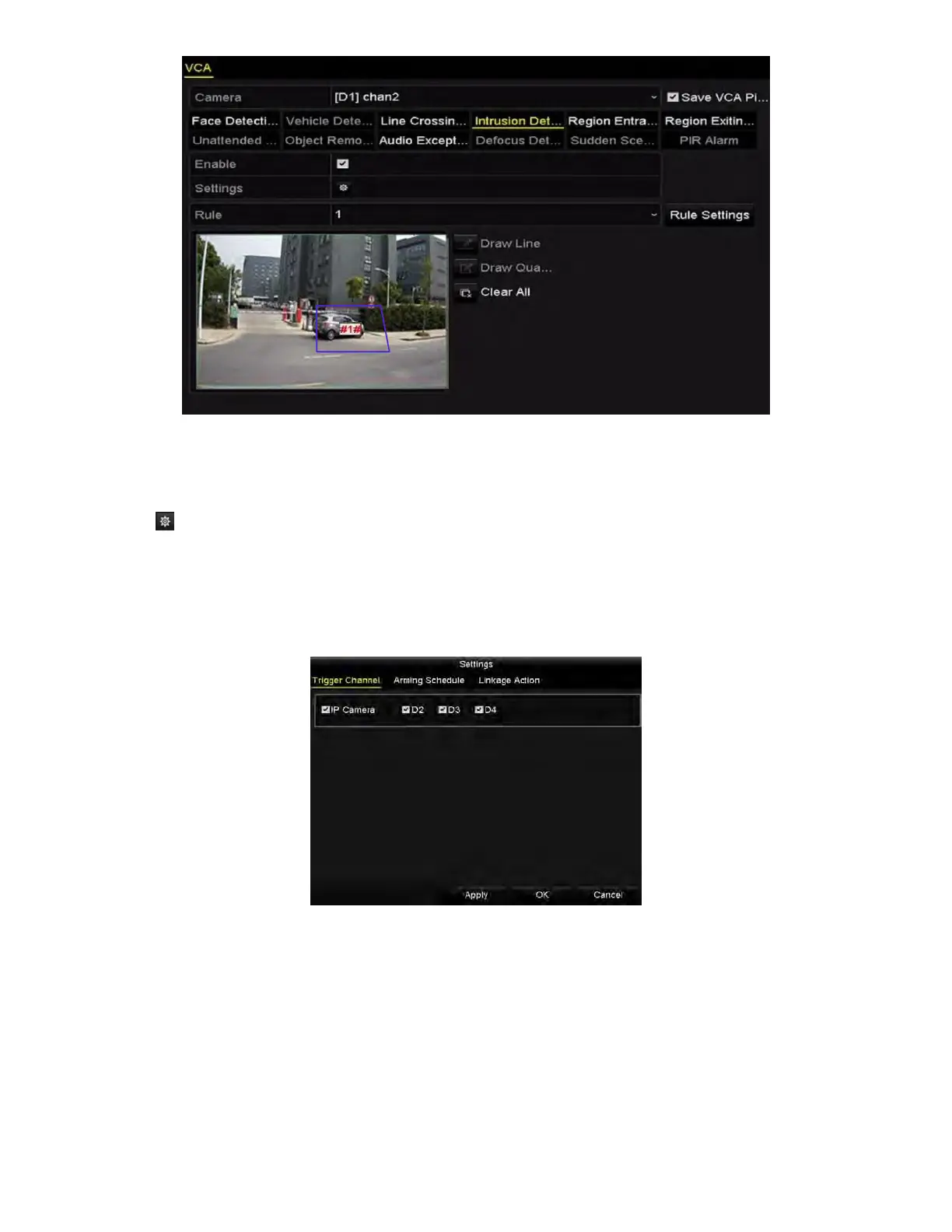NVR User Manual 061220NA 67
Figure 85, VCA Settings
2. Configure the detection rules for VCA events. For details, refer to
VCA Alarm
.
3. Click the icon to configure the alarm linkage actions for the VCA events.
4. Select Trigger Channel tab, and select one or more channels which will start to record when VCA alarm
is triggered.
5. Click Apply to save the settings
Figure 86, Set Trigger Camera of VCA Alarm
NOTE: The PTZ Linking function is available only for the VCA settings of IP cameras.
6. Enter Record Schedule settings interface (Menu > Record > Schedule > Record Schedule), and then set
VCA as the record type. For details, see step 2 in
Configuring Recording Schedule.
5.6 Manual Recording
Purpose
Follow the steps to set parameters for the manual recording and continuous capture. Using manual
