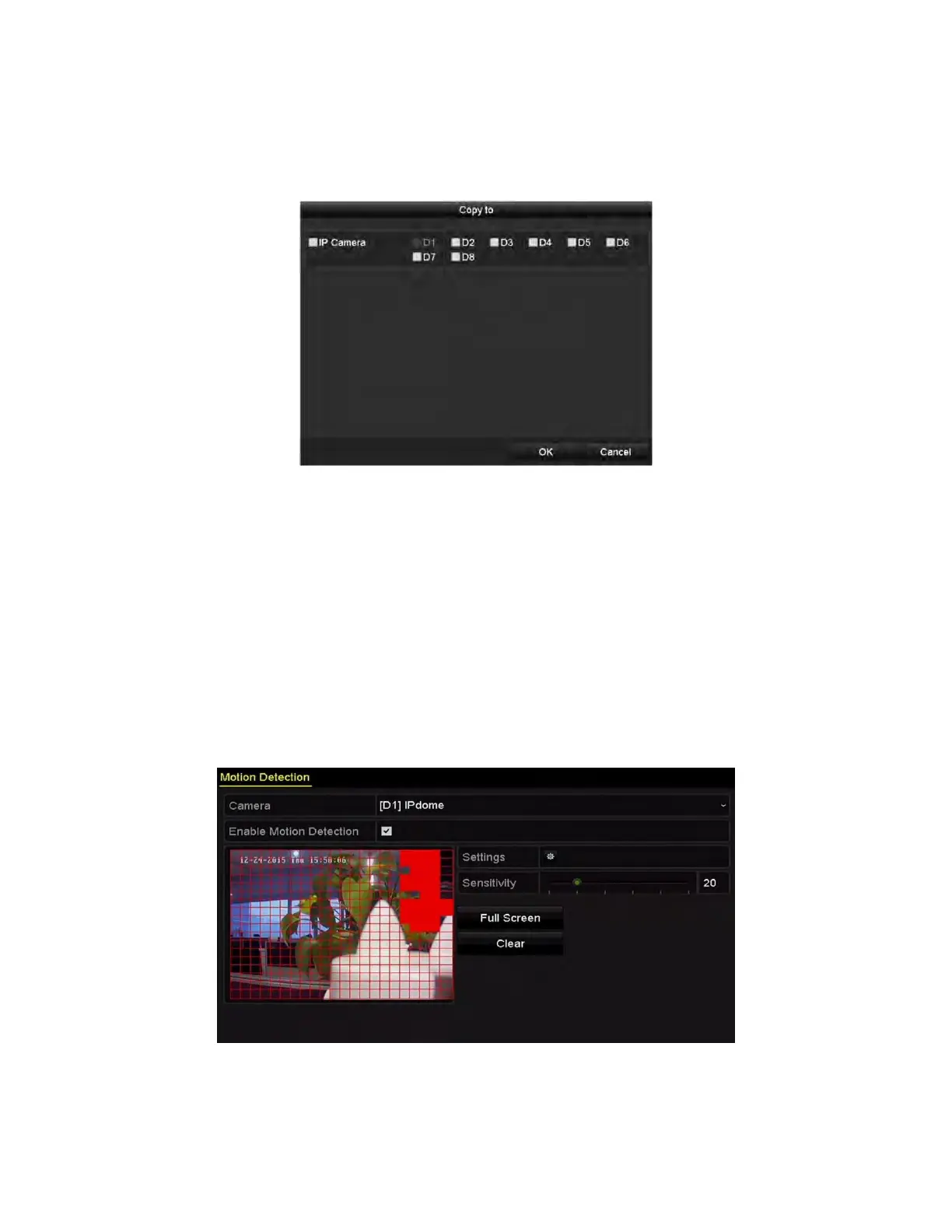NVR User Manual 061220NA 63
2. Click the Apply button to validate the settings.
3. (Optional) If the settings can also be used to other channels, click Copy, and then choose the channel
to which you want to copy.
4. Click Apply to save the settings.
Figure 78, Copy Schedule to Other Channels
5.3 Configuring Motion Detection Recording
Purpose
Follow the steps to set the motion detection. In the live view mode, once a motion detection event takes
place, the NVR can analyze it and take alarm response actions. Enabling motion detection function can
trigger certain channels to start recording, or trigger full screen monitoring, audio warning, notify the
surveillance center, and so on. In this chapter, you can follow the steps to schedule a record triggered by
detected motion.
1. Enter the Motion Detection interface, M
enu > Camera > Motion.
Figure 79, Motion Detection
2. Configure Motion Detection.
1) Choose camera you want to configure.
