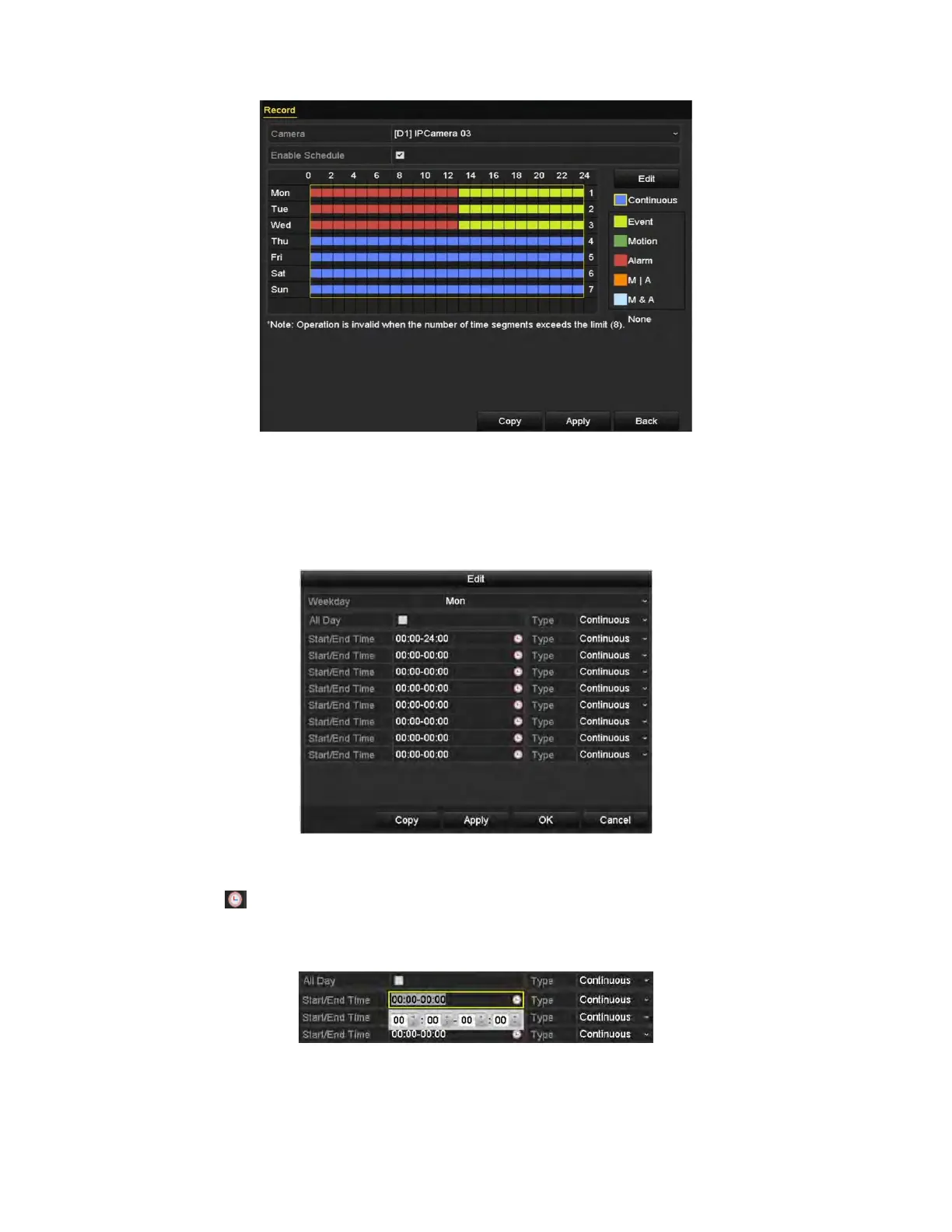NVR User Manual 061220NA 61
Edit the Schedule
Figure 73, Recording Schedule Interface
NOTE: All-day continuous recording is configured for the device by factory default.
1. In the message box, choose the day for which you want to set a schedule.
Figure 74, Recording Schedule Interface
2. You can click the button to set the accurate time of the schedule.
3. To schedule an all-day recording, check the checkbox after the All Day item.
Figure 75, Edit Schedule
4. To arrange other schedules, set the Start/End time for each period.
NOTE: Up to eight periods can be configured for each day. Time periods can’t overlap.
