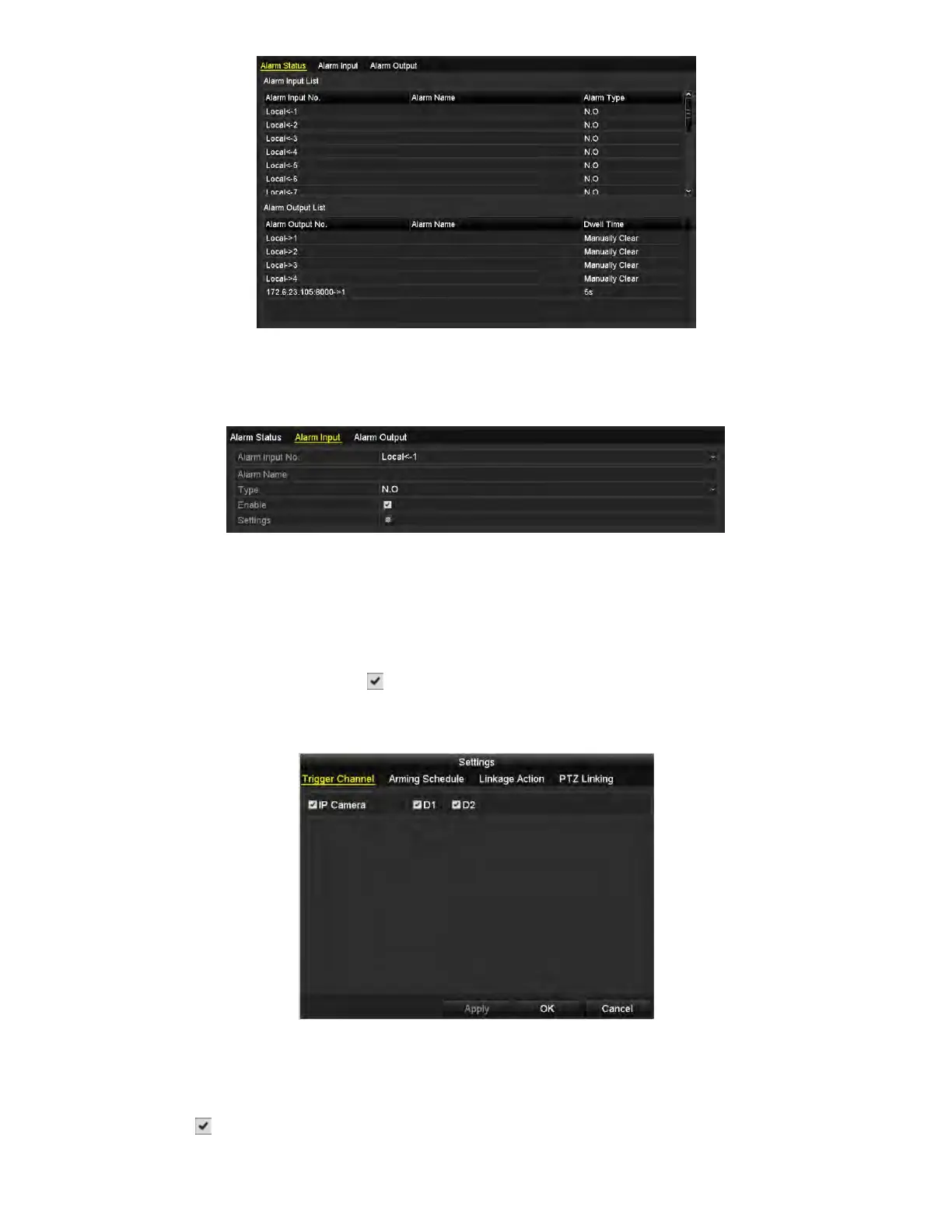NVR User Manual 061220NA 65
Figure 81, Alarm Settings
2. Click Alarm Input.
Figure 82, Alarm Settings− Alarm Input
1) Select Alarm Input number and configure alarm parameters.
2) Choose N.O. (normally open) or N.C. (normally closed) for alarm type.
3) Check the checkbox for Setting .
4) Click Settings.
Figure 83, Alarm Settings
5) Choose the alarm triggered recording channel.
6) Check the checkbox to select channel.
