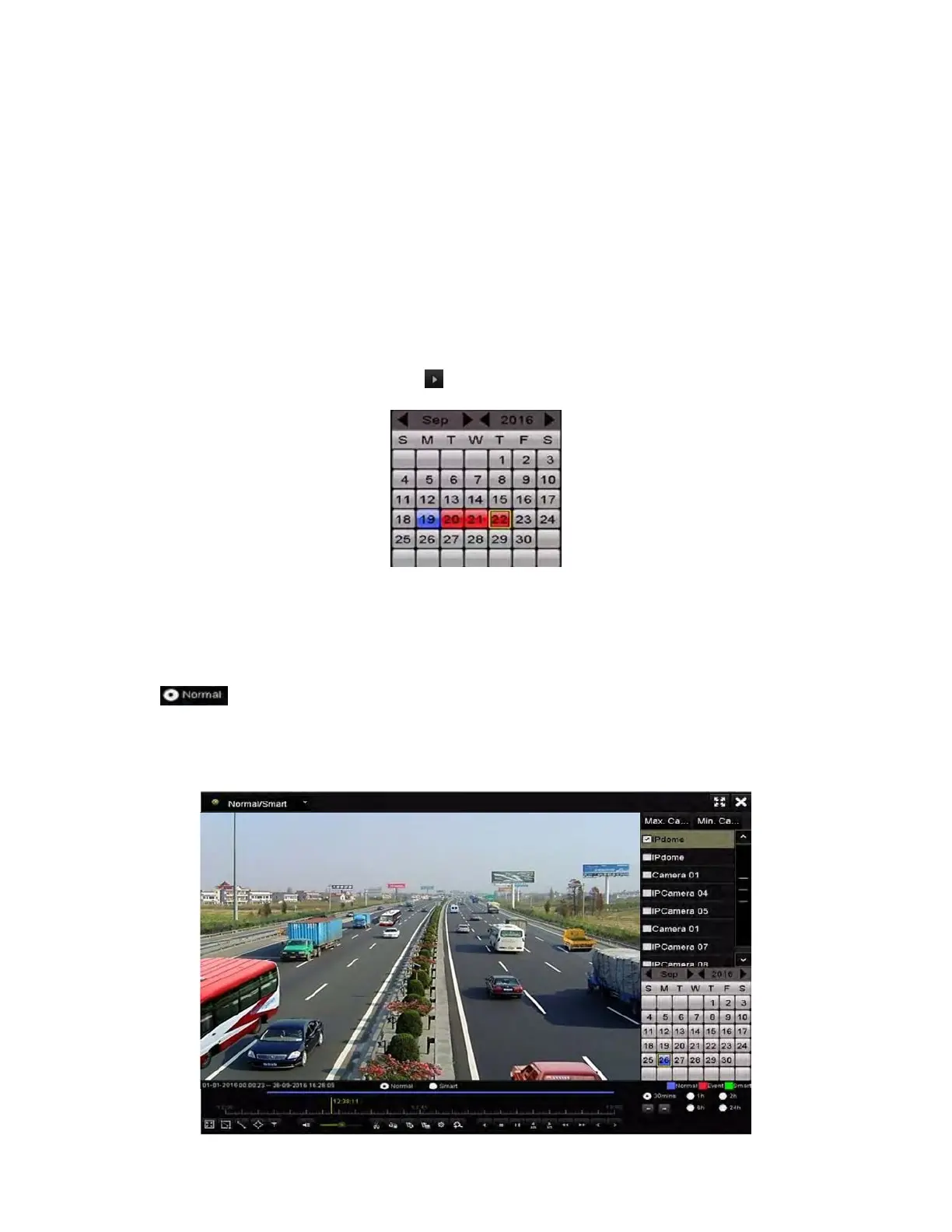NVR User Manual 061220NA 77
Playback by Time
Purpose
Play back video files recorded in specified time duration. Multi-channel simultaneous playback and
channel switch are supported.
1. Enter playback interface, Menu > Playback.
2. Select the Normal/Smart in the drop-down list on the top-left side.
3. Select a camera in the camera list.
NOTE: The main stream or sub stream for recording is configurable in Menu > Record >
Parameters.
4. Select a date in the calendar and click the button on the left toolbar to play the video file.
Figure 104, Playback Calendar
If there are record files for that camera in that day, in the calendar, the icon for that day is displayed in
different colors for different recording types: blue for continuous recording and red for event recording.
5. Click the radio button to start playing the continuous recorded files.
Playback Interface
You can use the toolbar in the bottom part of Playback interface to control playing progress.
Figure 105, Playback Interface
