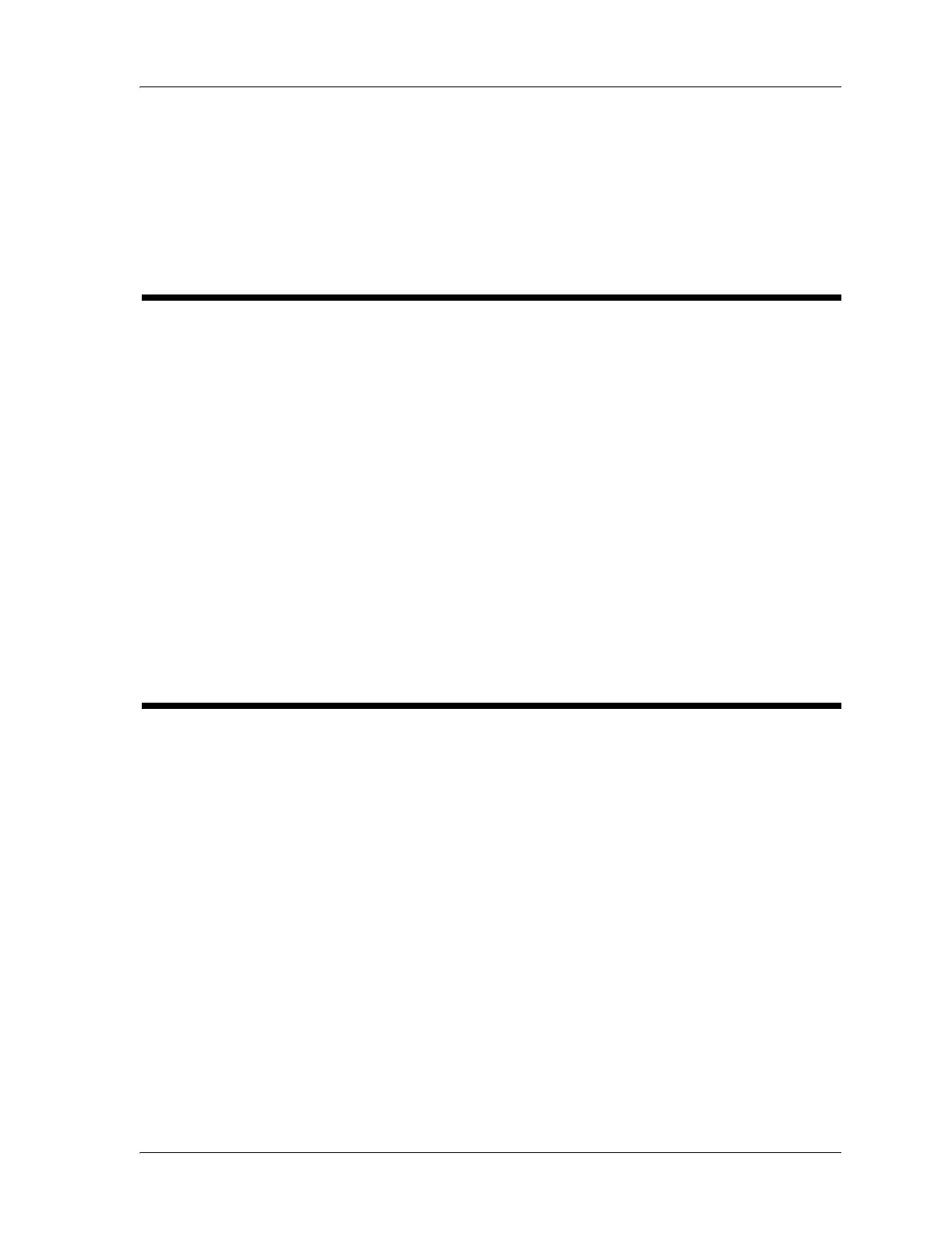Function Checks
Chapter 2: Troubleshooting Procedures
Page 2 - 4 Prima™ Procedural Light Service Manual (man247ra)
DRAFT 6/4/99
3. The problem is a result of improper operator action.
Yes No
↓→Go to “Function Checks” on page 2-4.
4. Perform the “Function Checks” on page 2-4 to ensure proper operation of
the Prima™ Procedural Light.
Function Checks
1. Initial Actions have been performed.
Yes No
↓→Go to “Initial Actions” on page 2-3.
2. Place the switch to the “ON” position. The Prima™ Procedural Light
works properly.
Yes No
↓→Go to RAP 2.1.
3. Move the rotating arm into different positions. The rotating arm retains its
position once moved.
Yes No
↓→Go to RAP 2.2.
4. Go to “Final Actions” on page 2-4.
Final Actions
1. Complete the required preventive maintenance procedures. See
“Preventive Maintenance” on page 6-6.
2. Complete all required administration tasks.