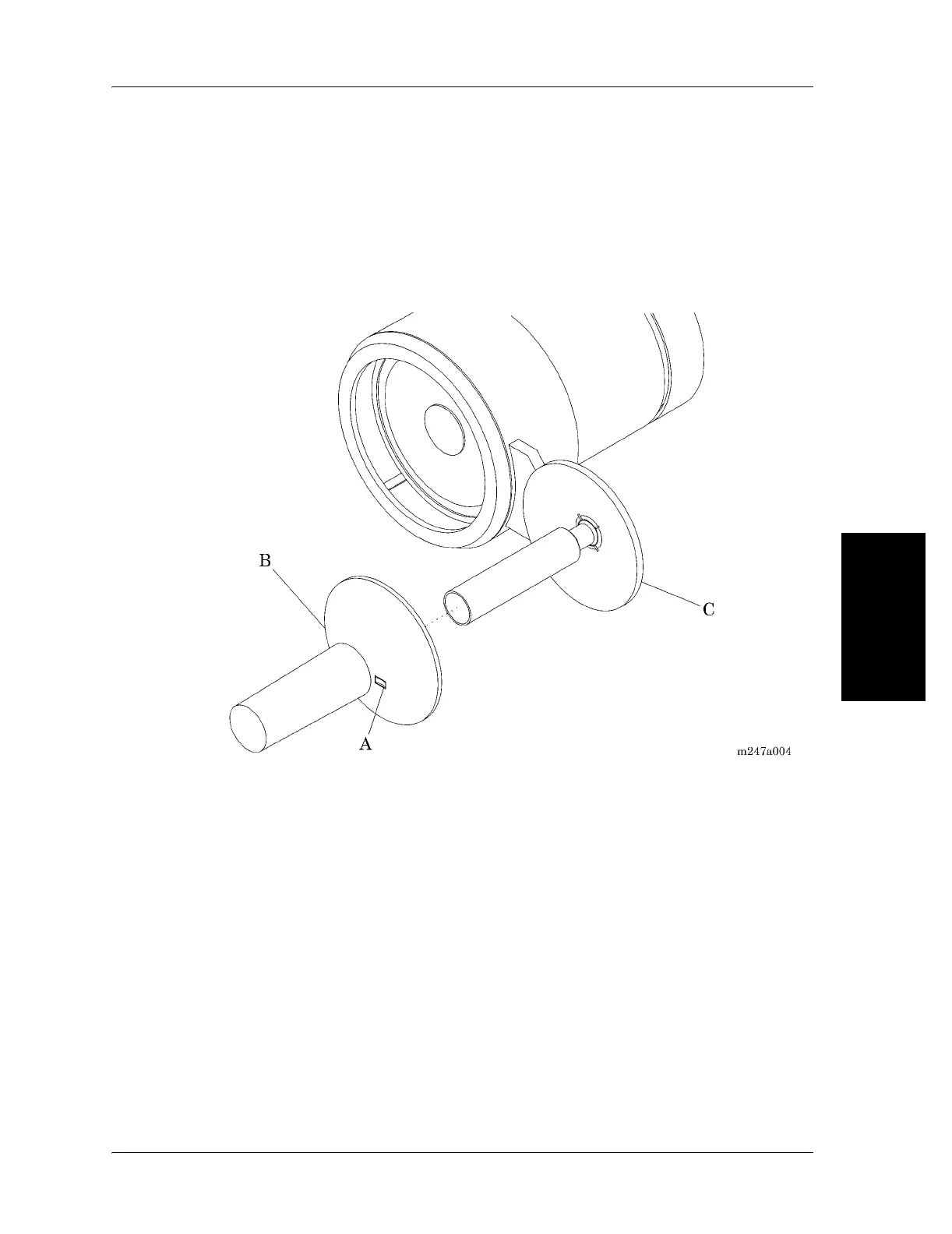4.1 Sterile Handle
Chapter 4: Removal, Replacement, and Adjustment Procedures
Prima™ Procedural Light Service Manual (man247ra) Page 4 - 3
DRAFT 6/4/99
4
4.1 Sterile Handle
Tools required: None
Removal
1. Press the button (A) on the sterile handle (B) (see figure 4-1 on page 4-3).
Figure 4-1. Sterile Handle
2. Pull the handle (B) away from the handle mounting post (C), and release
the button (A).
NOTE:
For sterilization procedures, see “Steam Cleaning” on page 6-3.