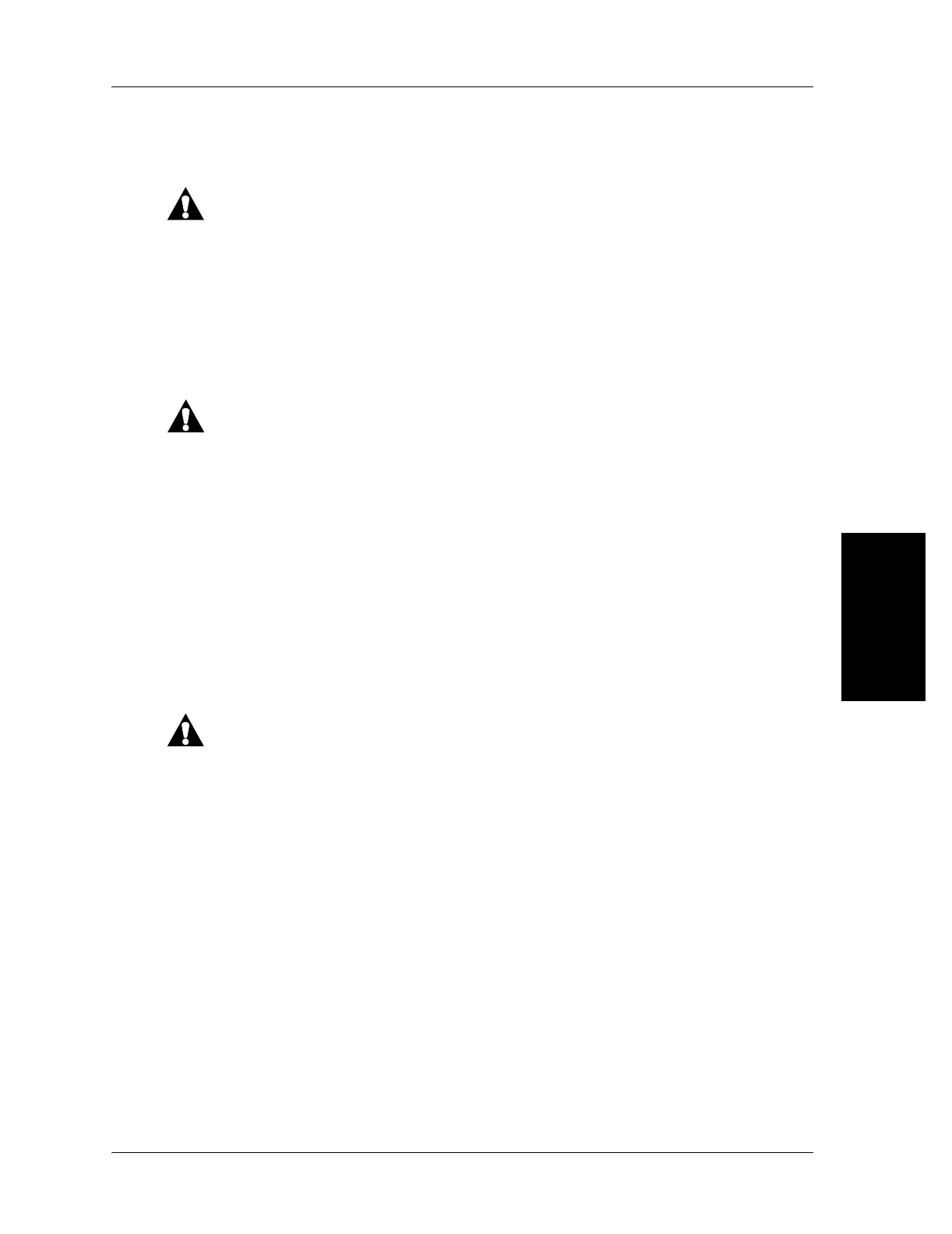4.3 Lamp
Chapter 4: Removal, Replacement, and Adjustment Procedures
Prima™ Procedural Light Service Manual (man247ra) Page 4 - 9
DRAFT 6/4/99
4
Replacement
WARNING:
Use only Hill-Rom approved replacement lamps. Failure to do so will
affect the operating specifications of the Prima™ Procedural Light. Use
of a higher wattage and/or lower voltage lamp may also cause a fire
hazard, resulting in personal injury or equipment damage.
1. Make sure the replacement lamp to be used is approved by Hill-Rom, and
is the correct wattage and voltage.
CAUTION:
Do not touch the lamp, the lens, or the inner surface of the reflector
directly. Body oils may significantly lower the life expectancy of these
parts and cause equipment damage.
2. Holding the lamp with a clean, dry cloth, align the pins on the lamp (E)
with the two small holes in the socket (F), and insert the lamp (E) into the
socket (F).
3. Holding the knob (C) of the lamp holder subassembly (D), install the lamp
holder subassembly (D) into the lamp head (B).
4. Install the rear housing cover (A) on the lamp head (B).
WARNING:
After completing a repair of the Prima™ Procedural Light, make sure
the unit is in proper operating condition. Failure to do so could result in
personal injury or equipment damage.
5. After completing a repair of the Prima™ Procedural Light, perform the
preventive maintenance checks to make sure the unit is in proper operating
condition. See “Preventive Maintenance Schedule” on page 6-7.