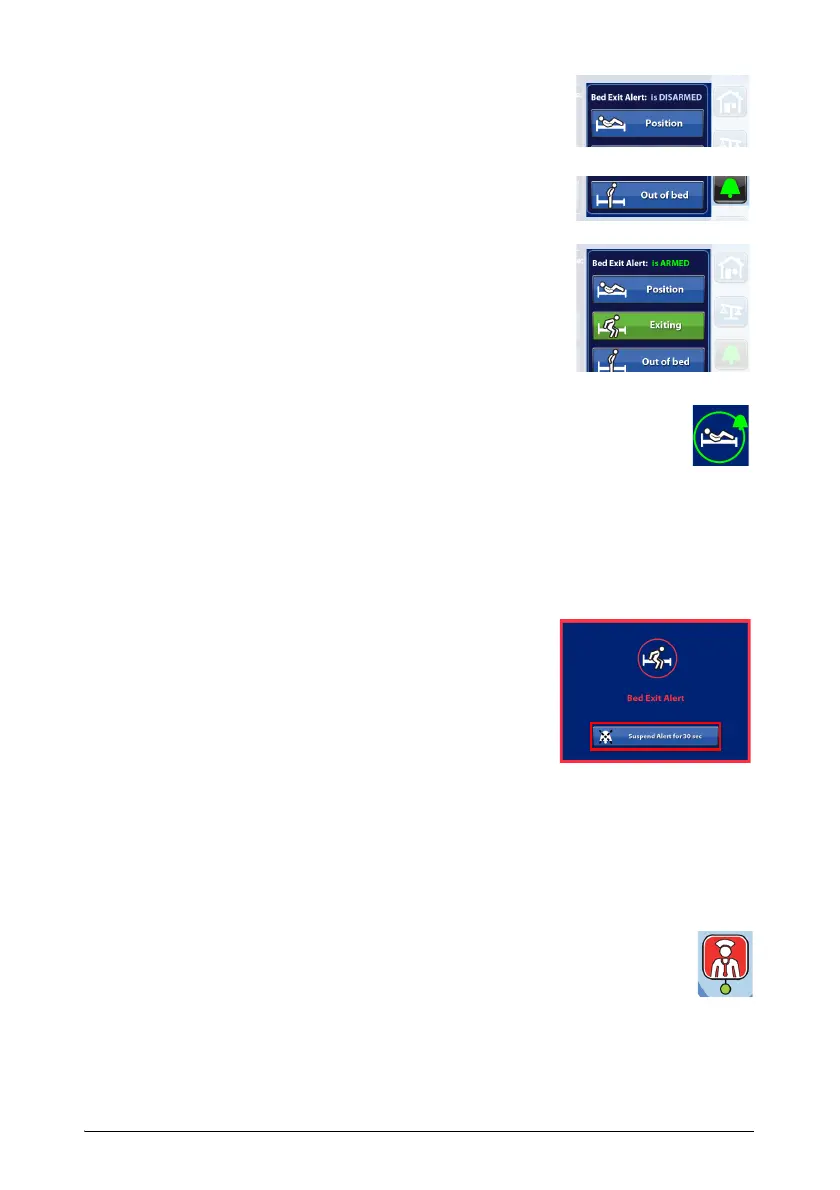Page 40 194412(11) - Hill-Rom® 900 Accella™ Bed - Instructions For Use
1. Press Alerts on the GCI.
2. Wait for the selection screen to open. Activation is
confirmed by a beep.
If the pre-conditions for activation are not met, an error
message appears. In this case, follow the instructions and
repeat the procedure.
3. Select one or more modes from:
• Position
• Exiting
• Out of Bed
Only one bed exit mode can be activated at a time.
4. The detection activation icon appears on the home screen.
To deactivate the Bed exit alert detection
1. Press Alerts on the GCI.
2. Press Exiting detection active.
3. Yes. This deactivates the bed exit detection.
When an alert sounds
When the bed exit detection is on and it detects an alert
condition, an alert signal sounds, an alert message appears
on the GCI and the night light comes on.
Press the appropriate button to switch off the night
light (see “Night light” page 71).
Press
Suspend Alert for 30 sec
on the touch screen, then
select the alert deactivation mode (see “Selecting alert suspension mode” page 42).
Sending bed exit alerts*
Check that the bed is physically connected to the hospital's communications
system by the cable.
• When a bed exit alert is raised, a signal is
automatically sent to the duty nurse.
• If the bed has a “Nurse call” function, the light under the Nurse call
symbo
l flashes for 1 minute. If the system acknowledges reception
of the signal during this time, the light turns green. Otherwise, it
goes out automatically.
• The light also goes out if the caregivers confirm reception of the alert.
If the bed detects a connection fault (cable not connected or fault), a
discontinuous signal sounds when the bed exit alert is raised.
