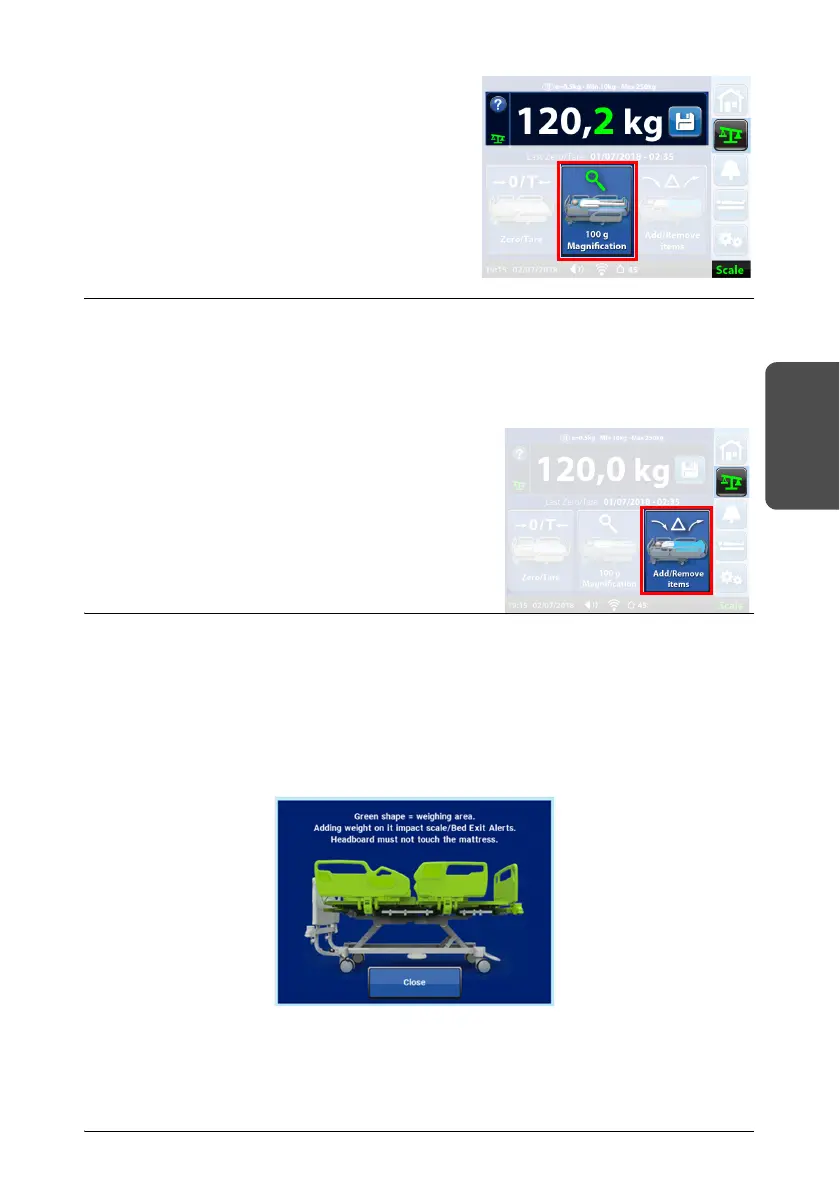194412(11) - Hill-Rom® 900 Accella™ Bed - Instructions For Use Page 47
Mobilizing the patient
Display the weight to within 100 g
1. Press Scale on the GCI.
2. Press the command 100g Magnification
3. The weight is displayed to within 100 g
fo
r 5 seconds.
Add/remove parts on the bed
Caregivers can use this function to change the parts on the bed without changing the
weight reading on display.
If a patient is
not
on the bed, use the Zero/Tare function after changing the parts.
The function stores the patient’s weight in memory
wh
ile changing items on the bed
.
1. Press Scale on the home screen of the GCI.
2. Press Add/Remove Items. Follow the
in
structions.
The list of items added or removed, displayed
close to the bed, may be useful later on.
Weighed/unweighed parts
The weigh system is very sensitive. The weight reading is more precise if the part of the
bed that is weighed (sleep surface, siderails, footboard – see weighed parts below) does
not come into contact with the fixed part of the bed (headboard, chassis, power supply
cables and tubes of the various possible accessories – see unweighed parts below). Even if
an object is in slight contact with the bed, the value on the screen will be inaccurate.
If
necessary, remove the headboard during scale.
The screen shows the zone and the parts of the bed that are included when weighing in
green.
