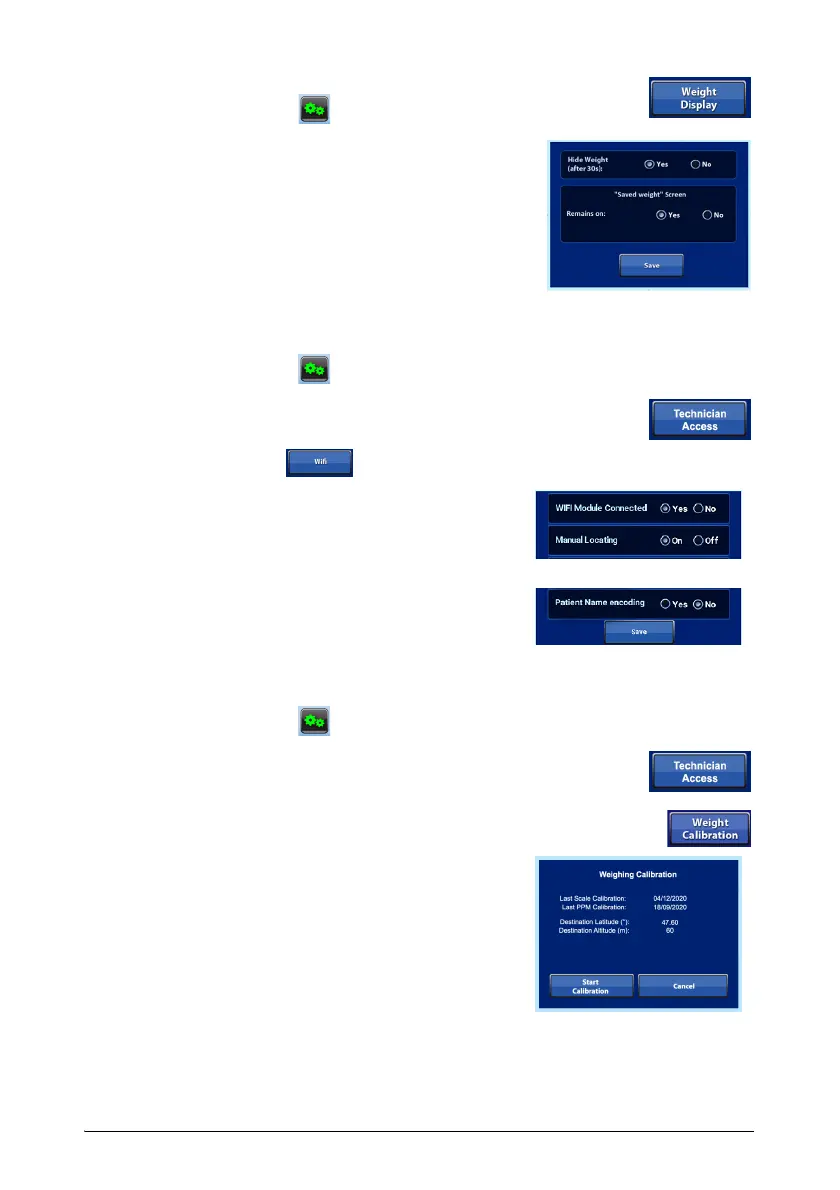Page 54 194412(11) - Hill-Rom® 900 Accella™ Bed - Instructions For Use
Setting the display/mask patient weight options
1. Press Parameters on the GCI.
2. Press Settings.
3. Press Weight Display.
4. Select one of the settings.
5. Press Save to confirm.
Setting the Wi-Fi options
This menu is used to activate or deactivate the Wi-Fi, manual locating and
patient ID display.
1. Press Parameters on the GCI.
2. Press Technician Access.
3. Enter the code 9004 and confirm by pressing OK.
4. Press Wifi (Wifi).
5. Choose the functions to be activated or
deactivated by selecting Yes or No.
6. Press Save to confirm your choices.
The “Manual Locating” and “Patient Id Display”
functions are only valid for the
Hillrom™ Digital Health
Gateway.
Latitude/altitude information
This menu is used to access the latitude and altitude information.
1. Press Parameters on the GCI.
2. Press Technician Access.
3. Enter the code 9004 and confirm by pressing OK.
4. Press Weight Calibration.
5. Press Cancel.
