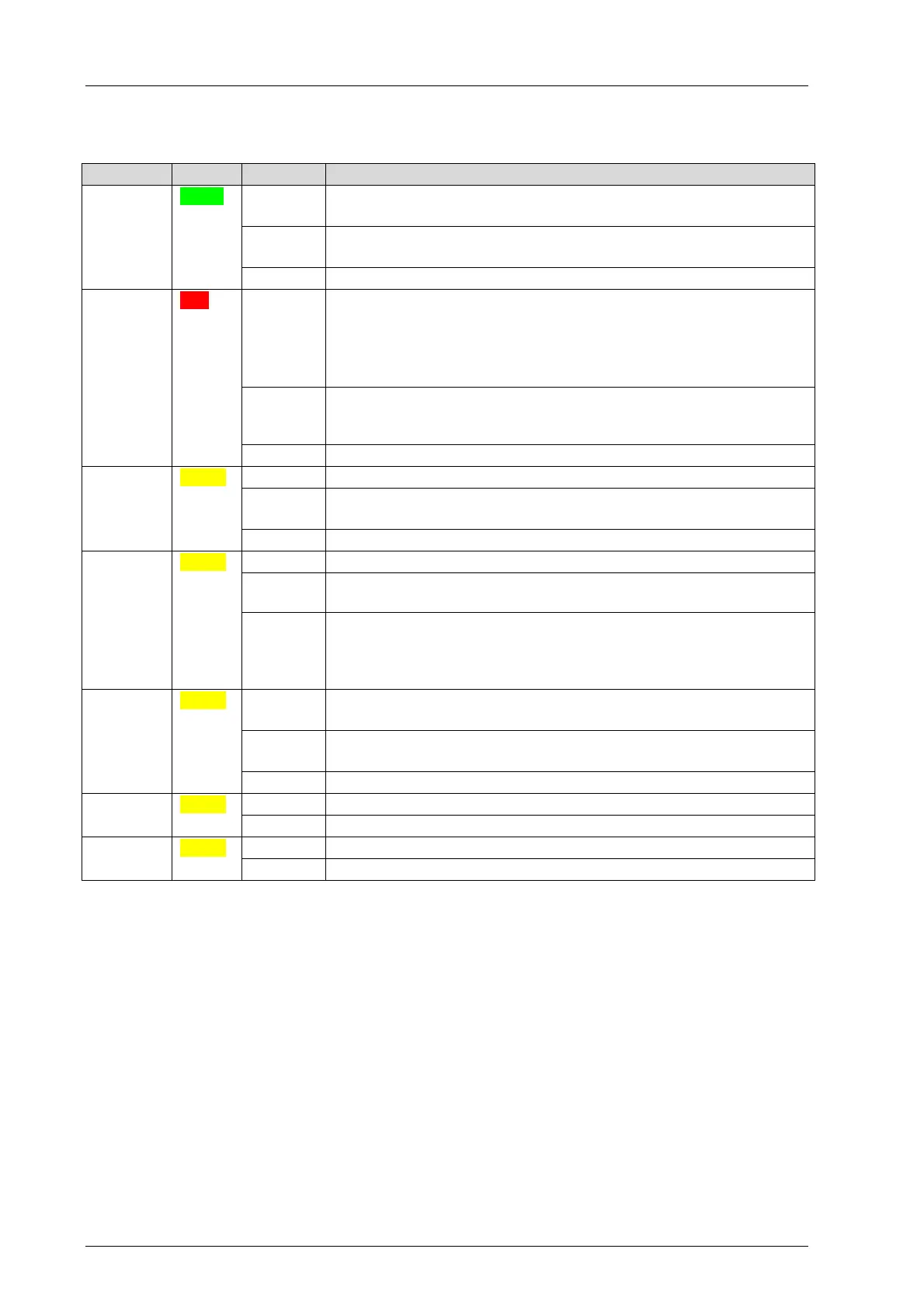3 Product Description F3 AIO 8/4 01
Page 22 of 54 HI 800 161 E Rev. 1.01
3.5.1.2 System LEDs
While the system is being booted, all LEDs are lit simultaneously.
LED Color Status Description
On Device in RUN, normal operation
A loaded user program is being executed (not with remote I/Os).
Blinking Device in STOP
A new operating system is being loaded.
RUN Green
Off The device is not in the RUN state.
On The device is in the ERROR STOP state.
Internal fault detected by self-tests
e.g., hardware fault, software error or cycle time overrun.
The processor system can only be restarted with a command from
the PADT (reboot).
Blinking
If ERROR blinks and all others LEDs are lit simultaneously, the boot
loader has detected an operating system fault in the flash memory
and waits for a new operating system to be loaded.
ERROR Red
Off No faults detected.
On A new configuration is being loaded into the device.
Blinking The device switches from INIT to STOP
A new operating system is being loaded into the flash ROM.
PROG Yellow
Off No configuration or operating system is being loaded.
On The device is in RUN, forcing was activated.
Blinking
The device is in STOP, forcing has been prepared and is activated
when the device is started.
FORCE Yellow
Off Forcing is not activated.
The FORCE LED of a remote I/O is not functioning. The FORCE
LED of the associated controller serves to signal the forcing of a
remote I/O.
On The loaded configuration is defective.
The new operating system is corrupted (after OS download).
Blinking Fault while loading a new operating system
One or multiple I/O faults occurred.
FAULT Yellow
Off None of the described faults occurred.
Blinking Operating system emergency loader active. OSL Yellow
Off Operating system emergency loader inactive.
Blinking OS and OLS binary defective or INIT_FAIL hardware fault. BL Yellow
Off Boot loader inactive
Table 12: System LEDs
