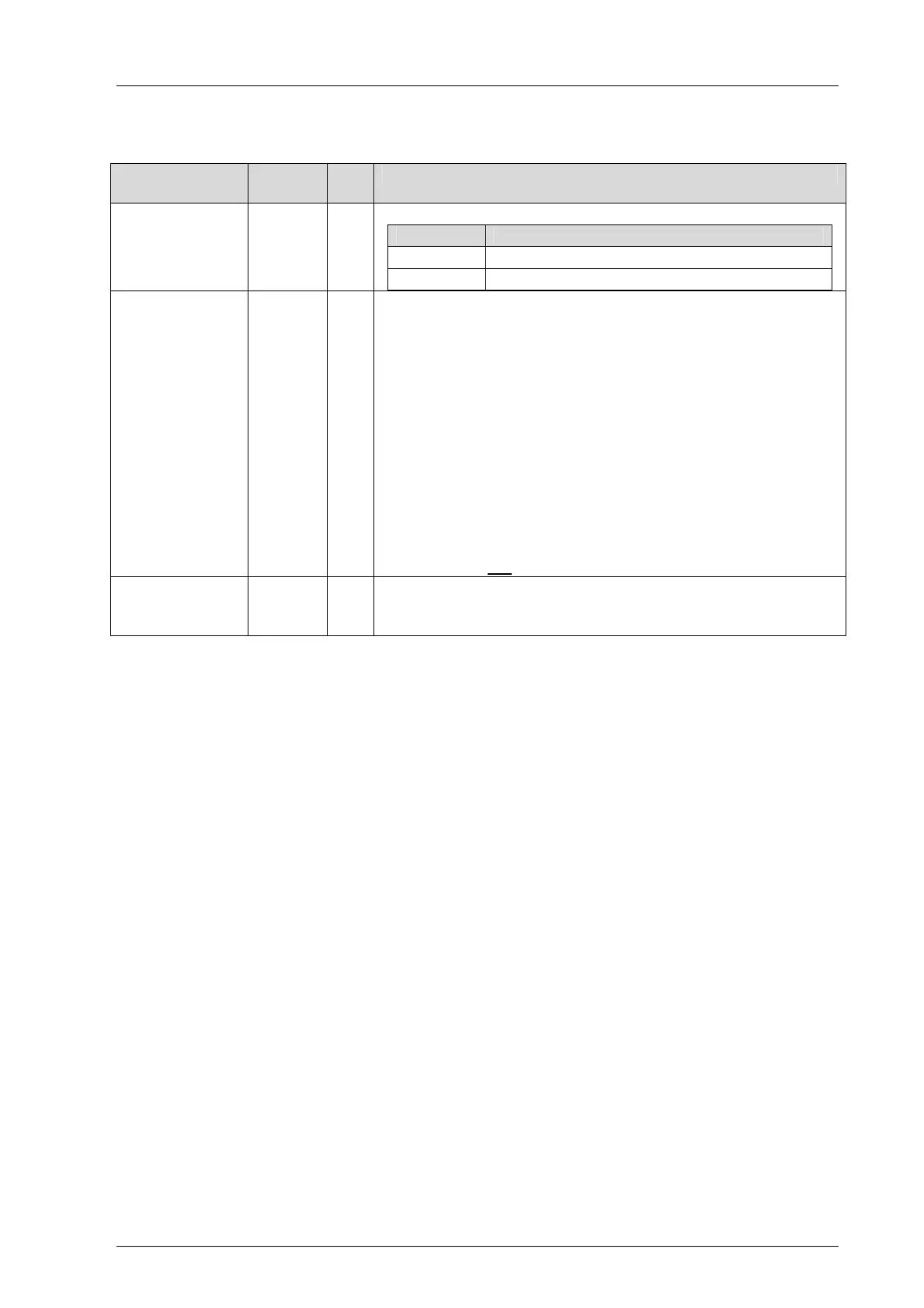F3 AIO 8/4 01 4 Start-Up
HI 800 161 E Rev. 1.01 Page 37 of 54
4.3.3.2 AO 8: Channels Tab
The AO 8: Channels tab contains the following system parameters.
System
parameter
Data
type
R/W Description
-> Error Code
[BYTE]
BYTE R Error codes for the analog output channels
Coding Description
0x01 Fault in the analog output unit
0x80 -> Value [INT] out of the specified range
-> Value [INT] INT R Output value of AO channels:
Current characteristic curve: 0...+2000 (0 mA...+20 mA)
Current characteristic curve: -2000...0 (0 mA)
Before being normalized, the values are checked for
plausibility.
Current characteristic curve:
- Values < 0:
are normalized to 0
-Values < intermediate data point LOW:
Normalization with intermediate data point LOW
-Values > intermediate data point HIGH:
Normalization with intermediate data point HIGH
Outputs must not
be used as safety-related outputs!
Channel Used
[BOOL]
BOOL W Channel configuration:
1 = operating
0 = not operating
Table 29: SILworX - System Parameters for the Analog Outputs, AO 8: Channels Tab
4.4 Configuring a Resource Using ELOP II Factory
4.4.1 Configuring the Inputs and Outputs
The signals previously defined in the Signal Editor (Hardware Management) are assigned
to the individual channels (inputs and outputs) using ELOP II Factory. Refer to the System
Manual for Compact Systems or the online help for more details.
The system signals available for allocating signals in the remote I/Os are described in the
following chapter.
4.4.2 Signals and Error Codes for the Inputs and Outputs
The following tables specify the system signals that can be read and set for the inputs and
outputs, including the corresponding error codes.
In the user program, the error codes can be read using the signals assigned within the
logic.
The error codes can also be displayed in ELOP II Factory.
