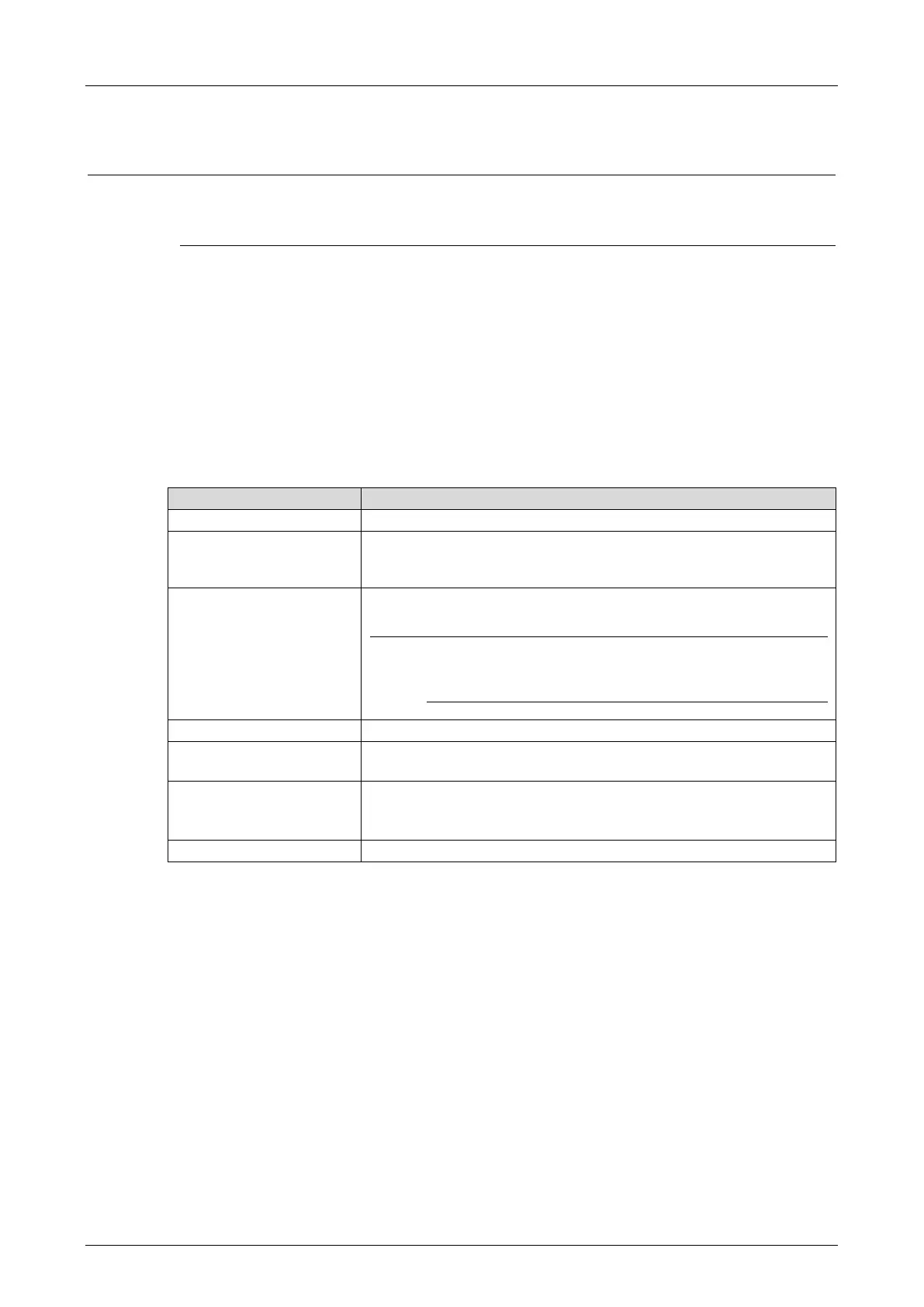4 Start-up X-COM 01
Page 26 of 42 HI 801 011 E Rev. 5.00
4.3 Configuring the Module in SILworX
The Ethernet interfaces are configured in the detail view of the COM module.
Communication loss!
With an inappropriate Ethernet parameters setting, the processor or communication module
might no longer be reachable. Reset the module!
To open the detail view of the communication module
1. In the structure tree, open Configuration, Resource, Hardware.
2. Right-click Hardware , and then click Edit to open the Hardware Editor.
3. Right-click Communication Module, and then click Detail View from the context menu. The
Detail View opens.
4.3.1 The Tabs of the Detail View
Module
Name of the communication module.
Activate Max. µP Budget
for HH Protocol
Activated: Use CPU load limit from the field Max. µP Budget for
HH Protocol [%].
Deactivated: Do not use the CPU Load limit for safeethernet.
Max. µP Budget for HH
Protocol [%]
Maximum CPU load of module that can be used for processing the
safeethernet protocols.
The maximum load must be distributed among all the
implemented protocols that use this communication
module.
IP address of the Ethernet interface.
32 bit address mask to split up the IP address in network and host
address.
Activated: the interface is used as standard interface for the
system login.
Default setting: Deactivated
IP address of the default gateway.
