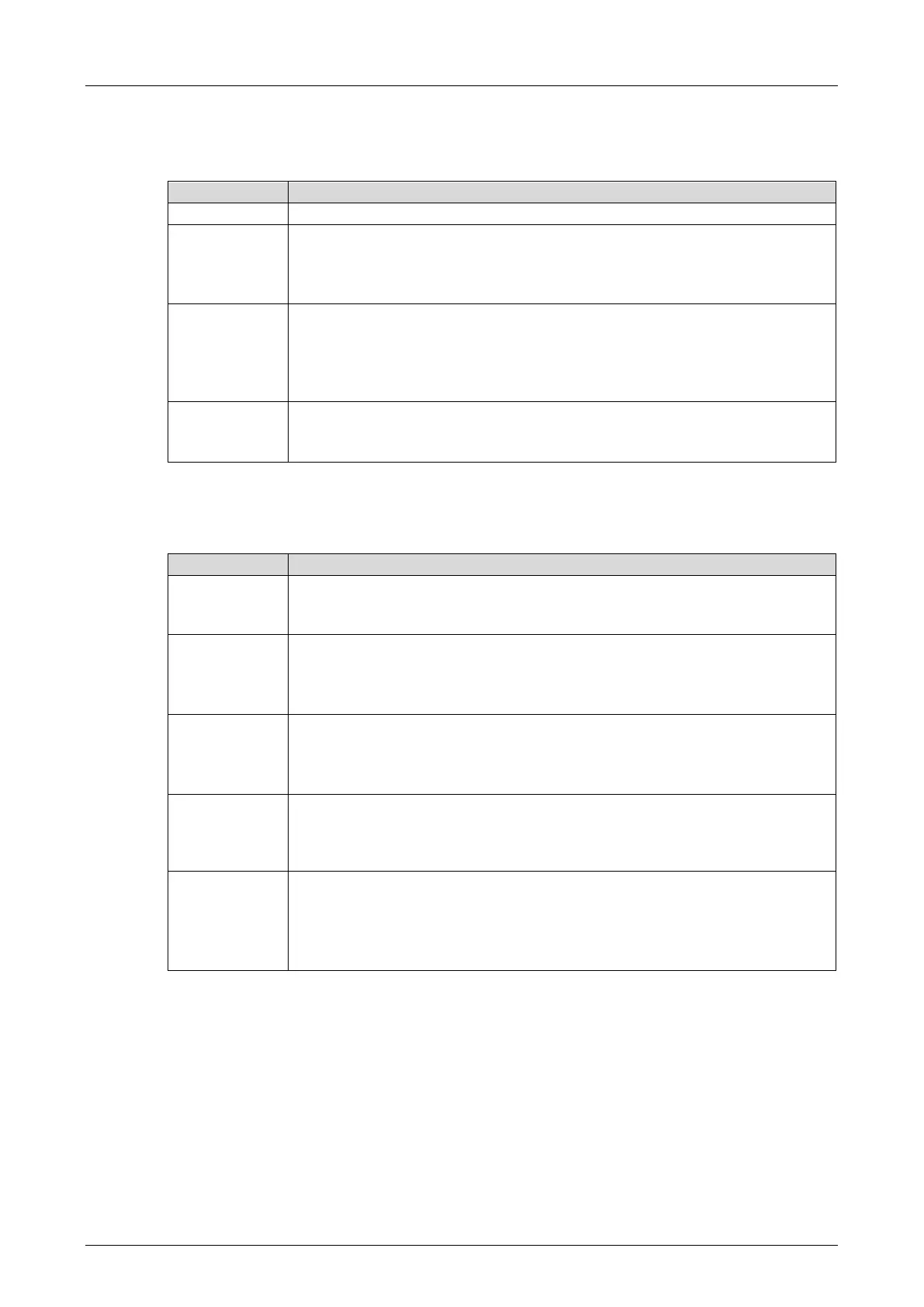X-COM 01 4 Start-up
HI 801 011 E Rev. 5.00 Page 29 of 42
Routings
The Routings tab contains the routing table. This table is empty if the module is new. A
maximum of 8 routing entries are possible.
Denomination of the routing settings
Target IP address of the communication partner (with direct host routing) or
network address (with subnet routing).
Range of values: 0.0.0.0...255.255.255.255
Default value: 0.0.0.0
Define the target address range for a routing entry.
255.255.255.255 (with direct host routing) or subnet mask of the addressed
subnet.
Range of values: 0.0.0.0...255.255.255.255
Default value: 255.255.255.255
IP address of the gateway to the addressed network.
Range of values: 0.0.0.0...255.255.255.255
Default value: 0.0.0.1
Table 17: Routing Parameters
Ethernet Switch
Port number as printed on the housing; per port, only one configuration may
exist.
Range of values: 1...4
10 Mbit/s
100 Mbit/s
Autoneg: Automatic baud rate setting
Default value: Autoneg
Full duplex: Simultaneous communication in both directions
Half duplex: Communication in one direction
Autoneg: Automatic communication control
Default value: Autoneg
Autoneg also
with fixed
values
The Advertising function (forwarding the speed and flow control properties) is
also performed if the parameters Speed and Flow Control have fixed values.
This allows other devices with ports set to Autoneg to recognize the HIMax
port settings.
Limit the inbound multicast and/or broadcast packets.
Off: No limitation
Broadcast: Limit broadcast packets (128 kbit/s)
Multicast and Broadcast: Limit multicast and broadcast packets (1024 kbit/s)
Default value: Broadcast
Table 18: Ethernet Switch Parameters
