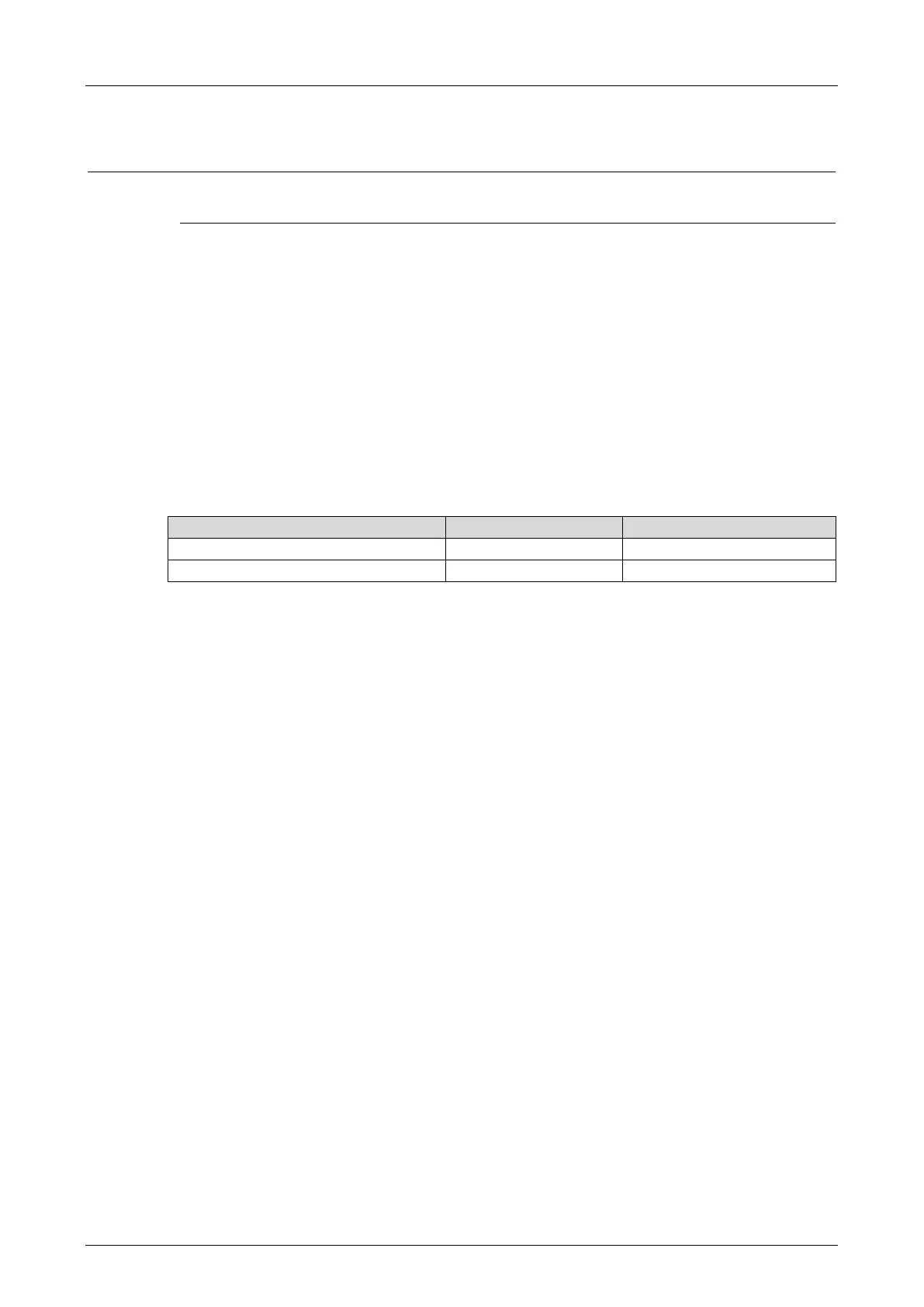4 Start-up X-COM 01
Page 30 of 42 HI 801 011 E Rev. 5.00
VLAN (Port-Based VLAN)
For configuring the use of port-based VLAN.
Should VLAN be supported, port-based VLAN should be off to enable each port to
communicate with the other switch ports.
For each port on one switch, the user can define which other ports of the switch received
Ethernet frames may be sent to.
The table in the VLAN tab contains entries through which the connection between two ports can
be set as active or inactive.
Default setting: All connection between ports active
LLDP
With LLDP (Link Layer Discovery Protocol), information such as MAC address, device name,
port number is sent per multicast in periodic intervals via the own device and is received from
the neighboring devices.
LLDP uses the following values depending on whether PROFINET is configured on the
communication module:
PROFINET on the COM module
Table 19: Values for LLDP
The processor and communication modules support LLDP on the Eth1, Eth2, Eth3 and Eth4
ports.
The following parameters define how a given port should work:
LLDP is disabled on this port.
LLDP sends LLDP Ethernet frames, received
LLDP Ethernet frames are deleted without being
processed.
LLDP sends no LLDP Ethernet frames, but
received LLDP Ethernet frames are processed.
LLDP sends and processes received LLDP
Ethernet frames.
Default setting: Send/Receive
