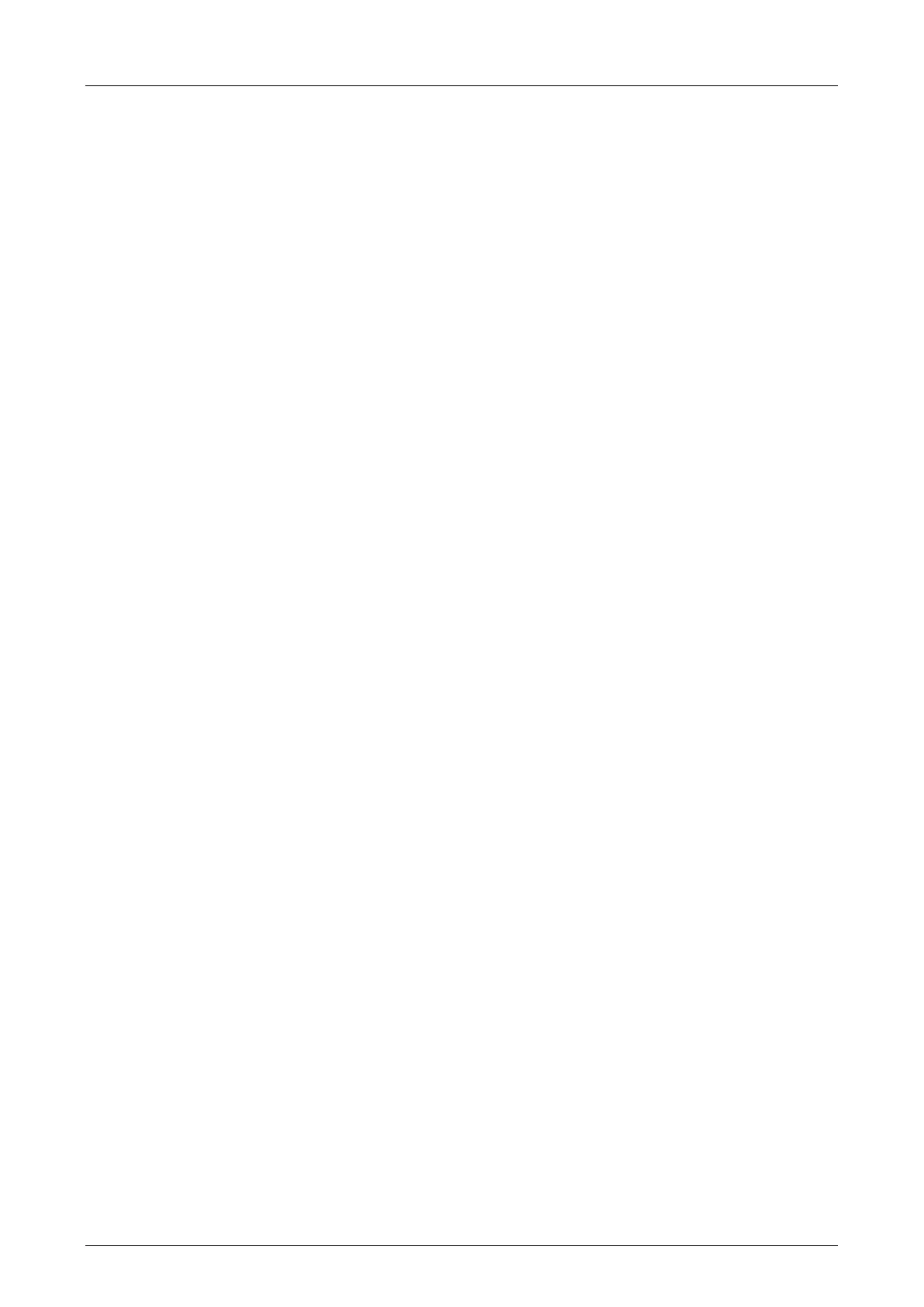X-COM 01 Table of Contents
HI 801 011 E Rev. 5.00 Page 3 of 42
Table of Contents
1 Introduction 5
1.1 Structure and Use of the Manual 5
1.2 Target Audience 5
1.3 Formatting Conventions 6
1.3.1 Safety Notes 6
1.3.2 Operating Tips 7
2 Safety 8
2.1 Intended Use 8
2.1.1 Environmental Requirements 8
2.1.2 ESD Protective Measures 8
2.2 Residual Risk 9
2.3 Safety Precautions 9
2.4 Emergency Information 9
3 Product Description 10
3.1 Safety Function 10
3.1.1 Reaction in the Event of a Fault 10
3.2 HIMax COM Module Part Number 10
3.3 Type Label 12
3.4 Structure 13
3.4.1 Block Diagram 13
3.4.2 Processor System 14
3.4.3 Indicators 15
3.4.4 Module Status Indicators 16
3.4.5 Redundancy indicators 17
3.4.6 System Bus Indicators 17
3.4.7 Fieldbus Indicators 18
3.4.8 Ethernet Indicators 18
3.5 Product Data 19
3.6 Connector board 20
3.6.1 Pin Assignment 20
3.6.2 Fieldbus interfaces 21
4 Start-up 22
4.1 Mounting 22
4.2 Mounting and Removing the Module 22
4.2.1 Mounting a Connector Board 22
4.2.2 Mounting and Removing the Module 24
4.3 Configuring the Module in SILworX 26
4.3.1 The Tabs of the Detail View 26
4.3.2 Network Ports Used for Ethernet Communication 31
5 Operation 32
5.1 Handling 32
5.2 Diagnosis 32