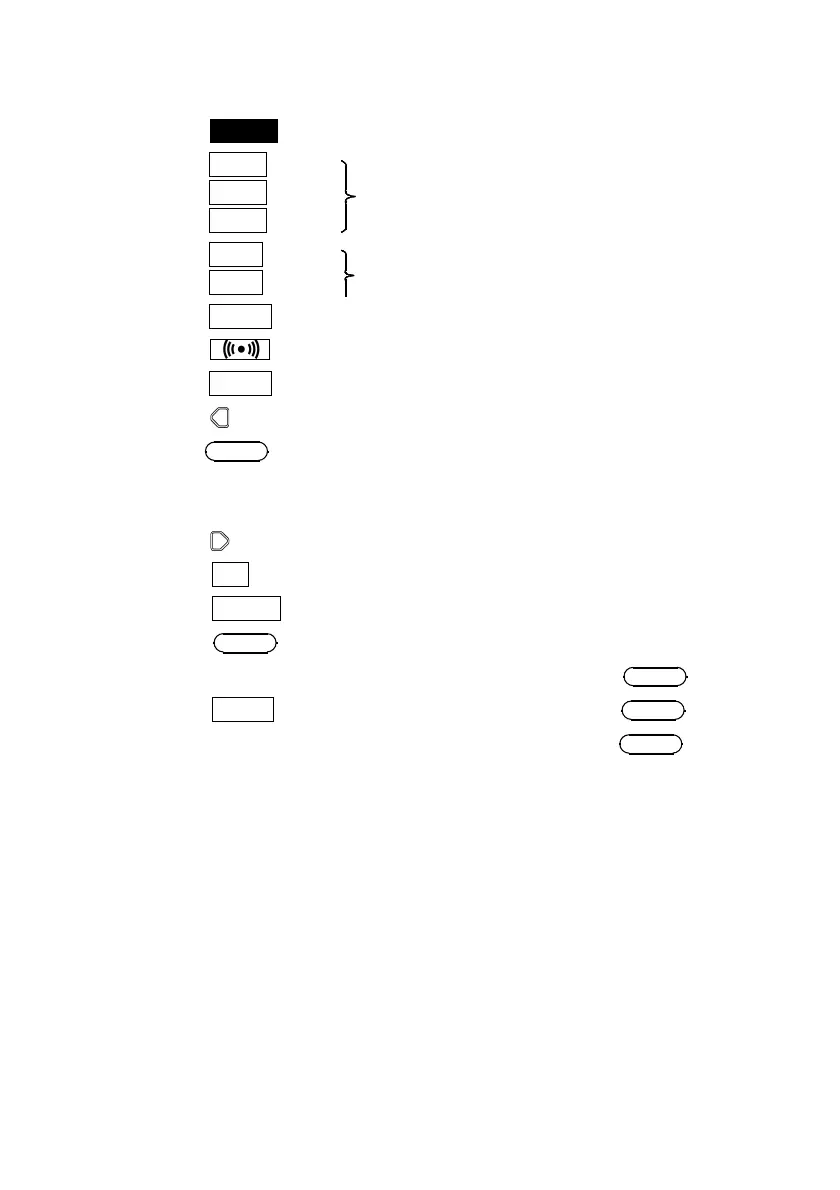5
___________________________________________________________________
Chapter 2 Names and Functions of Parts
___________________________________________________________________
Selects the resistance range.
Selects the voltage range.
●
Keys and input/output terminals
1.
POWER
key Turns the power on or off.
2.
30m
Ω key
300m
Ω key
3
Ω key
3.
3
V key
30
V key
4.
0ADJ
key
Zero adjustment key.
5.
key
Turns the beeper on and off.
6.
HOLD
key
Locks out changes to the display.
7.
key
Left cursor (flashing) key.
8.
COMP
key
Switches the comparator on and off, and
changes display to the comparator setting
screen.
9.
key
Right cursor (flashing) key.
10.
UP
key
Increases the value of a numeric setting.
11.
DOWN
key
Decreases the value of a numeric setting.
12.
MEMO
key
Stores the display data in memory.
13.
CLEAR
key
Clears data captured with the
MEMO
key.
14.
READ
key
Reads data captured with the
MEMO
key.
15.
PRINT
key
Prints data captured with the
MEMO
key.
16.
SOURCE
Connects to the 9460 banana plug on the
SOURCE side.
17.
SENSE
Connects to the 9460 banana plug on the
SENSE side.
18.
TEMP SENSOR
Connects to the 9460 mini-plug.
19.
EXT.MEMO
Connects to an external foot switch or
similar, and stores the displayed data in
memory.
20.
PRINT
Connects to the printer.