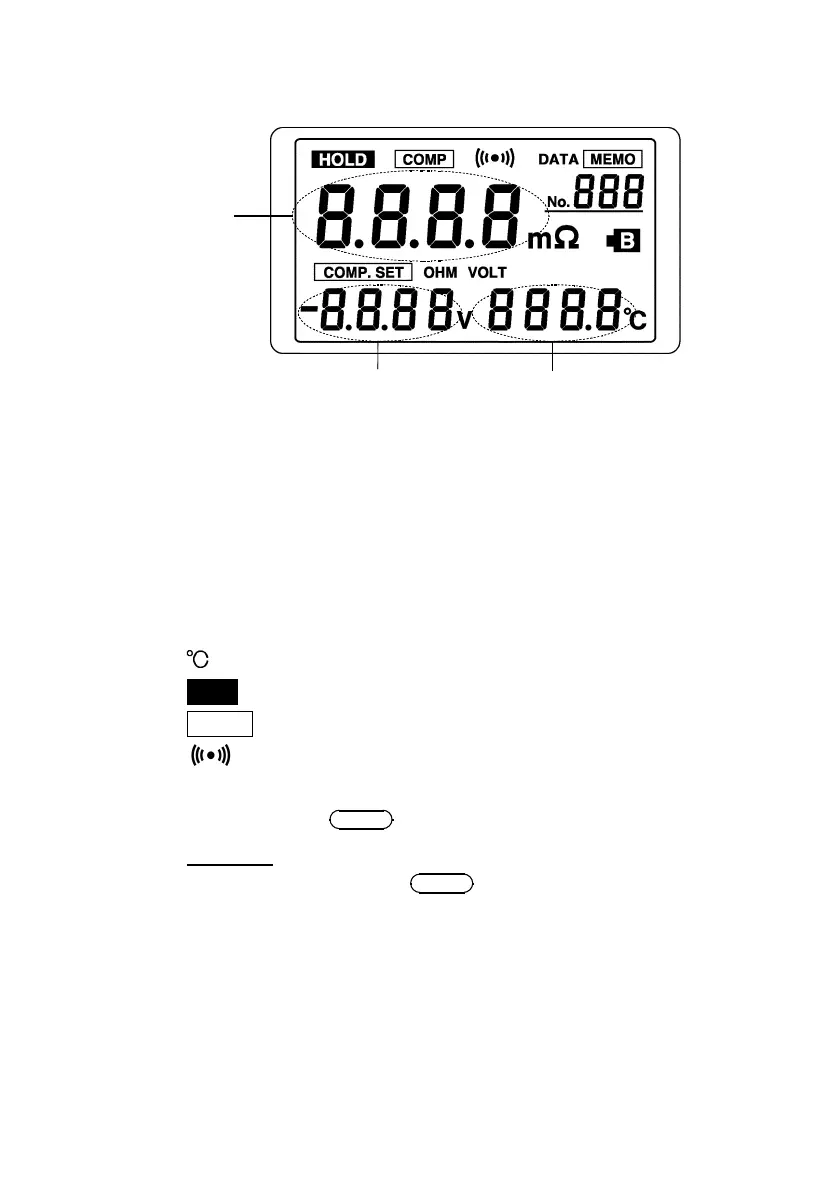6
___________________________________________________________________
Chapter 2 Names and Functions of Parts
___________________________________________________________________
1
2 3
●
LCD (view with all elements displayed)
●
Display
1. Measured resistance
2. Temperature measurement value [comparator resistance
lower limit setting]
3. Temperature measurement value [comparator resistance
lower limit setting]
m
Ω
Indicates the unit of resistance.
V
Indicates the unit of voltage.
Indicates the unit of temperature.
HOLD
Appears when the display is locked.
COMP
Appears when the comparator function is on.
Appears when the beeper is turned on.
DATA
Indicates that data captured data with the
MEMO
key is present.
No.
Indicates the number of data points captured
with the
MEMO
key.
Usually, this is the number of the last data
point captured.
[The comparator table number.]
[]: Appears in on the comparator setting screen.