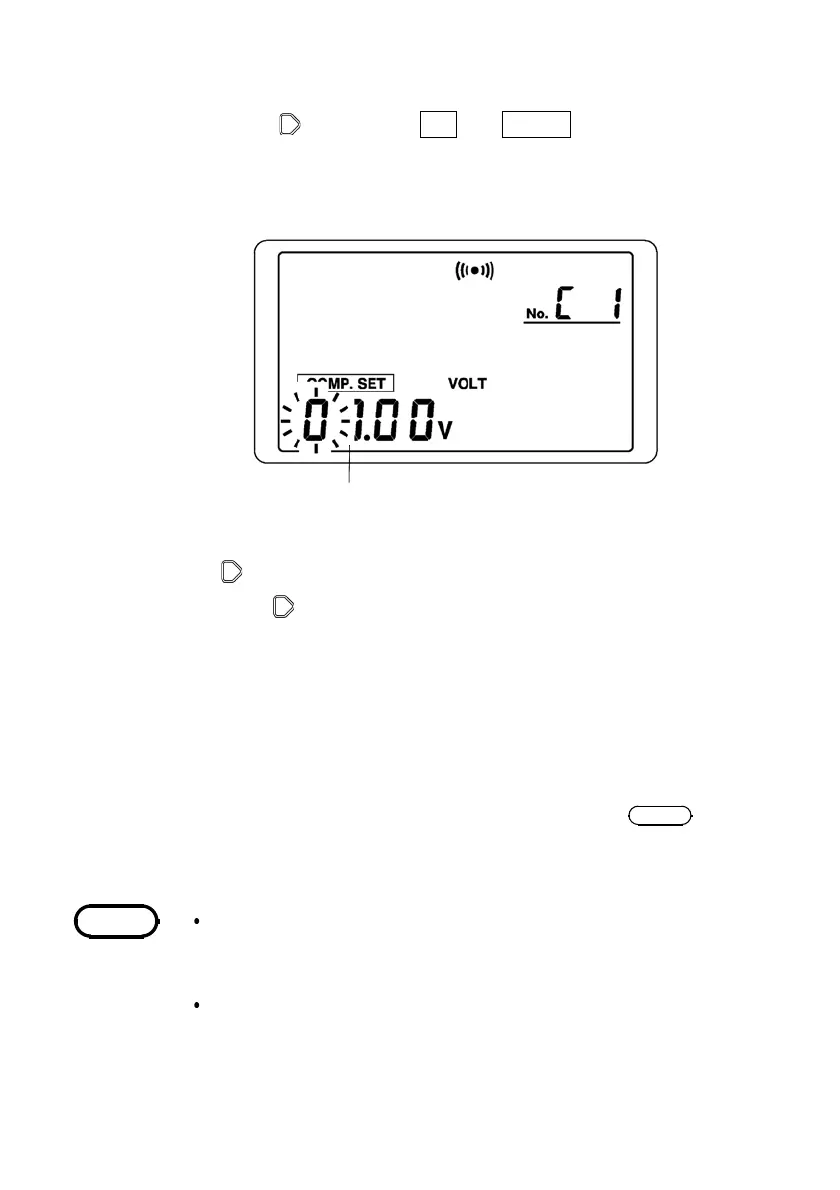28
___________________________________________________________________
Chapter 5 Advanced Measurement Functions
___________________________________________________________________
Voltage range
NOTE
(6) Setting the voltage comparison value
1. Using the key and the
UP
and
DOWN
keys, set the
voltage comparison value at the lower left of the screen.
The allowable range of settings for the voltage comparison
value is -3000 to 3000.
2. Move the flashing number to the least significant digit with
the
key.
3. Press the
key again to display the upper and lower
resistance limit settings.
4. Go on to set the next comparator number. You can make
voltage comparison values for up to 10 comparator numbers.
(7) Ending setup
When done with comparator selection, press the
COMP
key.
Display returns to the previous measurement screen.
When the settings are made by setting a comparator number,
they are saved in memory at the point at which the comparator
setting screen is exited.
Comparator setting is not possible while the display is locked or
while reading out measurement values from memory.