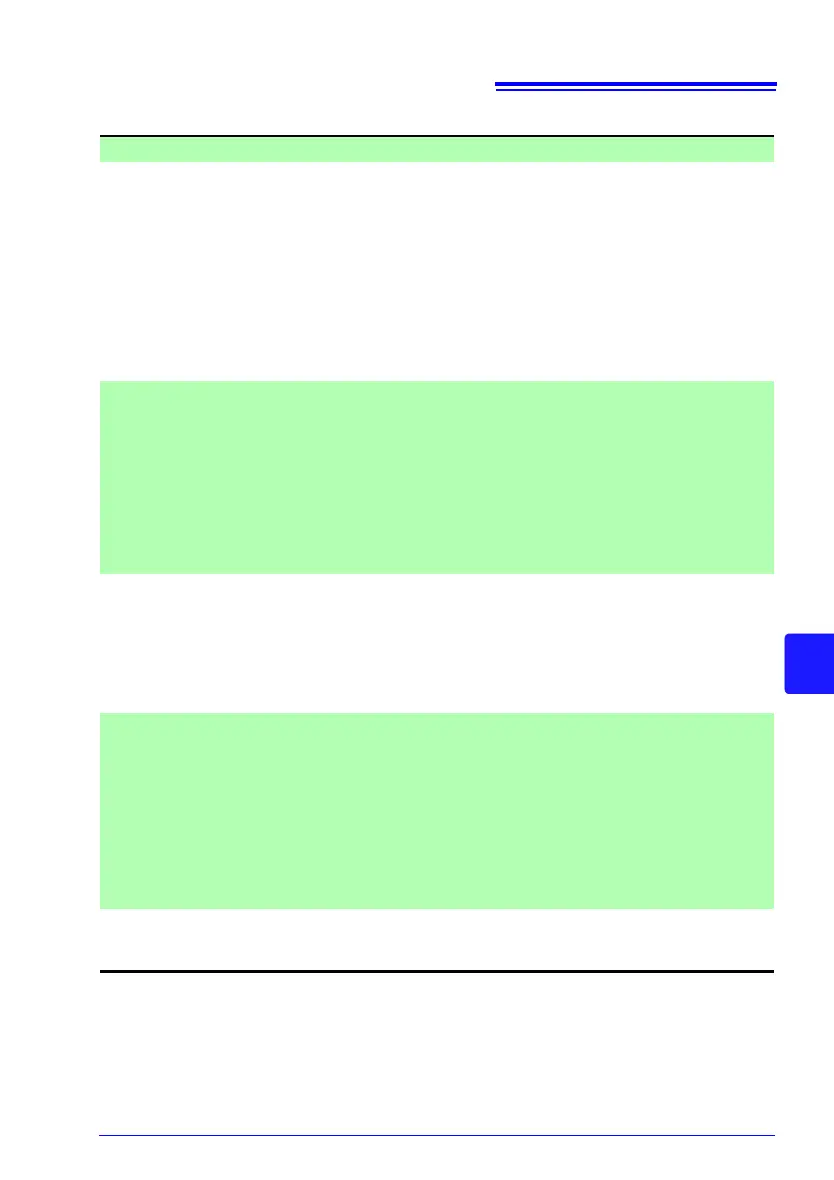8.4 LR5091 Communication Adapter Specifications
85
3
8
Chapter 8 Specifications
Supplied LR5000 Utility Program Specifications
Supplied medium CD ...................................1
Operating environment
Personal computer meeting the following specifications
• CPU: 1 GHz or faster processor clock
• RAM: at least 512 MB
• Operating system: Windows XP SP2 o
r later, Vista SP1 or later, or
Windows 7
• Runtime library: .NET Framew
ork 2.0/3.5
• Interface: USB (or COM port for models 3910, 3911, or 9612)
• Monitor resolution: 1024 x 768 or higher
• Hard disk: At least 30 MB free space
(Another 500 MB may be required if .NET Framework 2.0 or 3.5 is not
yet installed. Additional space is required for storing recorded data.)
Model
communication support
All LR5000-series loggers
Note1: Communication with models LR
5031 is supported by PC Utility
version 1.05 and later.
LR5051 is supported by PC Utility version 1.01 and later.
Note2: The COMMUNICATION UTILITY program sup
ports the following
models' settings and data import functions. A computer COM
port and 9612 RS-232C cable are required when using the
model 3910 or 3911 Communication Base.
• All "Data Logger” models 363x to 364x
• Communication Base models 3910, 3911, and 3912
Communication
connections
Communication with LR5000-series loggers:
• Computer, USB cable, LR5091 Communication Adapter, and LR5000-
s
eries logger
• Computer, USB cable, LR5092-20 Data Collector, and LR5000-series log-
ger
Communication with the LR5092-20 Data Collector:
Computer, USB cable, and LR5092-20 Data Collector
Setting functions
• Export/import settings by communication with the LR5000 series
• Settings exported from each LR5000
are stored on the computer
(the following functions are supported by the suppl
ied PC Utility version
2.00, or later)
• Export/import settings by communication using the LR5092-20 Data
Co
llector
• Import and save logger settings using the LR5092-20 Data Collector
v
ia communication or SD memory card
• Settings exported to the LR5092-20 Data Collector are stored on the
computer
Auto-start function
A small resident program (icon in the task tray/notification area) detects
when a logger or the Data Collector is connected to the computer, and
automatically starts the LR5000 Utility Program.