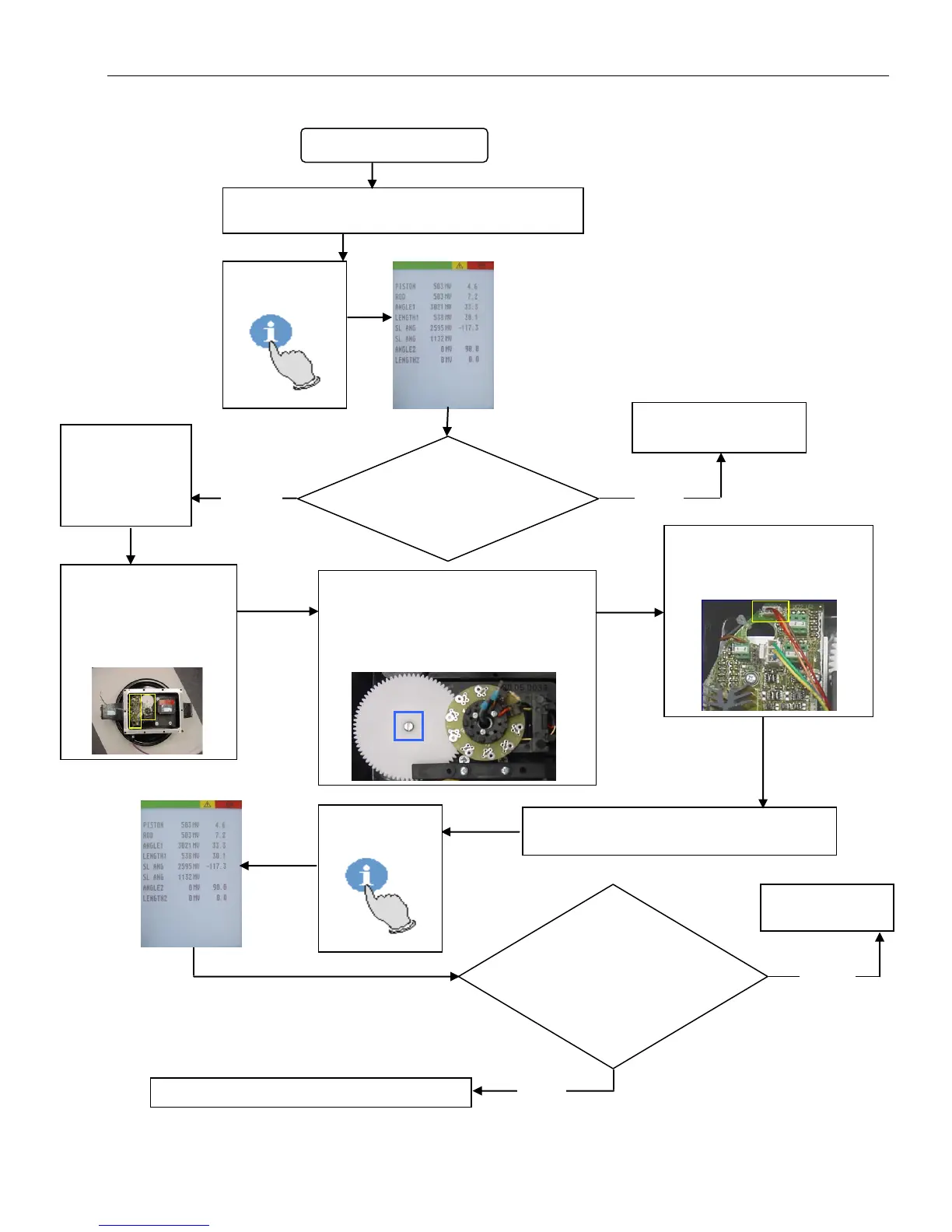Length Sensing
© Hirschmann Rev. I 05/22/17 190154_I.DOC
6.1 LENGTH SENSING ERROR - FLOW CHART
First, verify the length displayed through the
console is off by using the sensor output screen.
Press the info
button twice
Length sensor is
functioning correctly.
Does the displayed
value differ from the
actual value?
Open the cable reel
and locate the length
sensor (right) and
CAN-Bus converter
board (left).
Does the indicated
length vary
significantly from the
actual length (more
than 0.3 feet)?
Proceed to next length sensing flow chart.
Ensure the
cable reel has
5-8 turns of
preloading on
the reel.
Fully retract the boom and turn the
screw of the length potentiometer
with a small screwdriver counter-
clockwise to a soft stop, bringing the
sensor voltage to 0V (+/- 0.1 Volt).
Measure voltage between
Pin 5 (-) and Pin 3 (signal)
of terminal X20 and compare.
Return to the indication screen and again
compare the indicated and actual length.
Press the info
button twice
