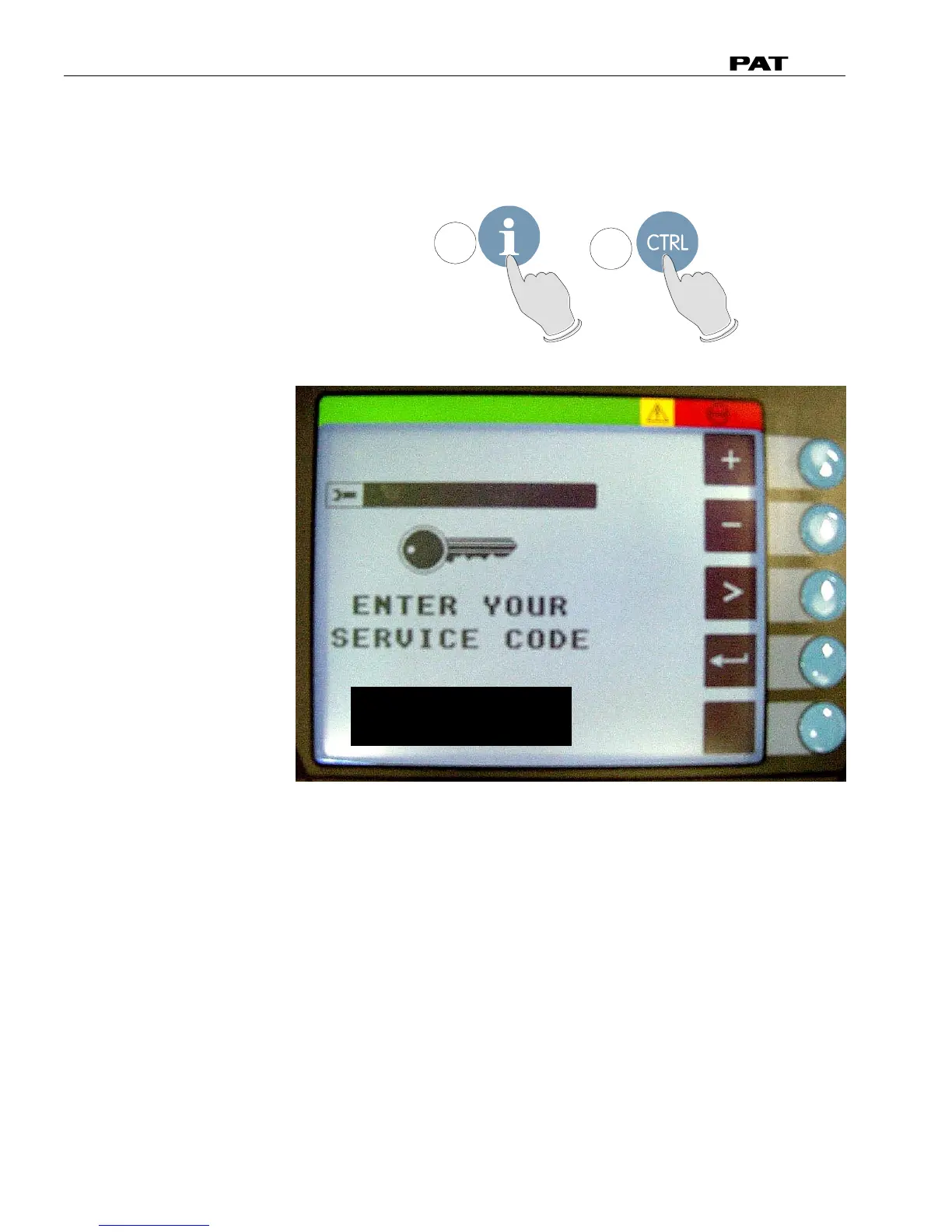Service Manual iFLEX5
© Hirschmann Rev. I 0522/17 190154_I.DOC
17 SERVICE SCREEN FOR SENSOR CALIBRATION
17.1 ACTIVATING THE SERVICE SCREEN FOR SENSOR CALIBRATION
To activate the service screen and sensor
calibration function, press the INFO key on
the console to activate the INFO Function.
Now press the CTRL key.
At this point, a five digit
Authorization Number must
be entered. Only authorized
personnel may adjust the
zero-point settings.
Use the “>” key to switch
between digits; use the “+”
and “-“ keys to increase and
decrease each digit. Use
the enter key to confirm
entry.
Now, having successfully entered a valid password, the piston-side zero-point setting function is
activated.
The ESC key will allow you to leave the sensor calibration function.
The return key toggles between the piston-side, the rod-side zero setting, and length, and angle
calibration.
To adjust piston pressure now, see next section 6.2 of this manual.
The return key toggles between the piston-side, the rod-side zero setting, slew angle, length, and
boom angle calibration.
When the sensor calibration is finished, pressing the ESC or INFO key returns the console display to
normal.
