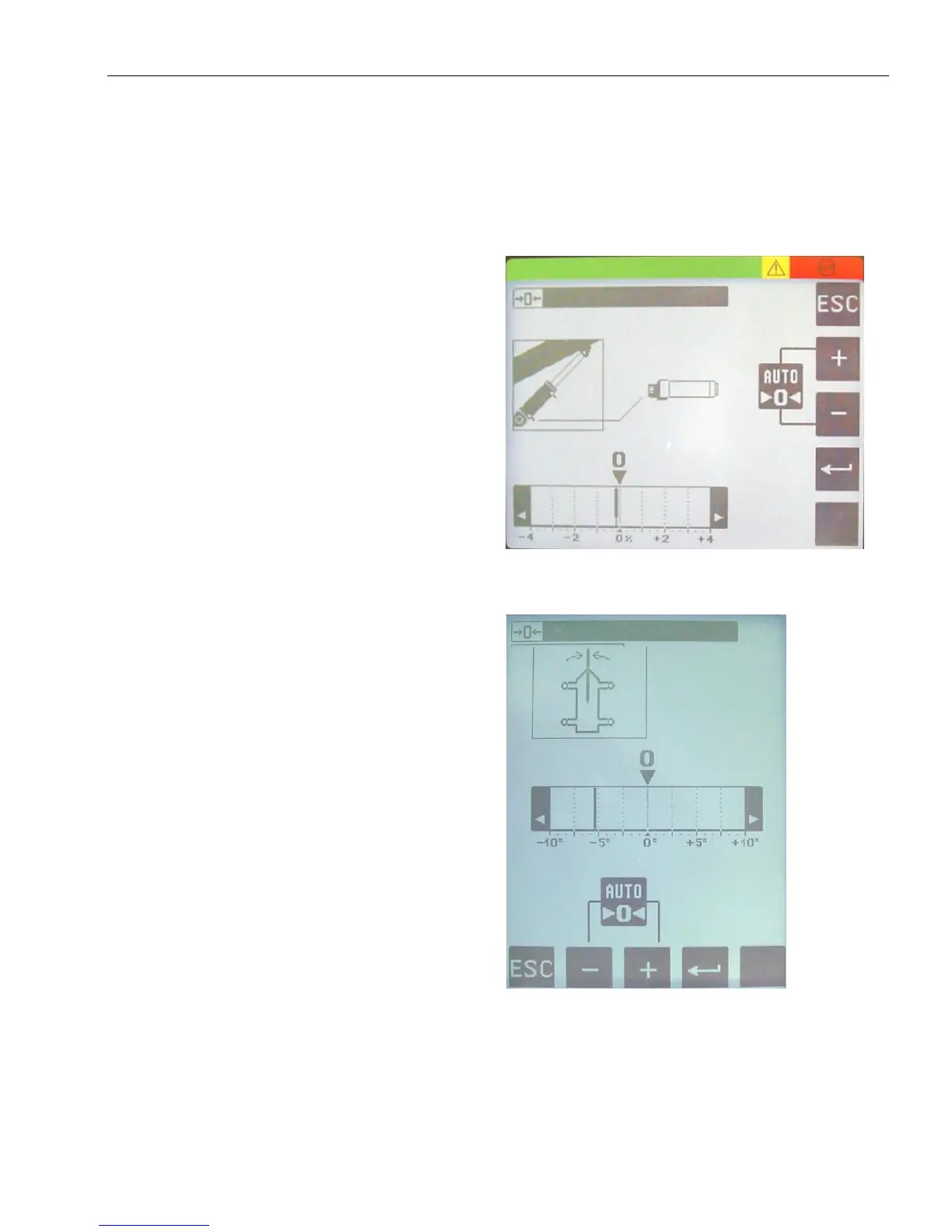Service Screen For Sensor Calibration
© Hirschmann Rev. I 05/22/17 190154_I.DOC
17.2 ZERO-SETTING THE TRANSDUCER INPUTS
NOTE: The only thing adjustable for the pressure transducers is the zero point, which is the voltage
the transducer outputs when there is no (zero) pressure sensed.
CAUTION: Ensure there is no pressure in the hydraulic line when disconnecting the hoses from
pressure transducers.
The display shows which transducer (piston-
side, rod-side or force) is being zeroed and a
horizontal dial marks the present pressure (or
force) difference in %. NOTE: there are 2
screens piston and rod transducers. By pressing
the + key, the input pressure (or force) is
adjusted upwards, and by pressing the minus (-)
key, the input value is adjusted downwards.
When the plus (+) and minus (-) keys are
pressed simultaneously, the zero setting occurs
automatically. Manual adjustments may be
preformed using + or -.
17.3 ZERO-SETTING THE SLEWING INPUTS
Now, having successfully entered a valid
password, the piston-side zero-point setting
function is activated. Press enter through the
piston and rod zero adjustment screens to the
slew zero-point adjustment function is activated.
An indicator line shows the current position of
the slew pot signal. Note: the indicator line must
be shown in the display scale from -10° to +10°
for this zeroing procedure.
By pressing the two center keys simultaneously,
the zero setting occurs automatically. Note: The
indicator line will move to zero on the bar graph.
When the operator is finished, pressing the EXC or INFO key returns the console display to normal.
