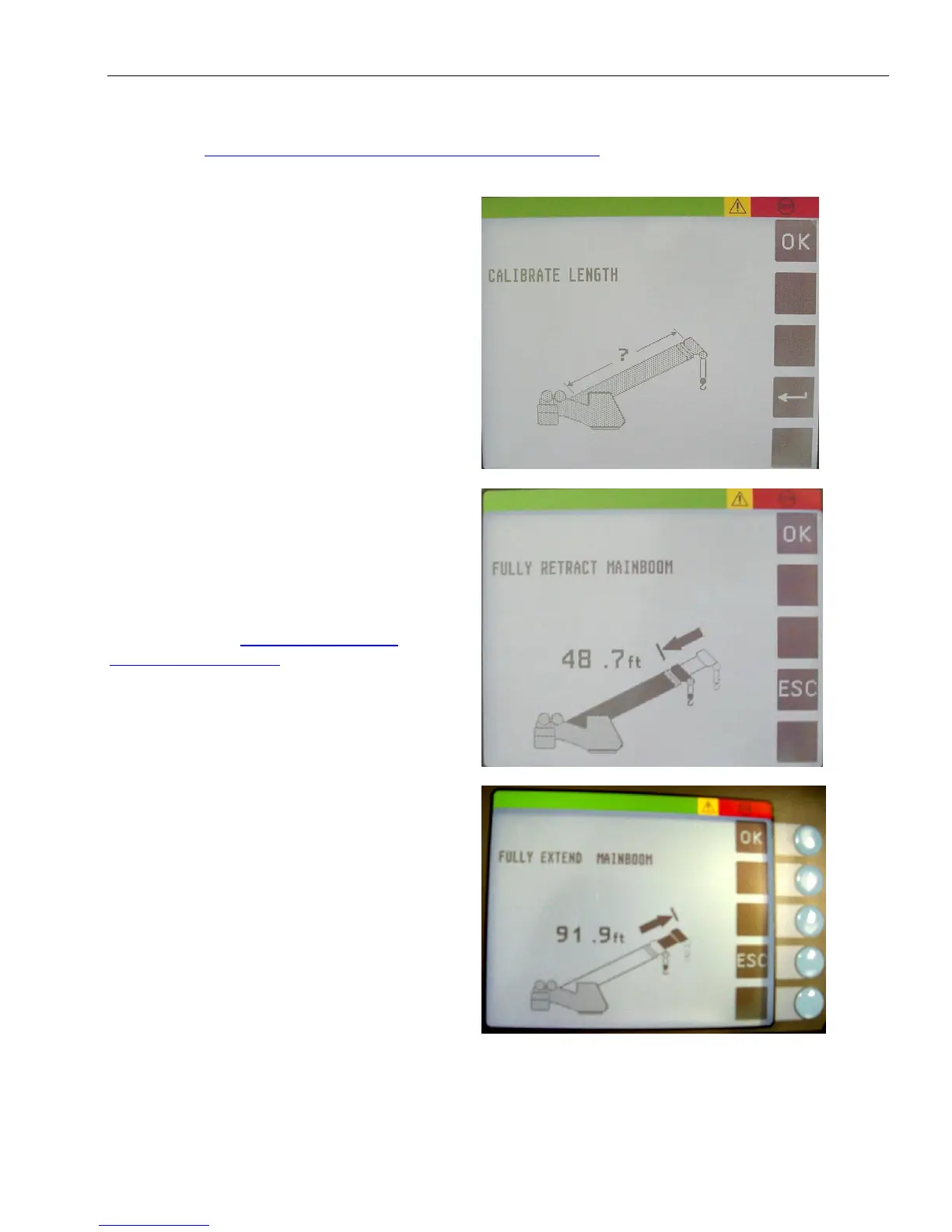Service Screen For Sensor Calibration
© Hirschmann Rev. I 05/22/17 190154_I.DOC
17.4.2 Length Sensor Adjustment Procedure
See section Activating the Service Screen for Sensor Calibration on how to access the length sensor
calibration screen.
Select the length calibration by pressing “OK”
at the “Calibrate Length” screen.
The screen will change now and show the
picture to the right.
Fully retract the main boom and verify the
indicated boom length matches the retracted
boom length of your crane. If incorrect, make
sure you have adjusted the length pot in cable
reel (see section Cable Reel LWG508
Adjustment Procedure.)
Now, press the ‘OK’ button to calibrate
retracted length. The indication will change to
show your correct retracted boom length.
Now extend main boom all the way out. Make
sure you are within the allowed operating
range (especially maximum radius).