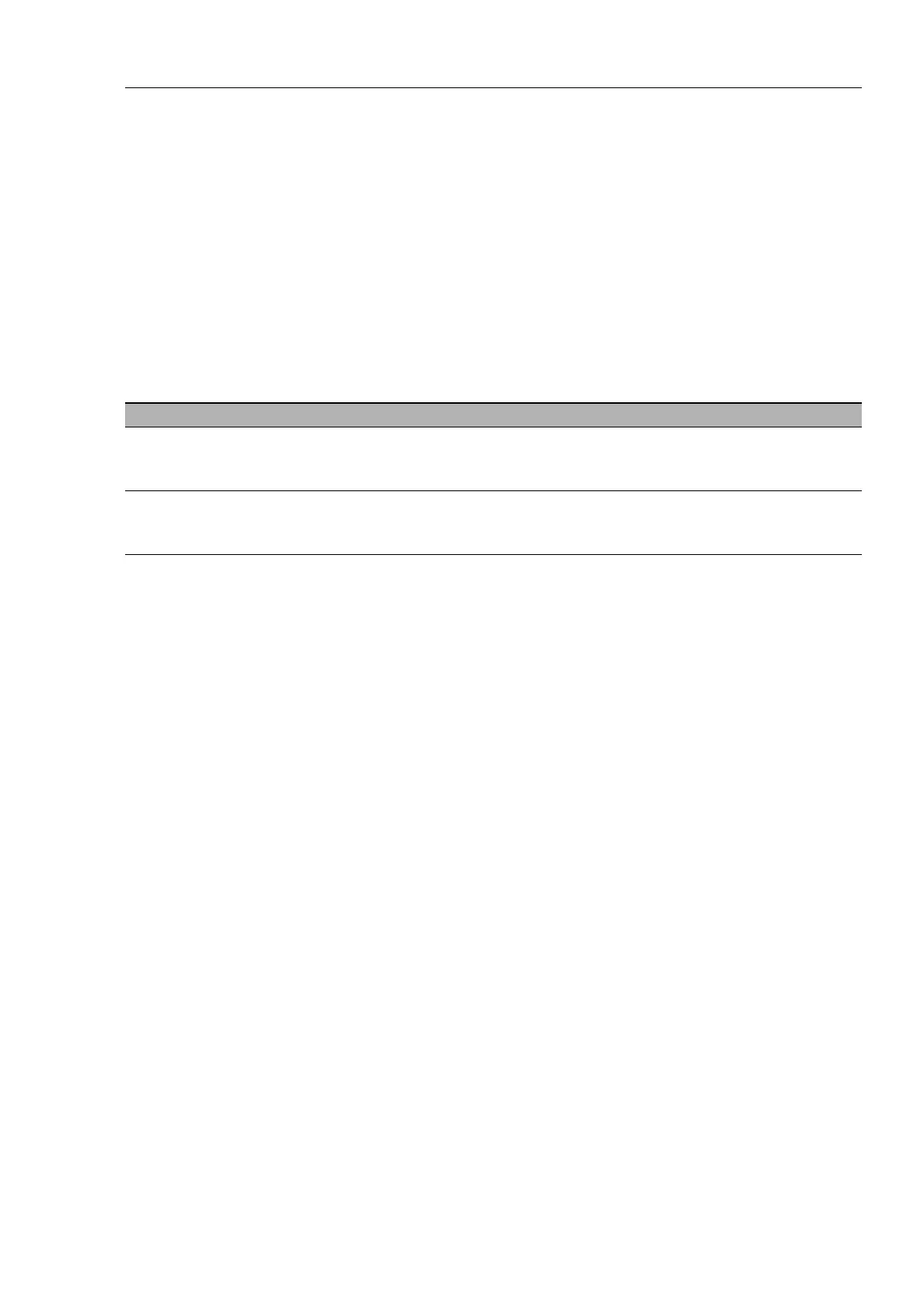Assistance in the Protection from Un-
authorized Access
UM Basic Configuration L3P
Release
7.1
12/2011
6.6
Port access control
103
6.6.2 Application Example for Port Access Control
You have a LAN connection in a room that is accessible to everyone. To set
the device so that only defined users can use this LAN connection, activate
the port access control on this port. An unauthorized access attempt will
cause the device to shut down the port and alert you with an alarm message.
The following is known:
Parameter Value Explanation
Allowed IP Addresses 10.0.1.228
10.0.1.229
The defined users are the device with the
IP address 10.0.1.228 and the device with the
IP address 10.0.1.229
Action portDisable Disable the port with the corresponding entry in the
port configuration table (see on page 81
“Configuring the Ports”) and send an alarm