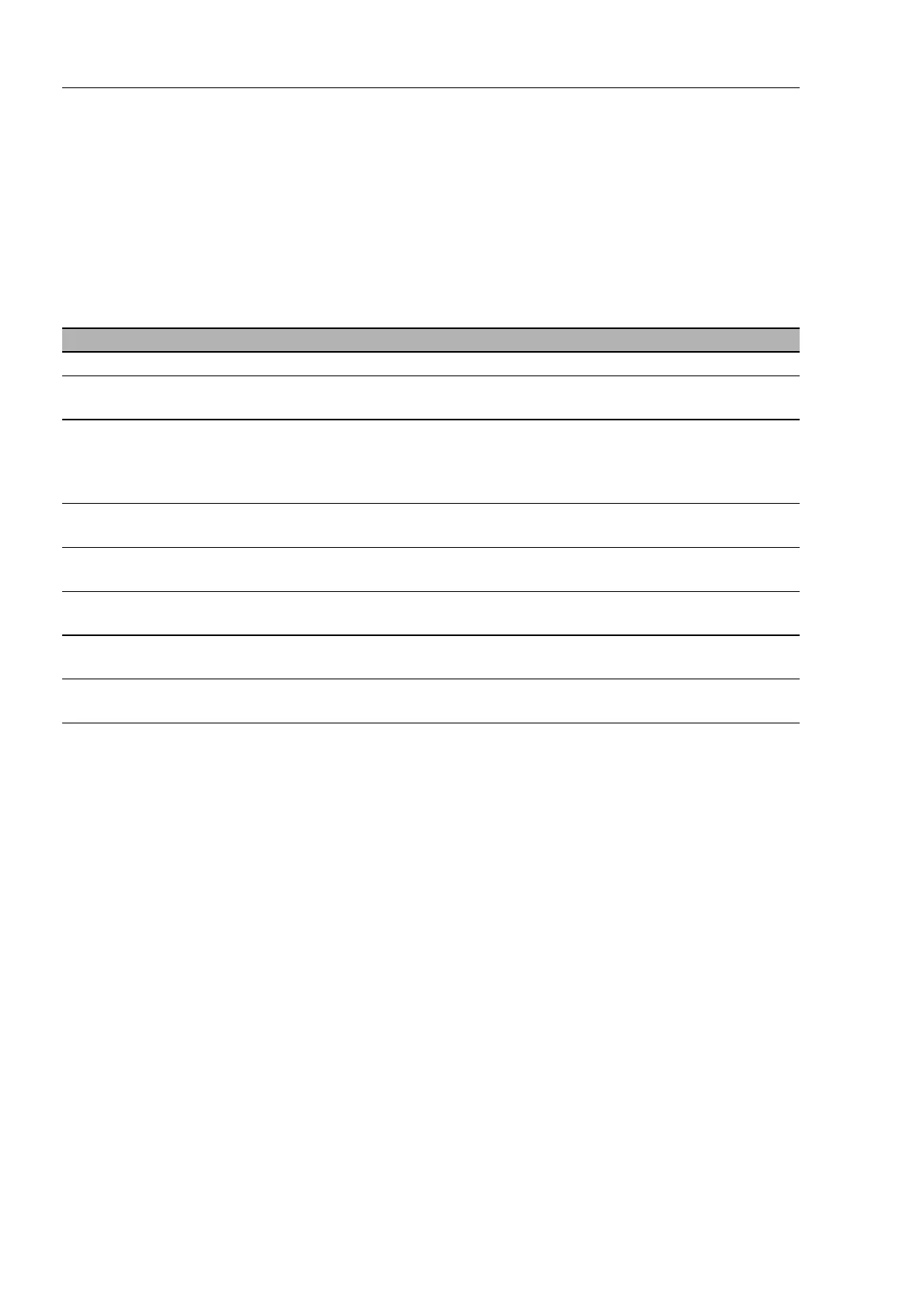EtherNet/IP
268
10.2
EtherNet/IP Parameters
UM Basic Configuration L3P
Release
7.1
12/2011
10.2.7 I/O Data
You will find the exact meaning of the individual bits of the device status in
the I/O data in “Ethernet Switch Agent Object” on page 261.
I/O Data Value (data types and sizes to be defined) Direction
Device Status Bitmask (see Switch Agent Attribute 1) Input, DWORD 32 Bit
Link Status Bitmask, 1 Bit per port
0: No link, 1: Link up
Input, DWORD
a
a. RS20/RS30/RS40, MS20/MS30, OCTOPUS, PowerMICE, RSR20/RSR30, MACH 100 and
MACH 1000: 32 Bit;
MACH 4000: 64 Bit
Output Links
Admin State
applied
Bitmask (1 Bit per port) to acknowledge output.
Link state change can be denied, e.g. for controller
access port.
0: Port enabled, 1: Port disabled.
Input DWORD
a
Utilization Alarm Bitmask, 1 Bit per port
0: No alarm, 1: Alarm on port
Input, DWORD
a
Access Violation
Alarm
Bitmask, 1 Bit per port
0: No alarm, 1: Alarm on port
Input, DWORD
a
Multicast
Connections
Integer, number of connections Input, 1 DINT 32 bit
TCP/IP
Connections
Integer, number of connections Input, 1 DINT 32 bit
Link Admin State Bitmask, one bit per port
0: Port enabled, 1: Port disabled
Output, DWORD
a
Table 39: I/O Data
