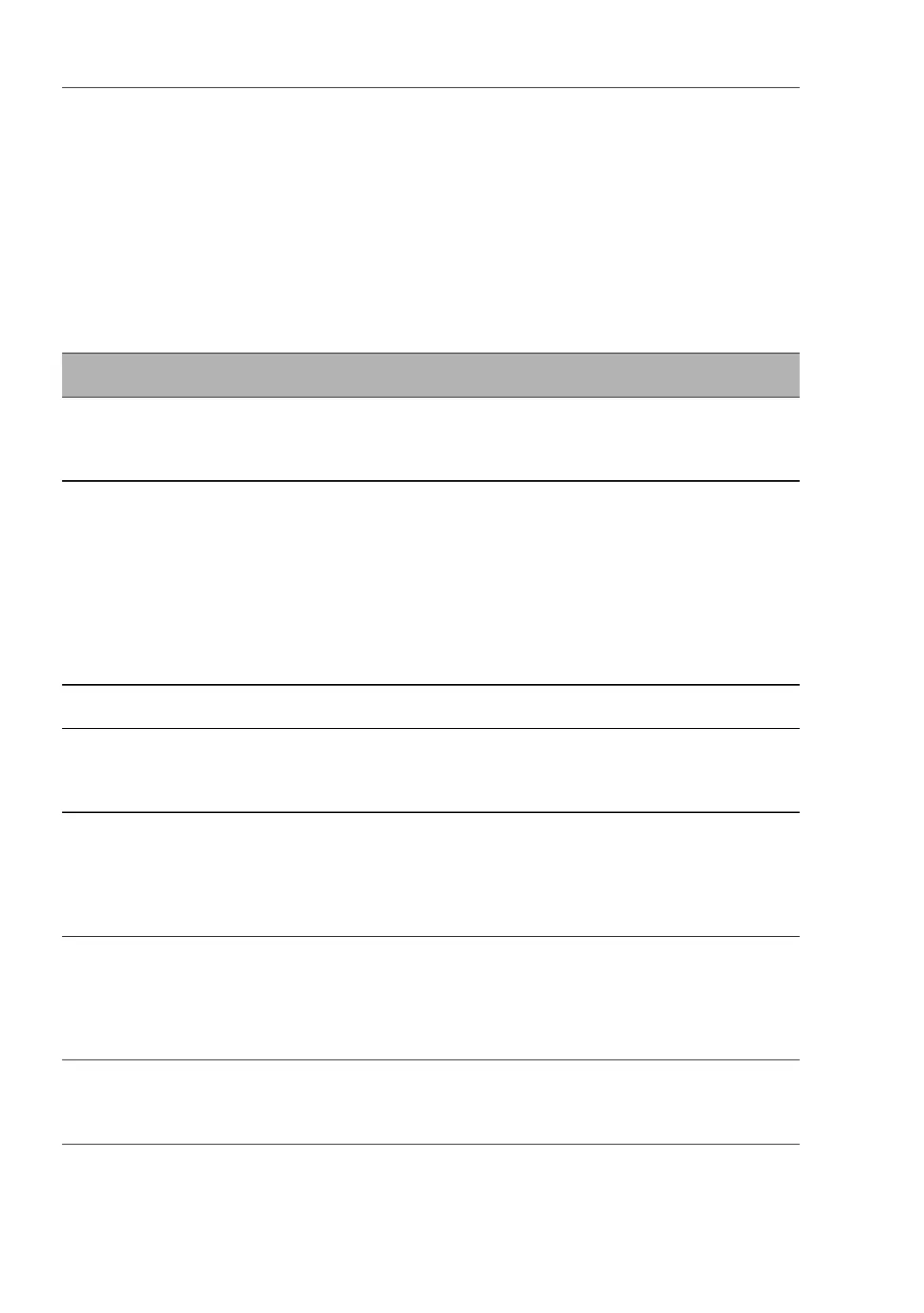EtherNet/IP
258
10.2
EtherNet/IP Parameters
UM Basic Configuration L3P
Release
7.1
12/2011
10.2.3 Ethernet Link Object
The switch supports at least one instance (Instance 1; the instance of the
CPU Ethernet interface) of the Ethernet Link Object (Class Code F6
H
, 246)
of EtherNet/IP.
Id Attribute Access
rule
Data type Description
1 Interface Speed Get UDINT Used interface speed in MBits/s (10, 100,
1000, …). 0 is used when the speed has not
been determined or is invalid because of
detected problems.
2 Interface Flags Get DWORD Interface Status Flags:
Bit 0: Link State (1: Link up),
Bit 1: 0: Half-Duplex, 1: FullDuplex1,
Bits 2 through 4: Autoneg Status (0: Autoneg
in Progress, 1: Autoneg unsuccessful,
2: unsuccessful but Speed detected,
3: Autoneg success, 4: No Autoneg),
Bit 5: manual configuration requires reset
(always 0 because not needed),
Bit 6: detected hardware error.
3Physical
Address
Get ARRAY of 6
USINTs
MAC address of physical interface.
4 Interface
Counters
Get Struct MIB II
Counters
Jeweils UDINT
InOctets, InUcastPackets, InNUcastPackets,
InDiscards, InErrors, InUnknownProtos,
OutOctets, OutUcastPackets,
OutNUcastPackets, OutDiscards, OutErrors.
5 Media Counters Get Struct Ethernet
MIB Counters
Jeweils UDINT
Alignment Errors, FCS Errors, Single
Collision, Multiple Collision, SQE Test Errors,
Deferred Transmissions, Late Collisions,
Excessive Collisions, MAC TX Errors, Carrier
Sense Errors, Frame Too Long, MAC RX
Errors.
6 Interface
Control
Get/Set Struct Control
Bits WORD
Forced Iface
Speed UINT
Control Bits:
Bit 0: Autoneg enable/disable (1: enable),
Bit 1: Duplex mode (1: full duplex, if Autoneg
is disabled).
Interface speed in MBits/s: 10, 100,…, if
Autoneg is disabled.
7 Interface Type Get USINT Value 0: Unknown interface type,
Value 1: The interface is internal,
Value 2: Twisted-pair,
Value 3: Optical fiber.
Table 34: Ethernet Link-Objekt