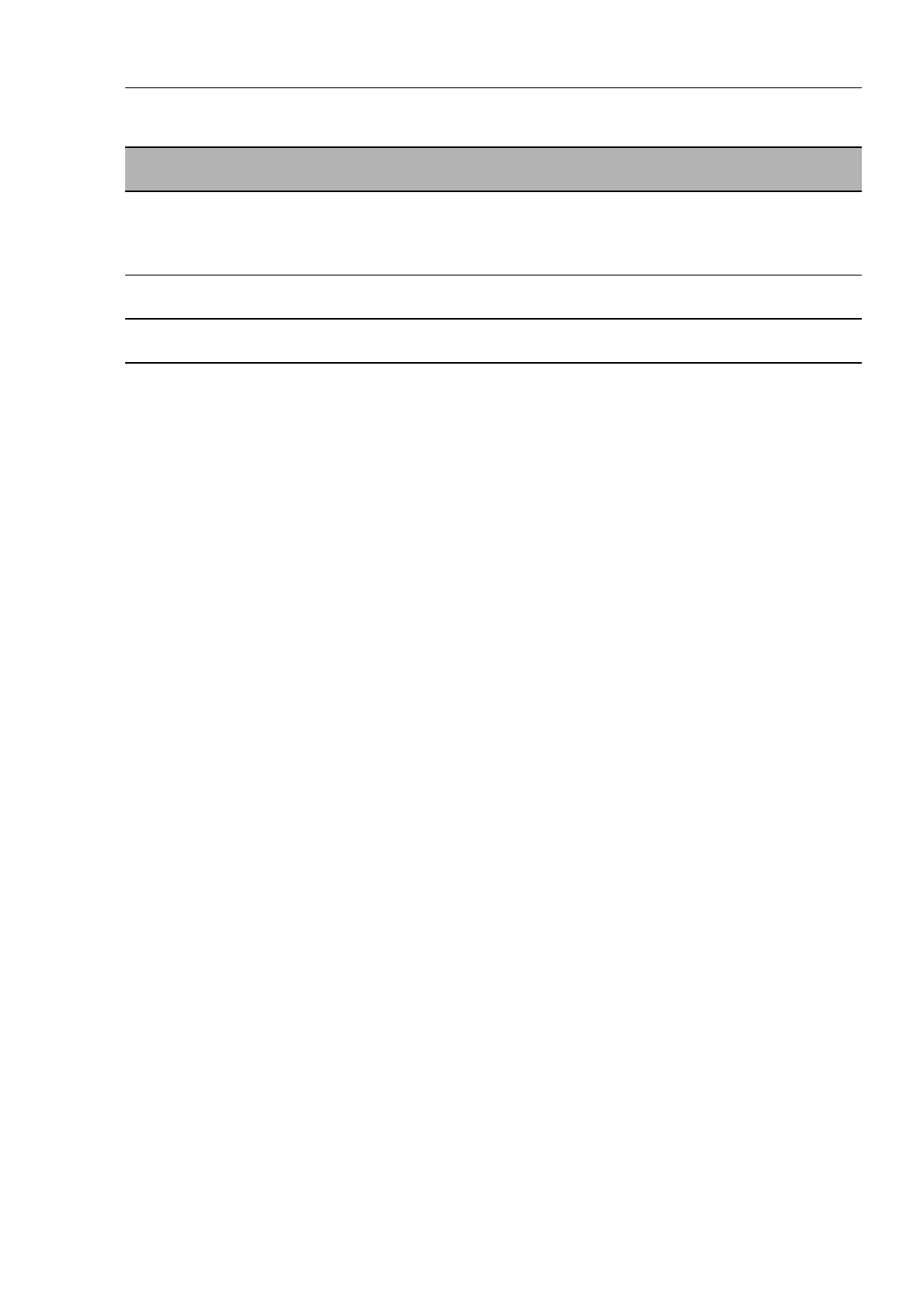EtherNet/IP
UM Basic Configuration L3P
Release
7.1
12/2011
10.2
EtherNet/IP Parameters
259
8 Interface State Get USINT Value 0: Unknown interface state,
Value 1: The interface is enabled,
Value 2: The interface is disabled,
Value 3: The interface is testing,
9 Admin State Set USINT Value 1: Enable the interface,
Value 2: Disable the interface.
10 Interface Label Get SHORT_
STRING
Interface name. The content of the string is
vendor-specific.
Id Attribute Access
rule
Data type Description
Table 34: Ethernet Link-Objekt