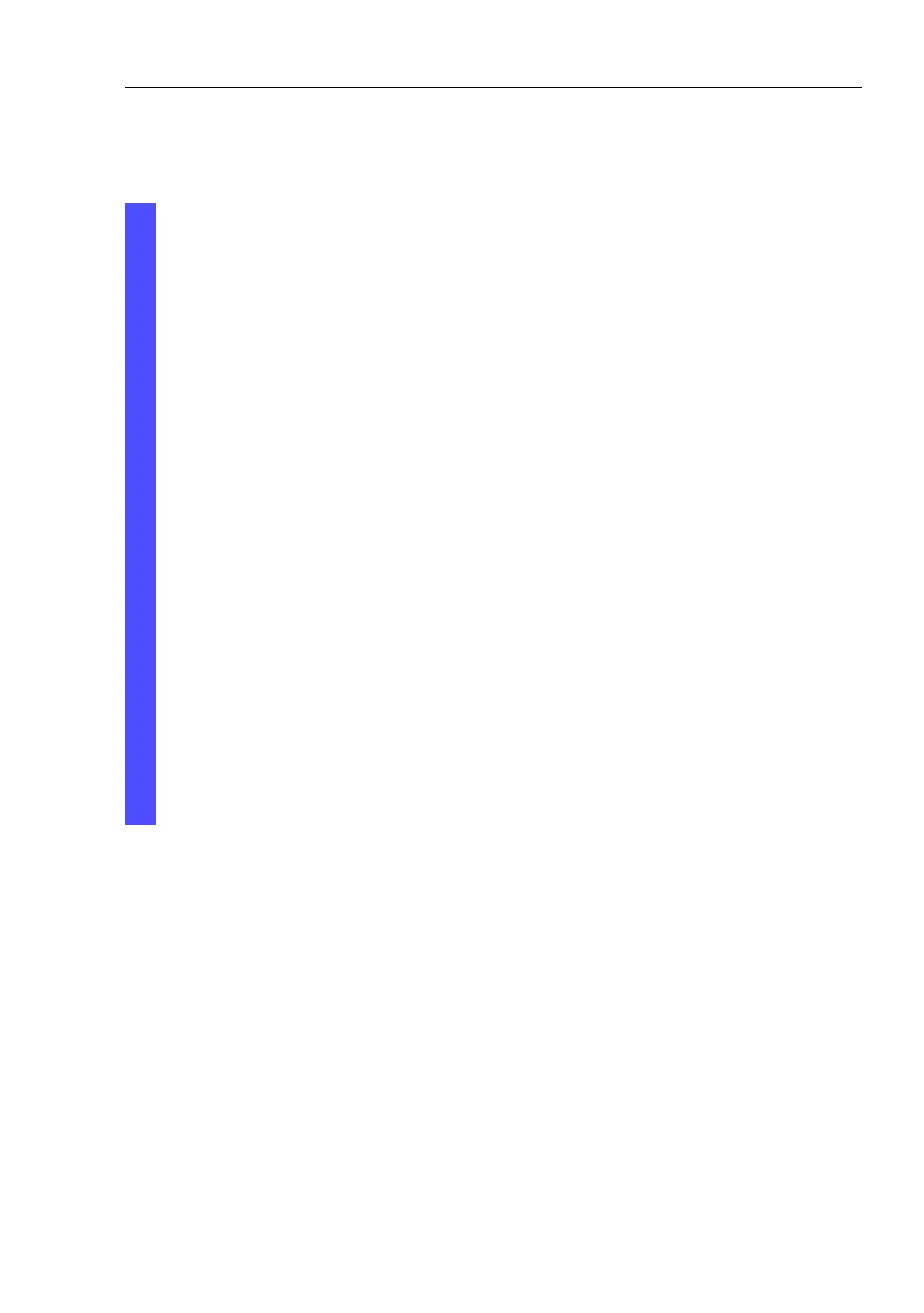Operation Diagnosis
UM Basic Configuration L3P
Release
7.1
12/2011
9.8
Topology Discovery
235
9.8.2 Displaying the Topology Discovery Results
Select the Diagnostics:Topology Discovery dialog.
The table on the “LLDP” tab page shows you the collected LLDP
information for neighboring devices. This information enables the
network management station to map the structure of your network.
Activating “Display FDB entries” below the table allows you to add
entries for devices without active LLDP support to the table. In this case,
the device also includes information from its FDB (forwarding
database).
If several devices are connected to one port, for example via a hub, the
table will contain one line for each connected device.
If
devices with active topology discovery function and
devices without active topology discovery function
are connected to a port, the topology table hides the devices without
active topology discovery.
If
only devices without active topology discovery are connected to a
port, the table will contain one line for this port to represent all
devices. This line contains the number of connected devices.
MAC addresses of devices that the topology table hides for the sake
of clarity, are located in the address table (FDB), (see on page 150
“Entering Static Addresses”).