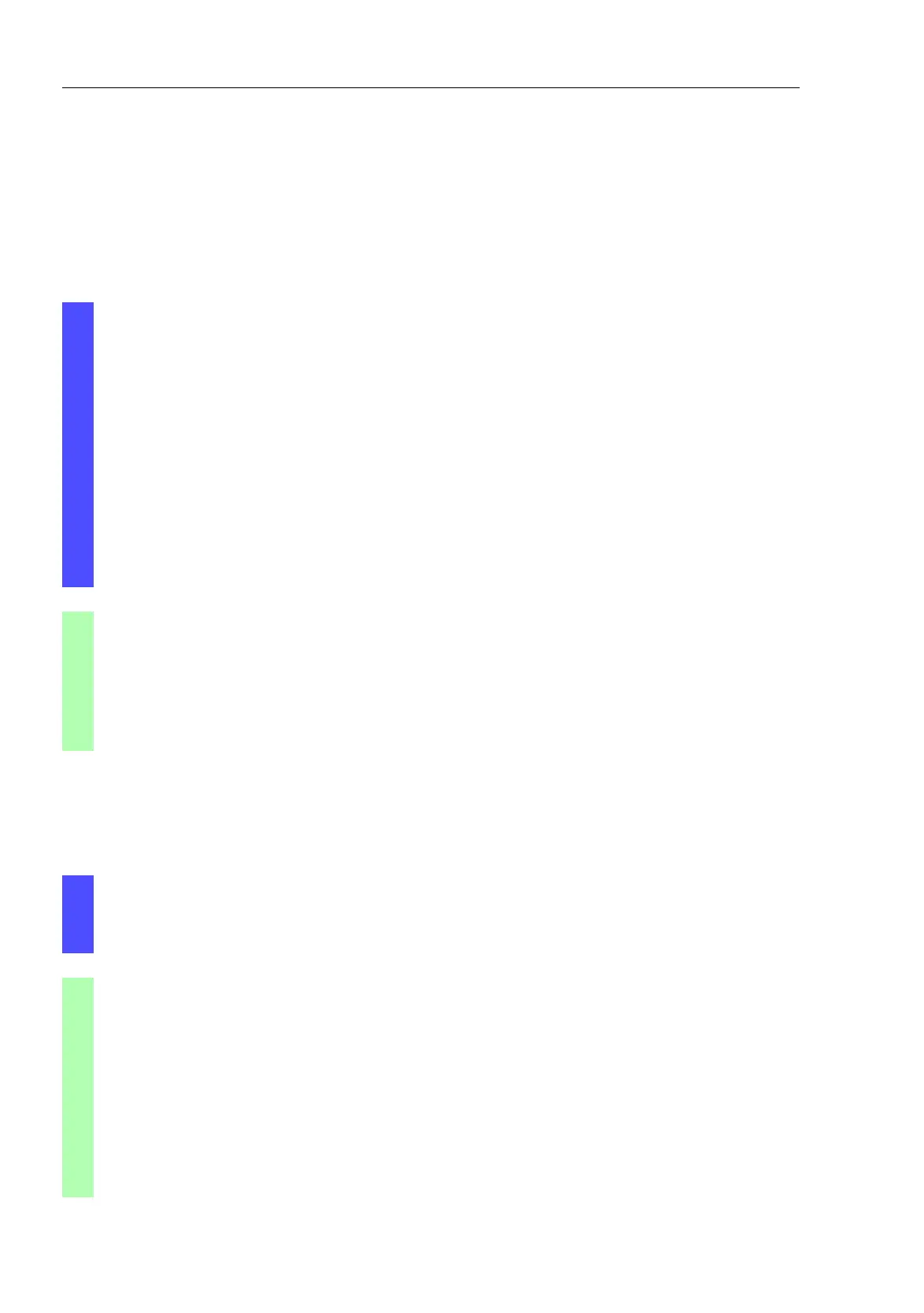Network Load Control
178
8.4
QoS/Priority
UM Basic Configuration L3P
Release
7.1
12/2011
8.4.7 Setting prioritization
Assigning the Port Priority
Assigning the VLAN Priority to the Traffic Classes
Select the
QoS/Priority:Port Configuration dialog.
In the “Port Priority” column, you can specify the priority (0-7) with
which the device sends data packets which it receives without a
VLAN tag at this port.
In the column "Trust Mode“, you have the option to control which
criterion the the device uses to assign a traffic class to received data
packets (see on page 168 “Description of Prioritization”).
Note: If you have set up VLANs, pay attention to the “VLAN 0
Transparent mode” (see Switching:VLAN:Global)
enable Switch to the privileged EXEC mode.
configure Switch to the Configuration mode.
interface 1/1 Switch to the Interface Configuration mode of
interface 1/1.
vlan priority 3 Assign port priority 3 to interface 1/1.
exit Switch to the Configuration mode.
Select the
QOS/Priority:802.1D/p-Mapping dialog.
In the "Traffic Class" column, enter the desired values.
enable Switch to the privileged EXEC mode.
configure Switch to the Configuration mode.
classofservice dot1p-
mapping 0 2
classofservice dot1p-
mapping 1 2
Assign traffic class 2 to VLAN priority 0.
Also assign traffic class 2 to VLAN priority 1.
exit Switch to the privileged EXEC mode.
show classofservice dot1p-
mapping
Display the assignment.