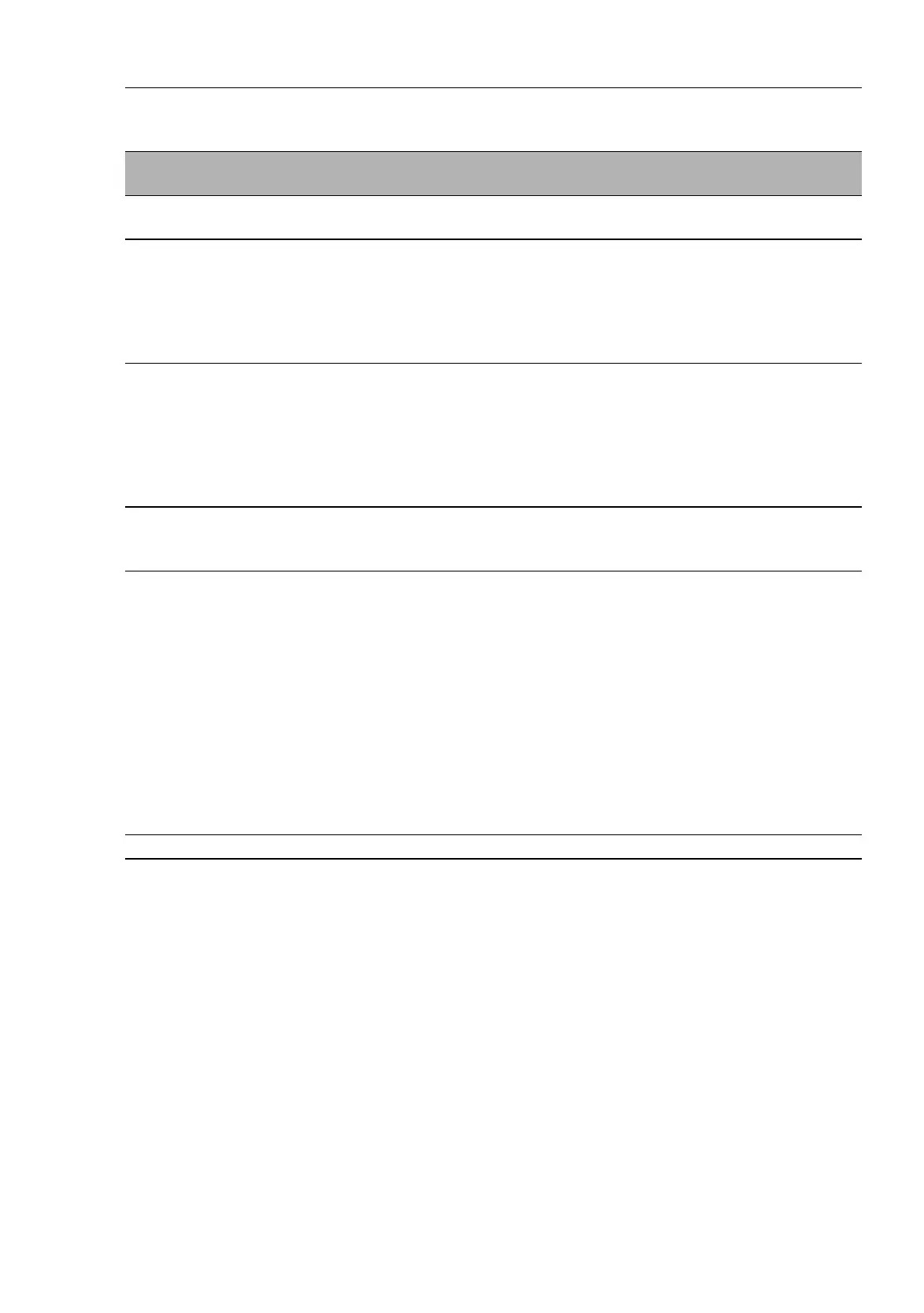EtherNet/IP
UM Basic Configuration L3P
Release
7.1
12/2011
10.2
EtherNet/IP Parameters
257
Id Attribute Access
rule
Data type Description
1 Status Get DWORD Interface Status (0: Interface not configured,
1: Interface contains valid config).
2 Interface
Capability flags
Get DWORD Bit 0: BOOTP Client,
Bit 1: DNS Client,
Bit 2: DHCP Client,
Bit 3: DHCP-DNS Update,
Bit 4: Configuration settable (within CIP).
Other bits reserved (0).
3 Config Control Set/Get DWORD Bits 0 through 3:
Value 0: using stored config,
Value 1: using BOOTP,
Value 2: using DHCP.
Bit 4: 1 device uses DNS for name lookup
(always 0 because not supported)
Other bits reserved (0).
4 Physical Link
Object
Get Structure: UINT
Path size
EPATH Path
Path to the Physical Link Objekt, always {20H,
F6H, 24H, 01H} describing instance 1 of the
Ethernet Link Object.
5 Interface
Configuration
Set/Get Structure:
UDINT IP
address
UDINT
Netmask
UDINT
Gateway
address UDINT
Name server 1
UDINT Name
server 2
STRING
Domain name
IP Stack Configuration (IP-Address, Netmask,
Gateway, 2 Nameservers (DNS, not
supported) and the domain name).
6 Host name Set/Get STRING Host name (for DHCP DNS Update).
Table 33: TCP/IP Interface Object
