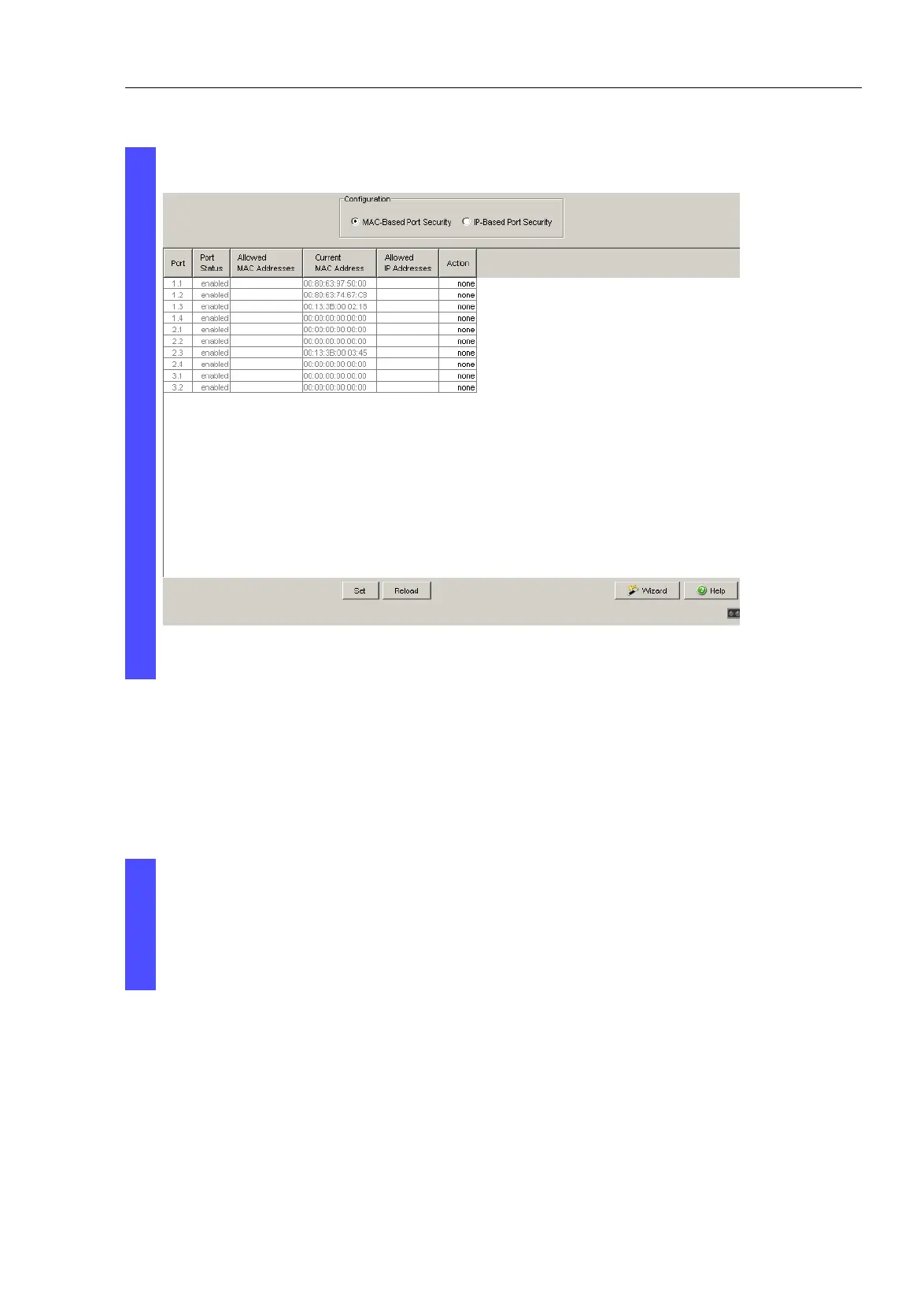Assistance in the Protection from Un-
authorized Access
UM Basic Configuration L3P
Release
7.1
12/2011
6.6
Port access control
105
Save the settings in the non-volatile memory.
Figure 23: Port Security dialog
Select the dialog
Basic Settings:Load/Save.
In the “Save” frame, select “To Device” for the location and click
“Save” to permanently save the configuration in the active
configuration.
