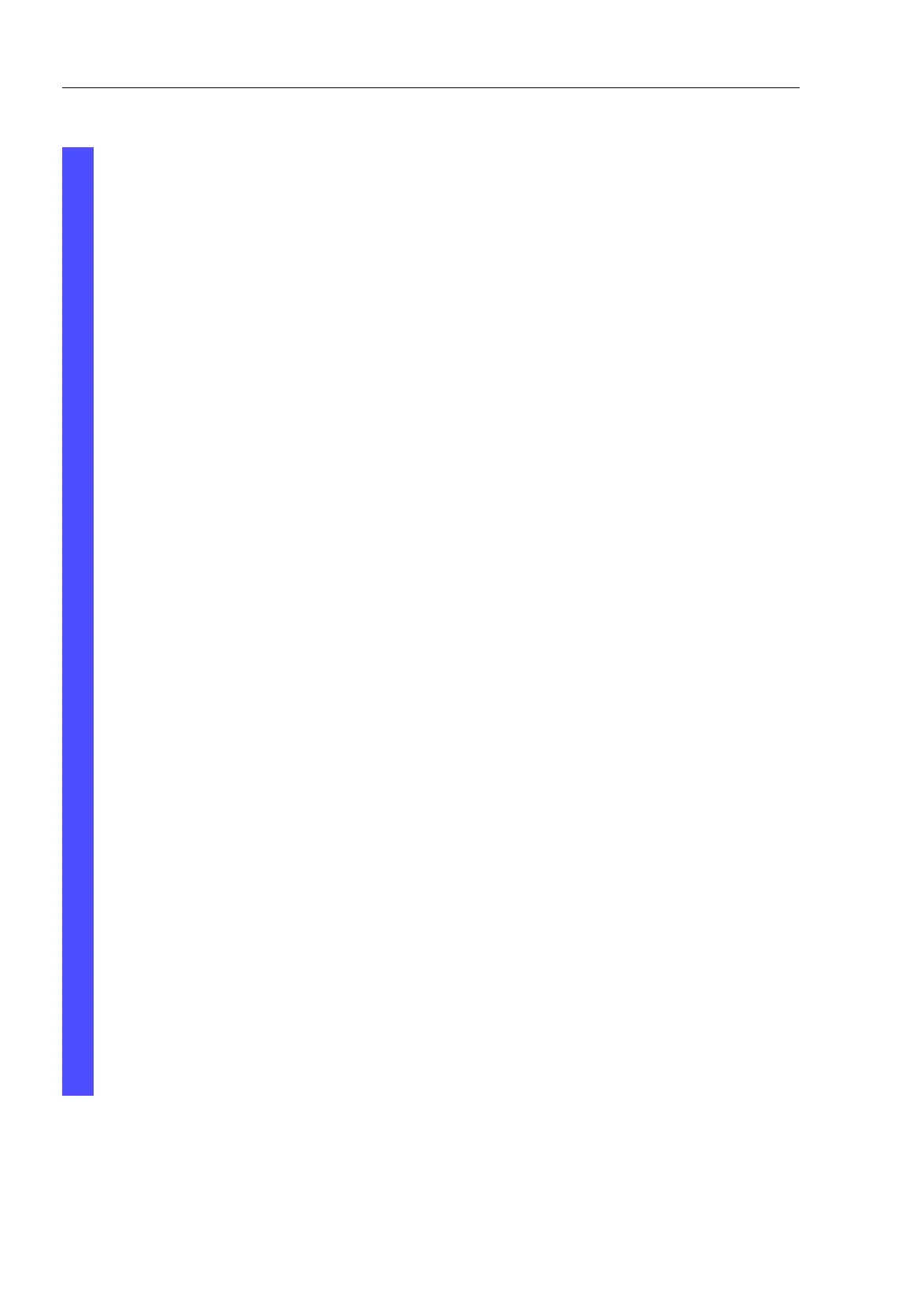Synchronizing the System Time in the
Network
128
7.2
SNTP
UM Basic Configuration L3P
Release
7.1
12/2011
Configuration SNTP Client
In “Client status” you switch the SNTP client of the device on/off.
In “External server address” you enter the IP address of the SNTP server from
which the device periodically requests the system time.
In “Redundant server address” you enter the IP address of the SNTP server from
which the device periodically requests the system time, if it does not receive a
response to a request from the “External server address” within 1 second.
Note: If you are receiving the system time from an external/
redundant server address, enter the dedicated server adress(es)
and disable the setting Accept SNTP Broadcasts (see below).
You thus ensure that the device uses the time of the server(s)
entered and does not synchronize to broadcasts that might not be
trustworthy.
In “Server request interval” you specify the interval at which the device requests
SNTP packets (valid entries: 1 s to 3600 s, on delivery: 30 s).
With “Accept SNTP Broadcasts” the device takes the system time from SNTP
Broadcast/Multicast packets that it receives.
With “Deactivate client after synchronization”, the device only synchronizes its
system time with the SNTP server one time after the client status is activated,
then it switches the client off.
Note: If you have enabled PTP at the same time, the SNTP client
first collects 60 time stamps before it deactivates itself. The device
thus determines the drift compensation for its PTP clock. With the
preset server request interval, this takes about half an hour.
SNTP server configuration
In "Server-Status", switch the device's SNTP server on/off.
In “Anycast destination address” you enter the IP address to which the SNTP
server of the device sends its SNTP packets (see table 6).
In "VLAN ID", enter the VLAN over which the device will be cyclically sending its
SNTP packets.
In “Anycast send interval” you specify the interval at which the device sends
SNTP packets (valid entries: 1 s to 3,600 s, on delivery: 120 s).
With “Disable Server at local time source” the device disables the SNTP server
function if the source of the time is local (see Time dialog).