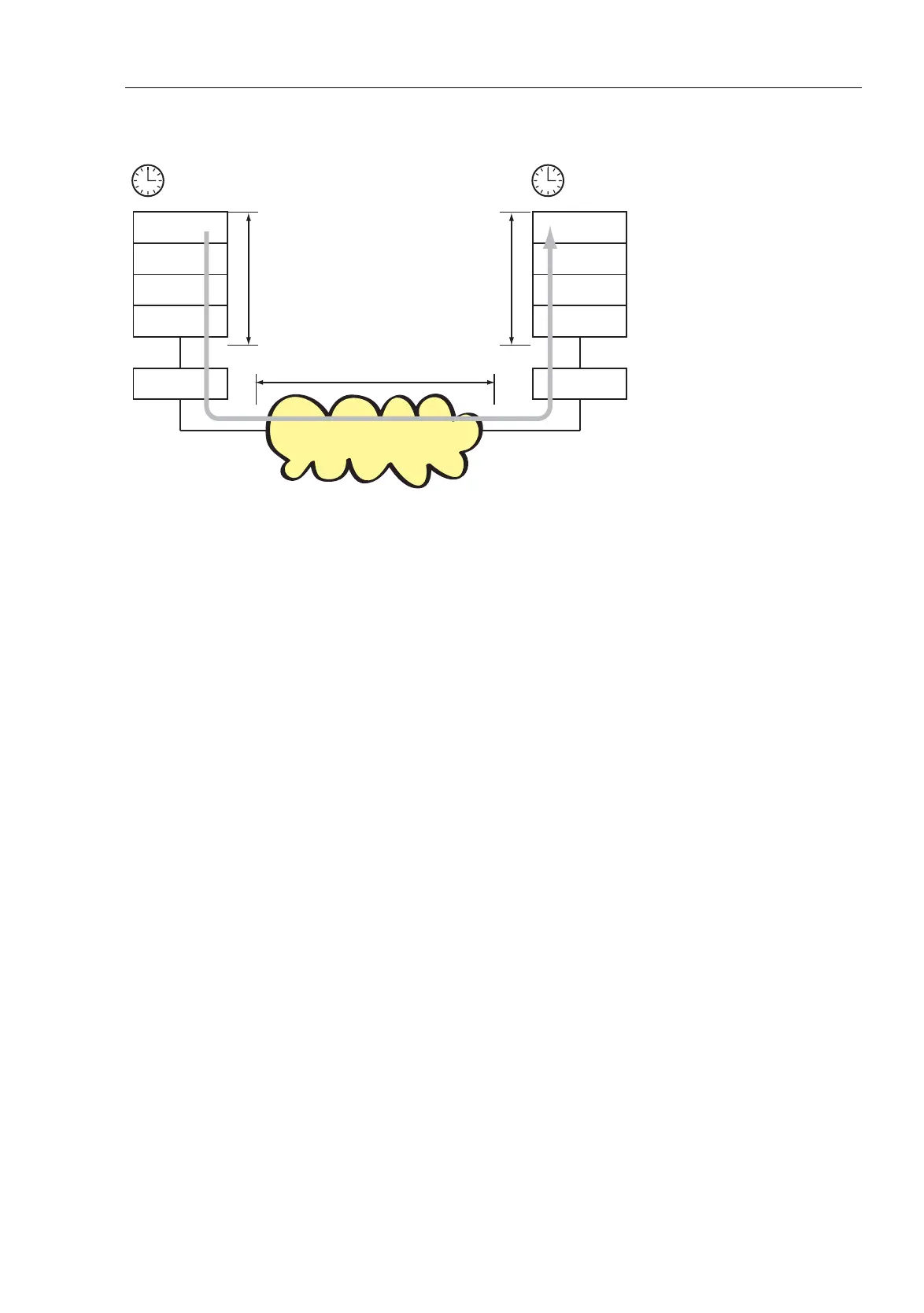Synchronizing the System Time in the
Network
UM Basic Configuration L3P
Release
7.1
12/2011
7.3
Precision Time Protocol
133
Figure 28: Delay and jitter for clock synchronization
To get around the delay and jitter in the protocol stack, IEEE 1588
recommends inserting a special hardware time stamp unit between the MAC
and Phy layers.
Devices/modules with the “-RT” suffix in their names are equipped with this
time stamp unit and support PTP version 1. Media modules MM23 and
MM33 support PTP version 1 and PTP version 2.
The delay and jitter in the LAN increase in the media and transmission
devices along the transmission path.
PTP
Reference
(Master clock)
UDP
IP
MAC
Phy
PTP
UDP
IP
MAC
Phy
Local
(Slave clock)
LAN
PTP Precision Time Protocol (Application Layer)
UDP User Datagramm Protocol (Transport Layer)
IP Internet Protocol (Network Layer)
MAC Media Access Control
Phy Physical Layer
Delay + Jitter
Delay + Jitter Delay + Jitter