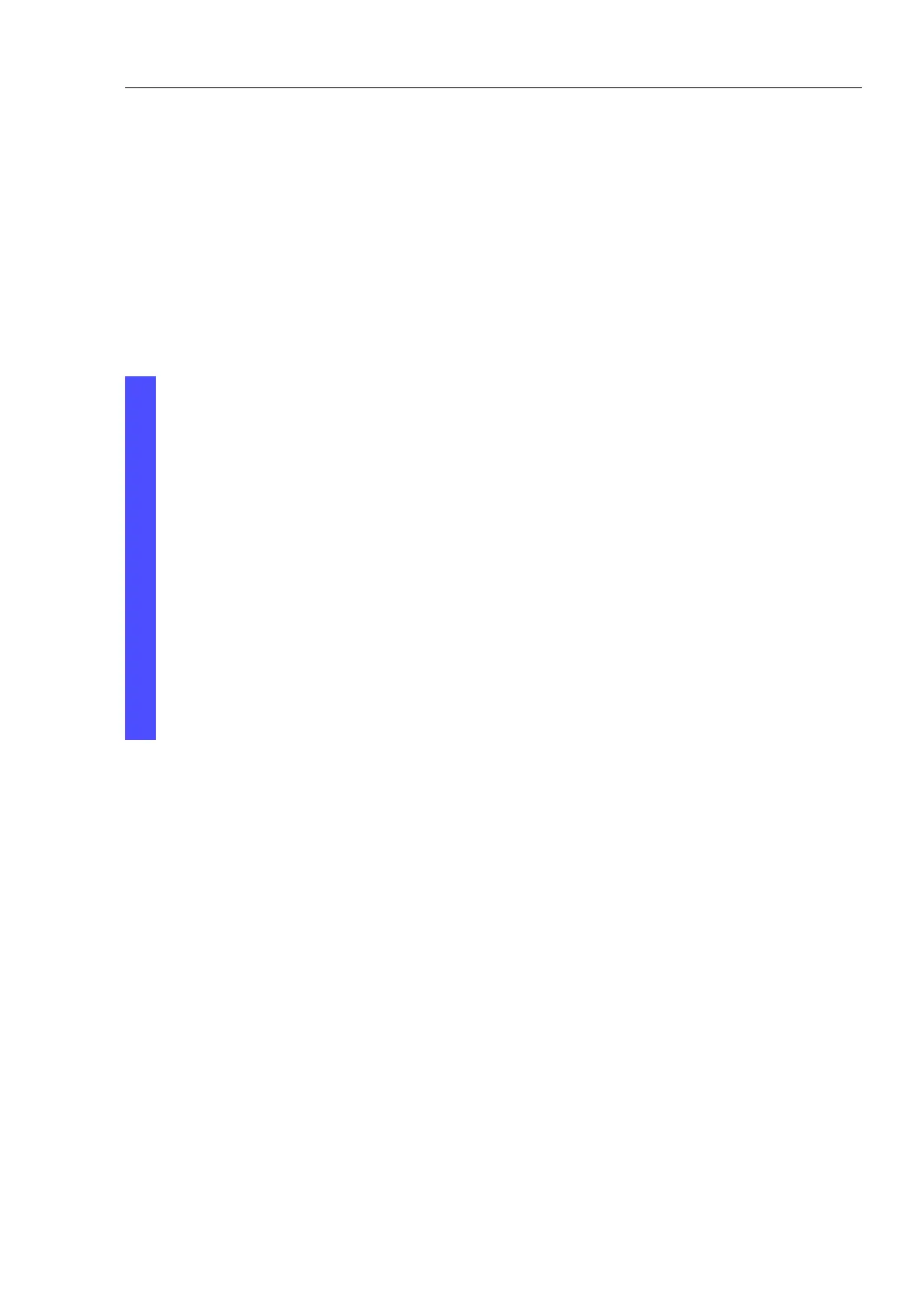Synchronizing the System Time in the
Network
UM Basic Configuration L3P
Release
7.1
12/2011
7.3
Precision Time Protocol
141
The following configuration steps apply to the device with the IP address
10.0.1.112. Configure the other devices in the same way with the values from
the table above.
Enter the SNTP parameters.
Select the Time:SNTP dialog.
Activate SNTP globally in the “Operation” frame.
Activate the SNTP client (client status) in the “Configuration SNTP
Client” frame.
In the “Configuration SNTP Client” frame, enter:
– “External server address”: 10.0.1.2
– “Request interval”: 30
– “Accept SNTP Broadcasts”: No
Activate the SNTP server (server status) in the “Configuration SNTP
Server” frame.
In the “Configuration SNTP Server” frame, enter:
– “Anycast destination address”: 0.0.0.0
– “VLAN ID”: 1
Click “Set” to temporarily save the entry in the configuration.
