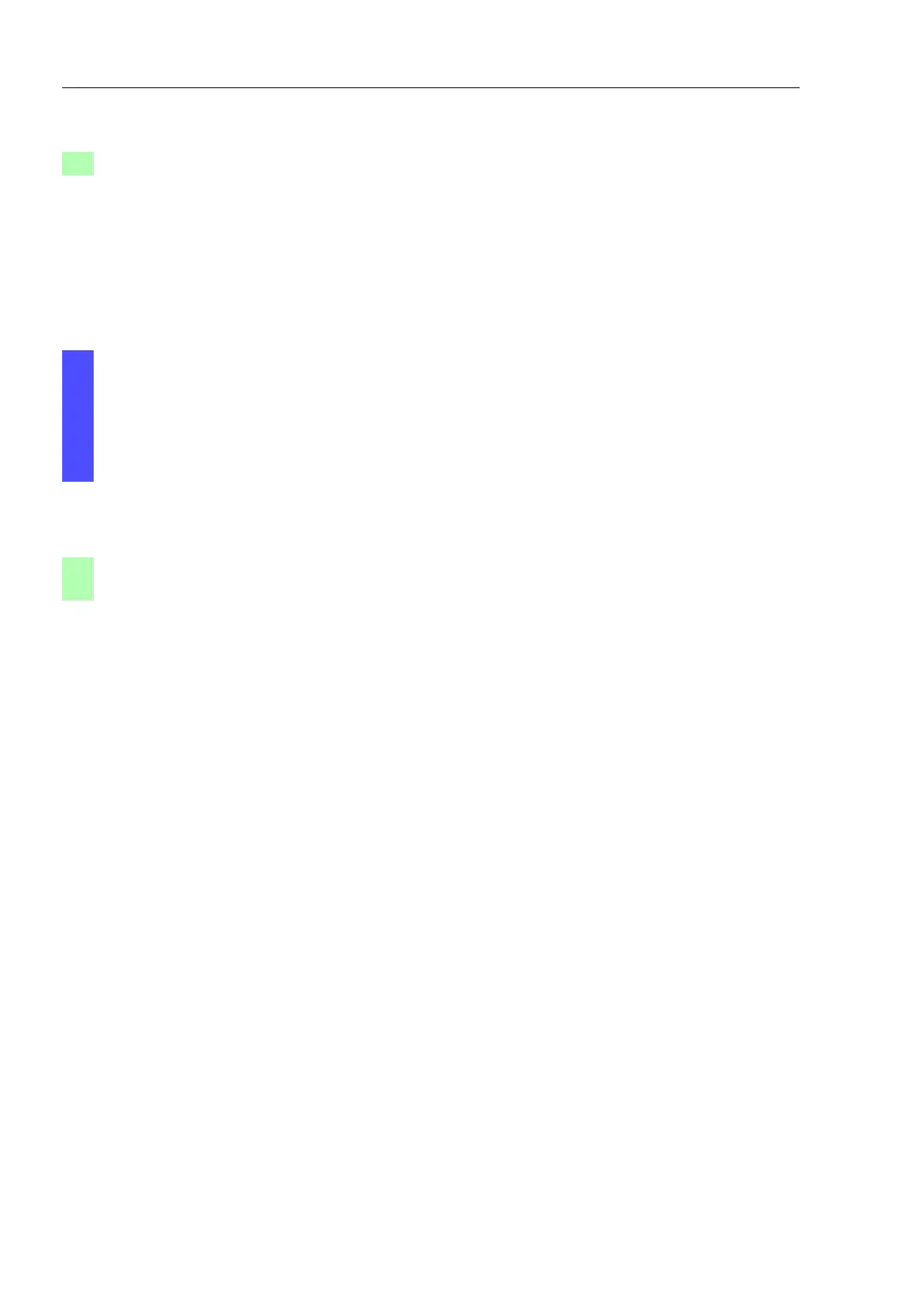Synchronizing the System Time in the
Network
144
7.3
Precision Time Protocol
UM Basic Configuration L3P
Release
7.1
12/2011
Save the settings in the non-volatile memory.
ptp v1 re-initialize Apply PTP parameters.
Select the
Basics: Load/Save dialog.
In the “Save” frame, select “To Device” for the location and click
“Save” to permanently save the configuration in the active
configuration.
copy system:running-config
nvram:startup-config
Save the current configuration to the non-volatile
memory.
