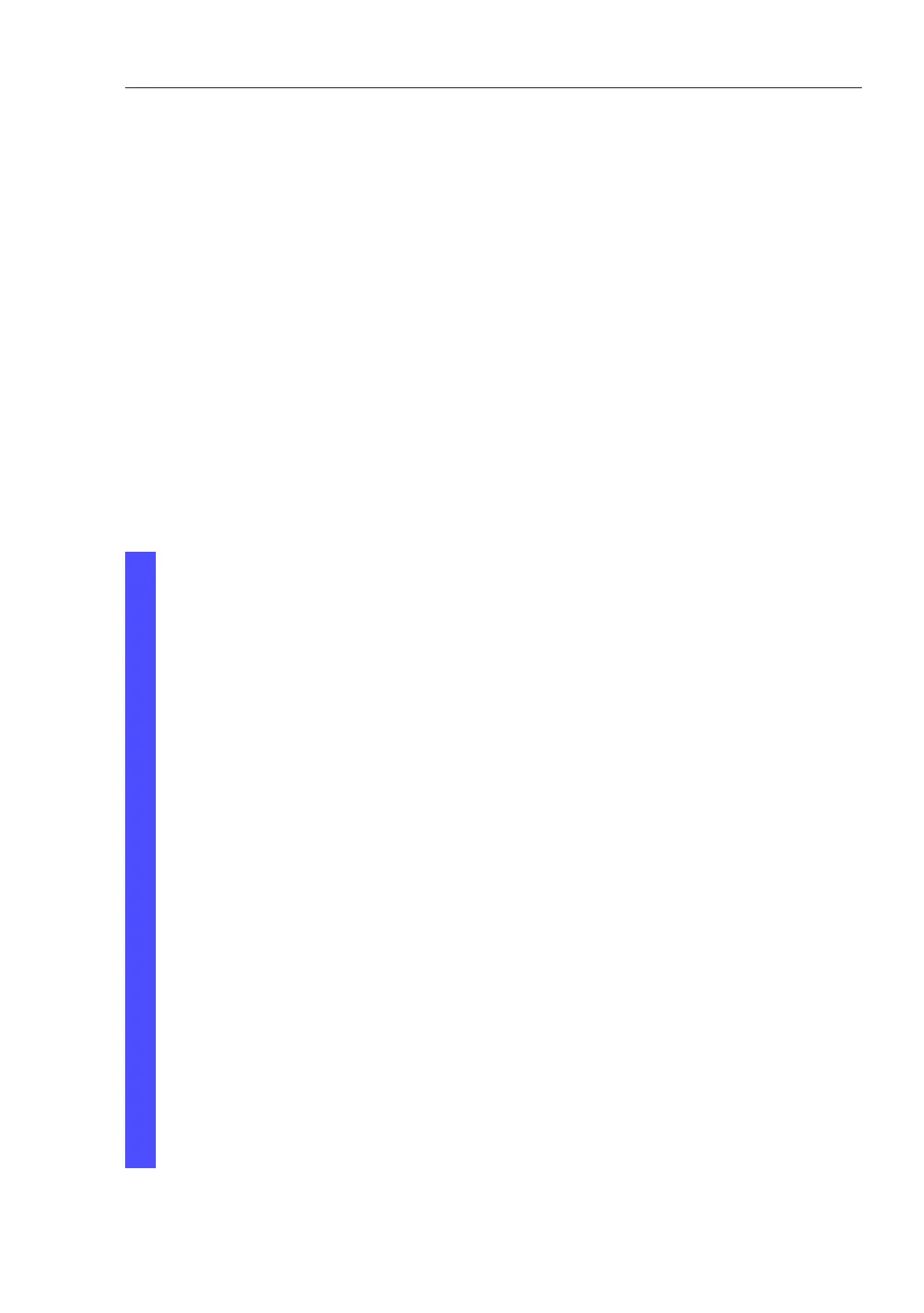Network Load Control
UM Basic Configuration L3P
Release
7.1
12/2011
8.1
Direct Packet Distribution
151
Addresses already located in the static filter table are automatically
transferred to the dynamic part by the device.
An address entered statically cannot be overwritten through learning.
Note: If the ring manager is active, it is not possible to make permanent
unicast entries.
Note: The filter table allows you to create up to 100 filter entries for Multicast
addresses.
Select the
Switching:Filters for MAC Addresses dialog.
Each row of the filter table represents one filter. Filters specify the way
in which data packets are sent. They are set automatically by the switch
(learned status) or created manually. Data packets whose destination
address is entered in the table are sent from the receiving port to the
ports marked in the table. Data packets whose destination address is
not in the table are sent from the receiving port to all other ports. In the
"Create filter" dialog you can set up new filters. The following status
settings are possible:
learned: The filter was created automatically by the device.
permanent: The filter is stored permanently in the device or on the
URL (see on page 64 “Saving settings”)
invalid: With this status you delete a manually created filter.
gmrp: The filter was created by GMRP.
gmrp/permanent: GMRP added further port markings to the filter
after it was created by the administrator. The port markings added
by the GMRP are deleted by a restart.
igmp: The filter was created by IGMP Snooping.
To delete entries with the "learned" status from the filter table, select the
Basics:Restart dialog and click "Reset MAC address table".