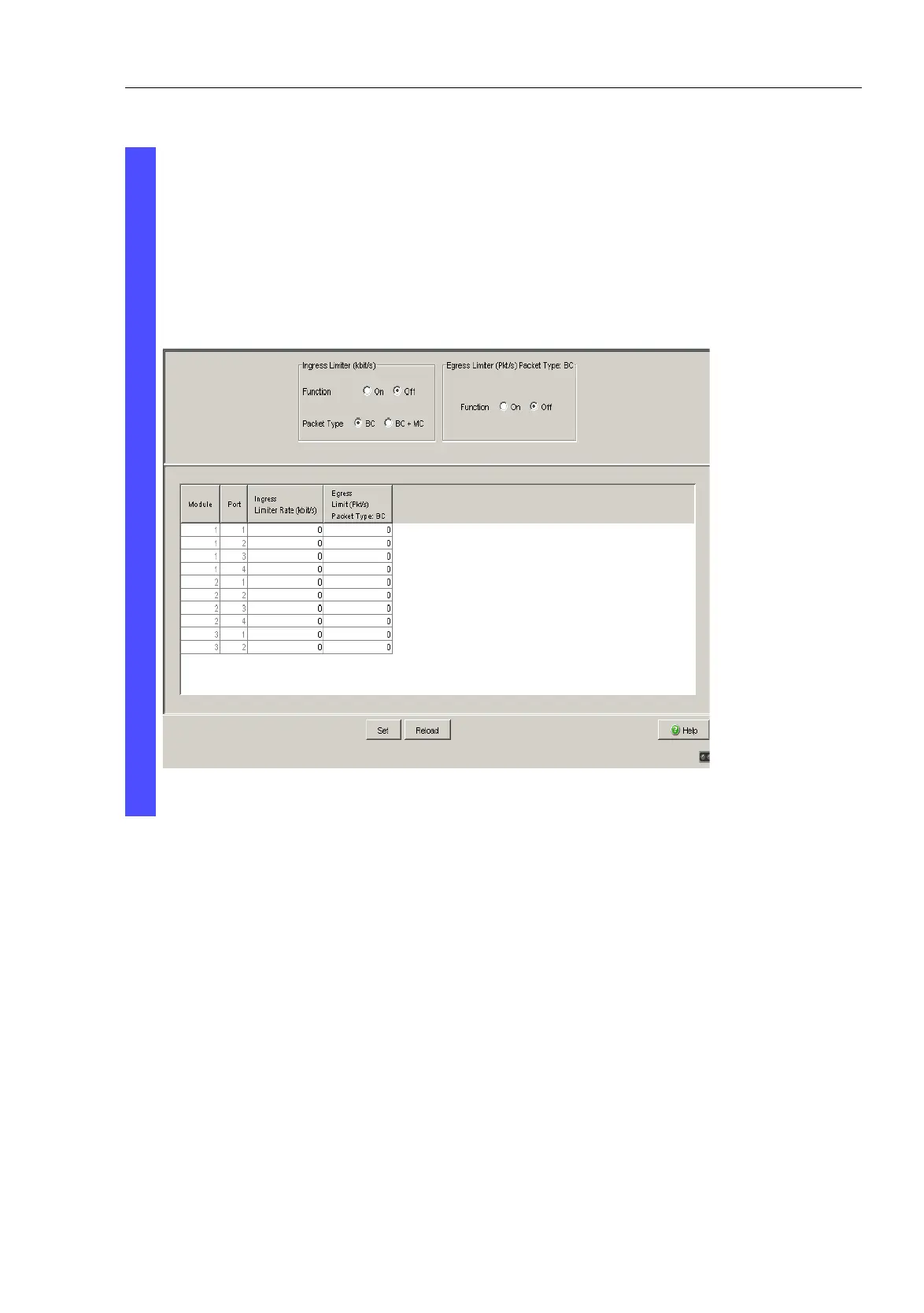Network Load Control
UM Basic Configuration L3P
Release
7.1
12/2011
8.3
Rate Limiter
167
Setting options per port:
Inbound Limiter Rate for the packet type selected in the Inbound
Limiter frame:
= 0, no inbound limit at this port.
> 0, maximum outbound traffic rate in kbit/s that can be sent at this port.
Outbound Limiter Rate for broadcast packets:
= 0, no rate limit for outbound broadcast packets at this port.
> 0, maximum number of outbound broadcasts per second sent at this port.
Figure 36: Rate Limiter dialog