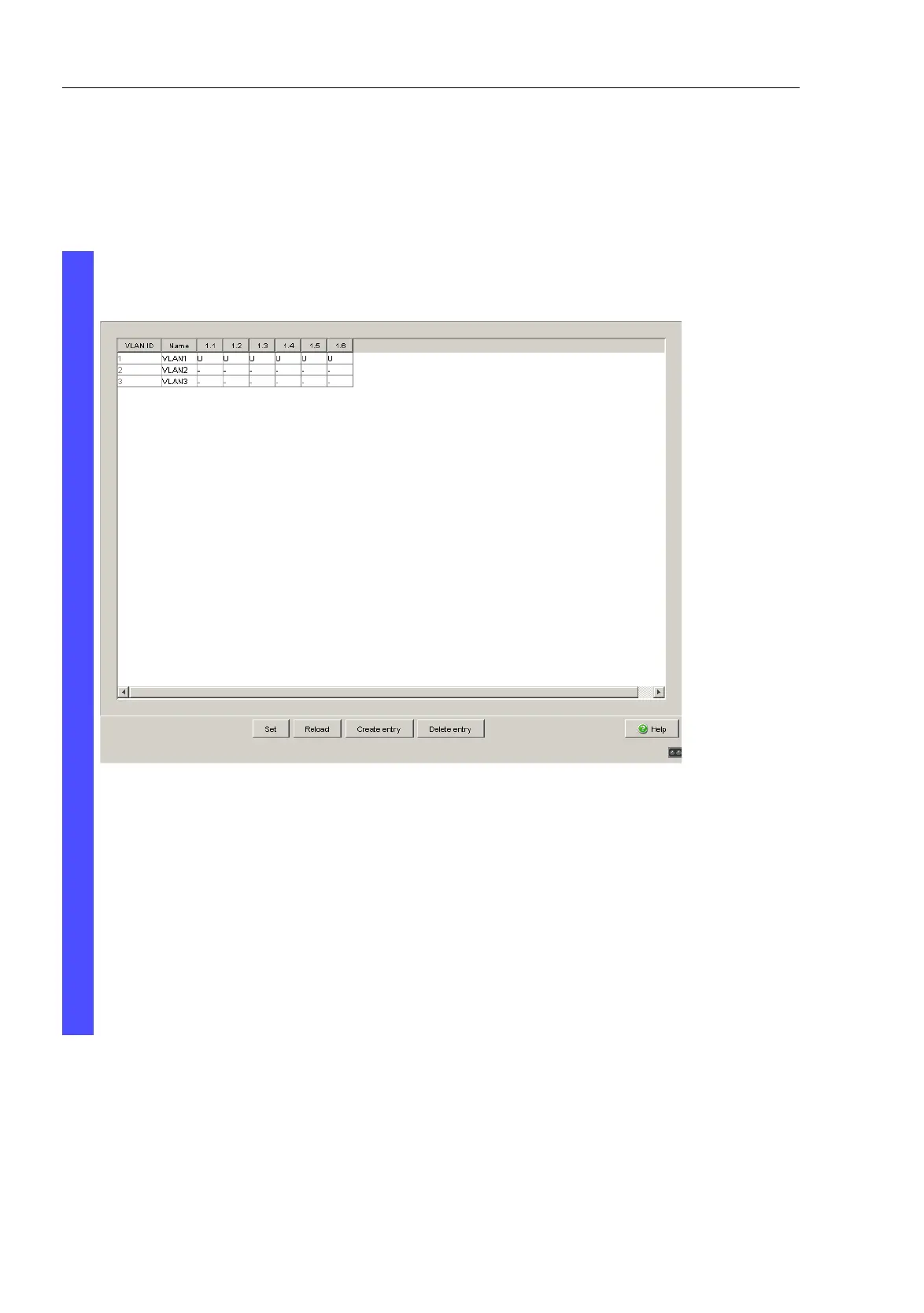Network Load Control
190
8.6
VLANs
UM Basic Configuration L3P
Release
7.1
12/2011
Proceed as follows to perform the example configuration:
Configure VLAN
Select the Switching:VLAN:Static
dialog.
Figure 42: Creating and naming new VLANs
Click on “Create Entry” to open a window for entering the VLAN ID.
Assign VLAN ID 2 to the VLAN.
Click on “OK”.
You give this VLAN the name VLAN2 by clicking on the field and
entering the name. Also change the name for VLAN 1 from “Default”
to “VLAN1”.
Repeat the previous steps and create another VLAN with the VLAN
ID 3 and the name VLAN3.
