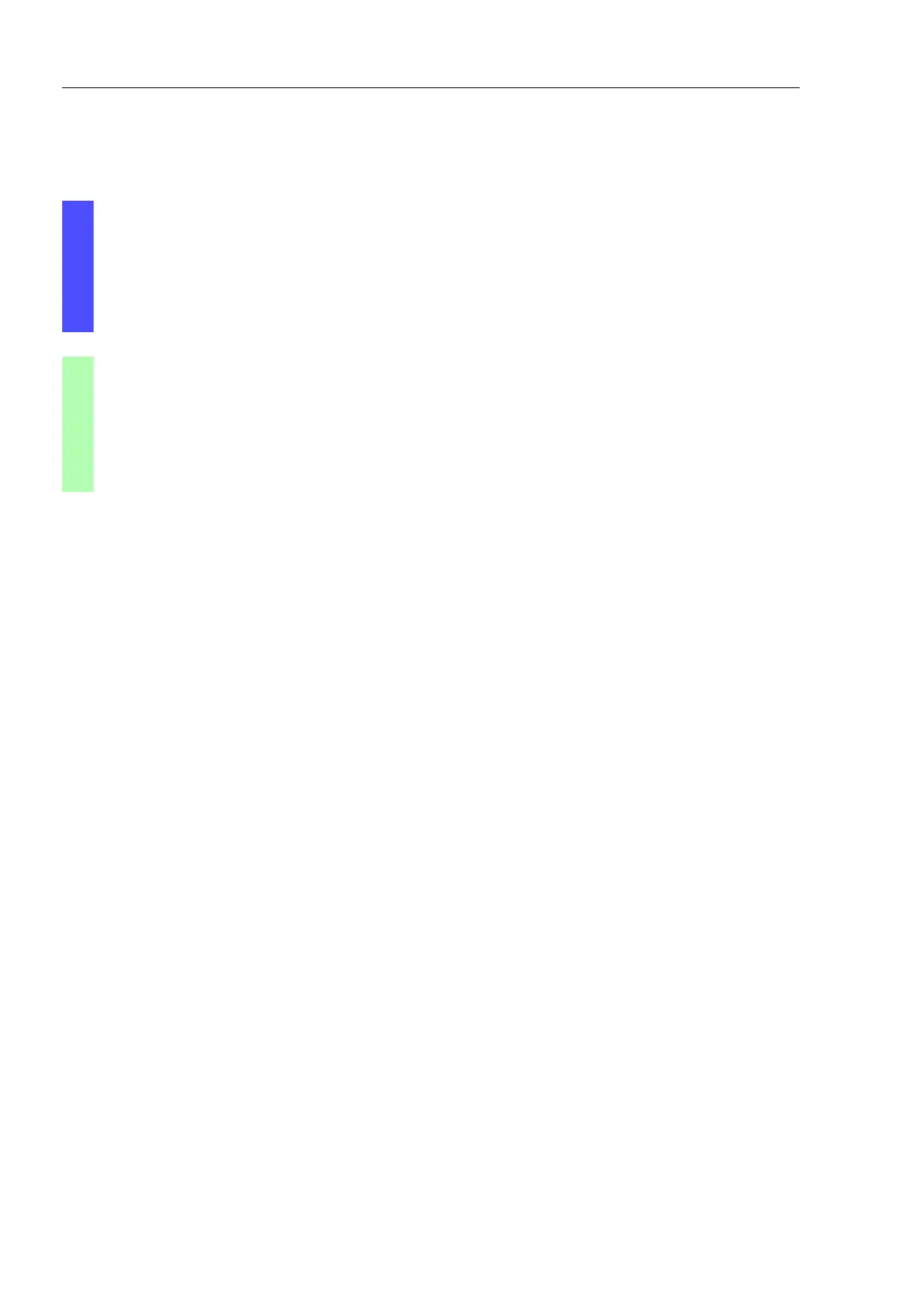Operation Diagnosis
230
9.5
Event Counter at Port Level
UM Basic Configuration L3P
Release
7.1
12/2011
Activating the detection
Select the Switching:Global dialog.
Select “Enable duplex mismatch detection”. The device then checks
whether the duplex mode of a port might not match the remote port.
If the device detects a potential mismatch, it creates an entry in the
event log and sends an alarm (trap).
enable Switch to the privileged EXEC mode.
configure
Switch to the Configuration mode.
bridge duplex-mismatch-detect
operation enable
Activates the detection and reporting of non-
matching duplex modes.
bridge duplex-mismatch-detect
operation disable
Deactivates the detection and reporting of non-
matching duplex modes.
