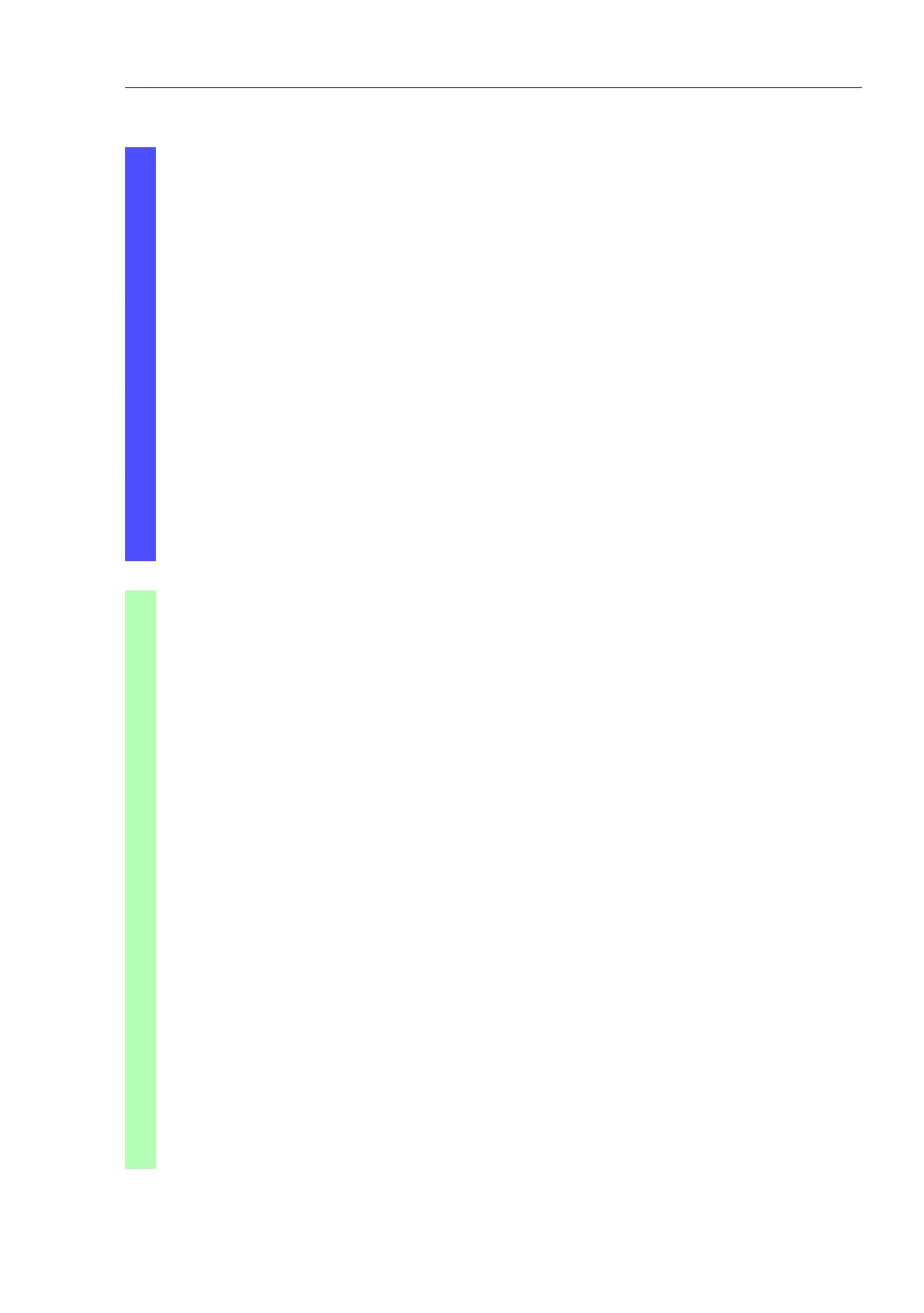Operation Diagnosis
UM Basic Configuration L3P
Release
7.1
12/2011
9.13
Syslog
245
“SNMP Logging” frame:
Activate “Log SNMP Get Request” if you want to send reading
SNMP requests to the device as events to the syslog server.
Select the level to report at which the device creates the events from
reading SNMP requests.
Activate “Log SNMP Set Request” if you want to send writing SNMP
requests to the device as events to the syslog server.
Select the level to report at which the device creates the events from
writing SNMP requests.
Note: For more details on setting the SNMP logging, see the “Syslog”
chapter in the “GUI” (Graphical User Interface / Web-based Interface)
reference manual.
enable Switch to the privileged EXEC mode.
configure Switch to the Configuration mode.
logging host 10.0.1.159 514 3 Select the recipient of the log messages and its
port 514. The “3” indicates the seriousness of the
message sent by the device. “3” means “error”.
logging syslog Enable the Syslog function.
exit Switch to the privileged EXEC mode.
show logging hosts Display the syslog host settings.
Index IP Address Severity Port Status
----- ----------------- ---------- ---- -------------
1 10.0.1.159 error 514 Active
enable Switch to the privileged EXEC mode.
configure Switch to the Configuration mode.
logging snmp-requests get
operation enable
Create log events from reading SNMP requests.
logging snmp-requests get
severity 5
The “5” indicates the seriousness of the message
that the device allocates to messages from
reading SNMP requests. “5” means “note”.
logging snmp-requests set
operation enable
Create log events from writing SNMP requests.
logging snmp-requests set
severity 5
The “5” indicates the seriousness of the message
that the device allocates to messages from
writing SNMP requests. “5” means “note”.
exit Switch to the privileged EXEC mode.
show logging snmp-requests Display the SNMP logging settings.
