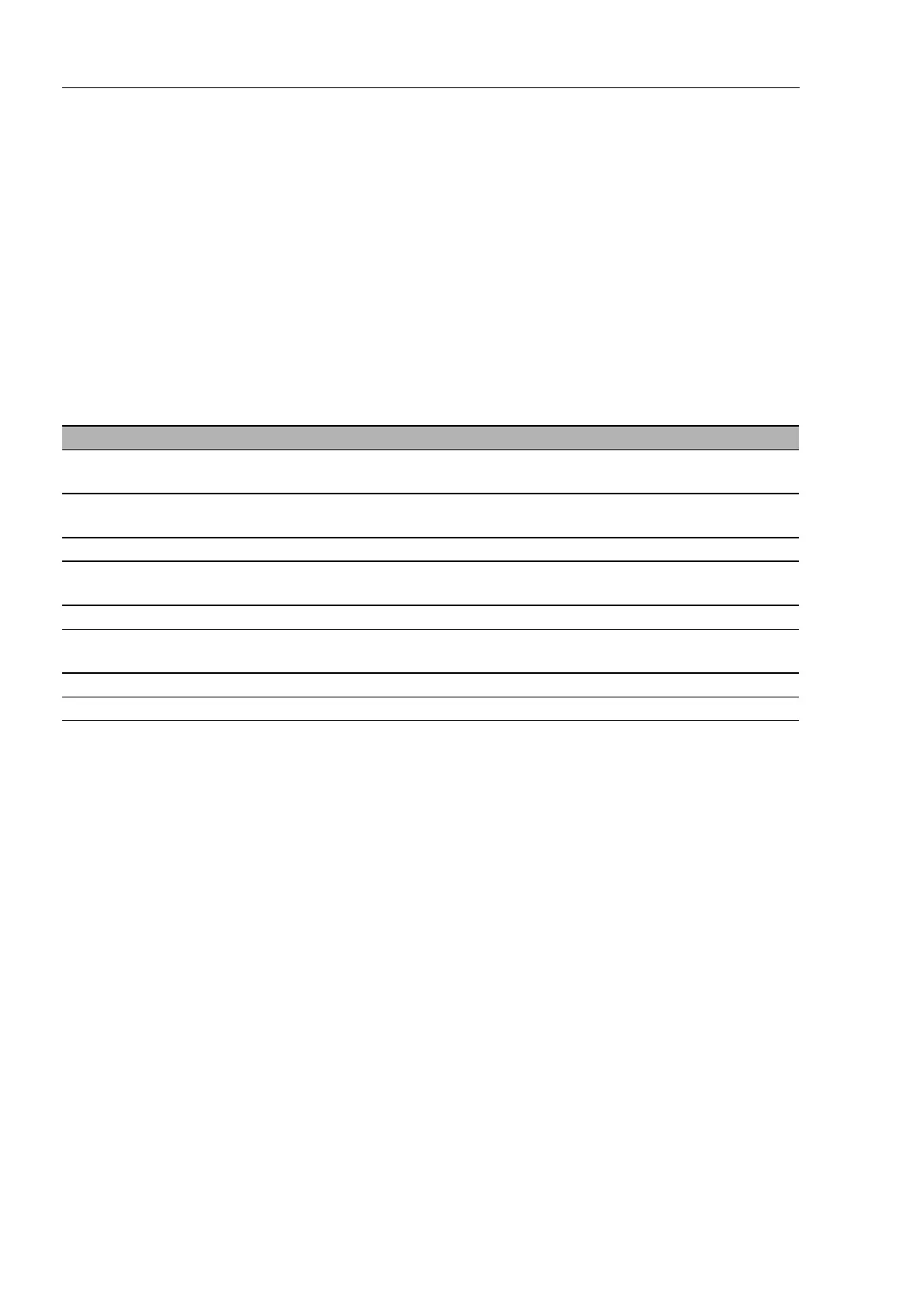EtherNet/IP
252
10.1
Integration into a Control System
UM Basic Configuration L3P
Release
7.1
12/2011
Configuration of a PLC using the example of Rockwell
software
Open the “EDS Hardware Installation Tool” of RSLinx.
Use the “EDS Hardware Installation Tool” to add the EDS file.
Restart the “RSLinx” service so that RSLinx takes over the EDS file of
the switch.
Use RSLinx to check whether RSLinx has detected the Switch.
Open your Logix 5000 project.
Integrate the switch into the Ethernet port of the controller as a new
module (Generic Ethernet Module).
Setting I/O connection Input only Listen only
Comm Format: Data - DINT Data - DINT Input data - DINT -
Run/Program
IP Address IP address of the
switch
IP address of the
switch
IP address of the
switch
Input Assembly Instance 2 2 2
Input Size 7
(MACH 4000: 11)
7
(MACH 4000: 11)
7
(MACH 4000: 11)
Output Assembly Instance 1 254 255
Output Size 1
(MACH 4000: 2)
00
Configuration Assembly Instance 3 3 3
Configuration Size 0 0 0
Table 31: Settings for integrating a Generic Ethernet Module
