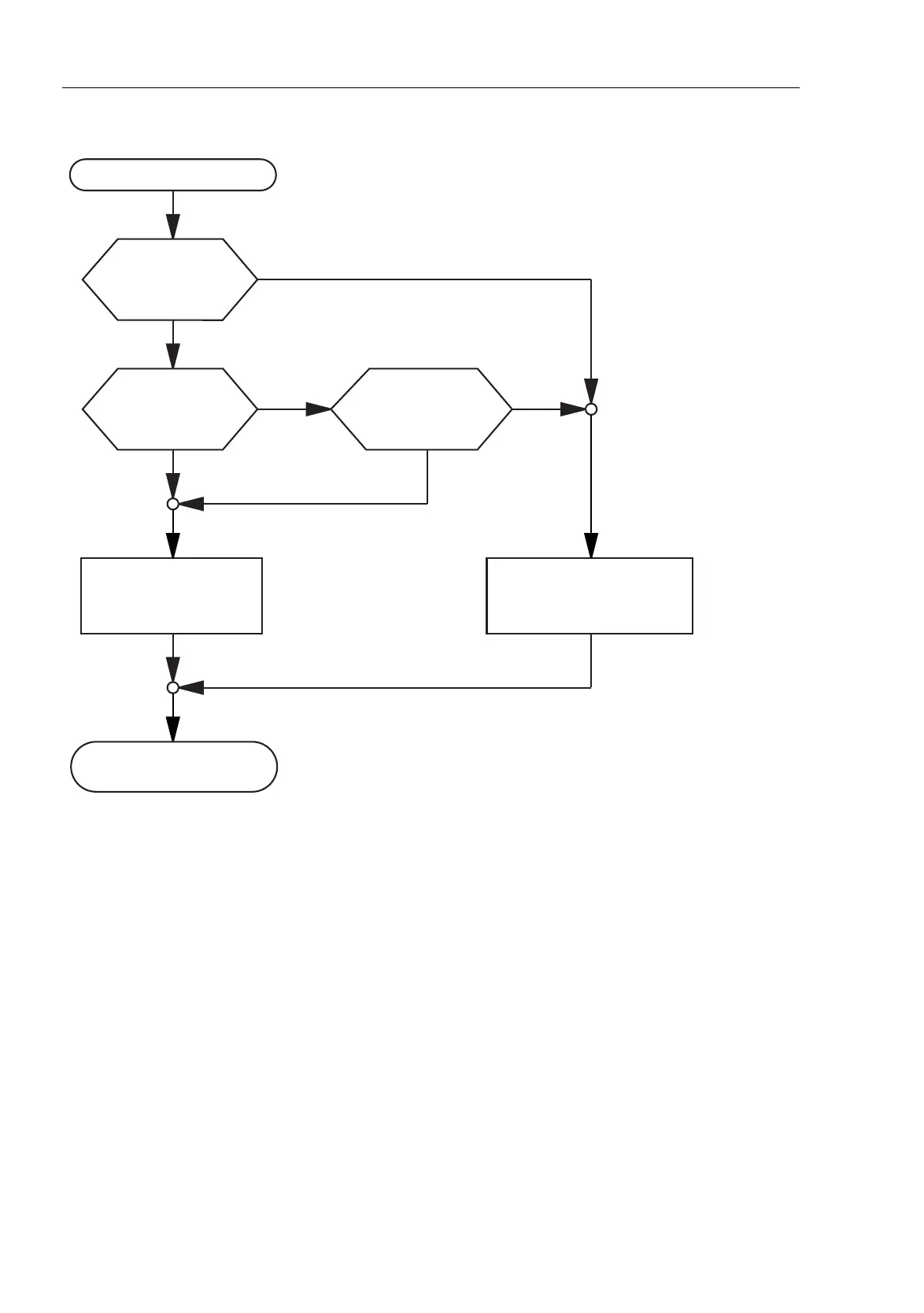Entering the IP Parameters
40
2.4
Loading the system configuration
from the ACA
UM Basic Configuration L3P
Release
7.1
12/2011
Figure 12: Flow chart of loading configuration data from the ACA
1 – Device start-up
2 – ACA plugged-in?
3 – Password in device and ACA identical?
3a – Default password in device?
4 – Load configuration from ACA,
ACA LEDs flashing synchronously
4a –Load configuration from local memory,
ACA LEDs flashing alternately
5 – Configuration data loaded