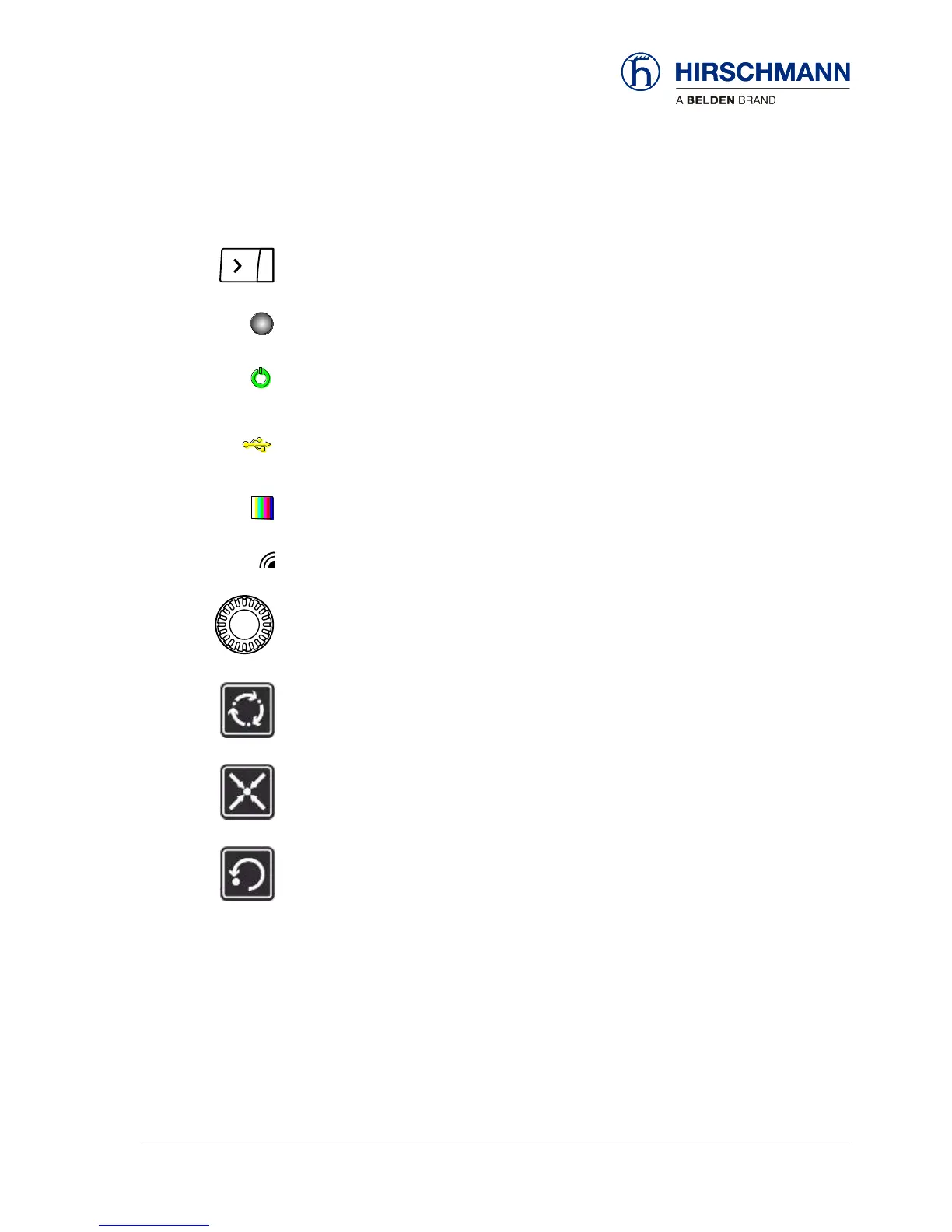Operation
© 2016 Hirschmann Automation and Control GmbH · Mobile Machine Control Solutions · www.beldensolutions.com 17/57
qSCALE i2 Cranes (Tool Version 3.0.34) Operators Manual / Issue B / 11-2017 / ac.
Functional Elements
Function Keys F1 to F8: Calls Functions
Operating Display: Green While Supply Voltage is Connected
USB Data Display: Yellow During Data Exchange via Front USB Port
Multi-Function Light: Not Used
Wireless Indicator: Not Used
Rotary Encoder With Pushbutton Function: For Selection and Confir-
mation When Making Inputs
SET Key: Selects Settings / Silences Alarm
HOME Key: Returns to Op-Mode Selection Screen (if not on Main Work-
ing Screen)
ESCAPE Key: Aborts Function & Returns to Previous Screen