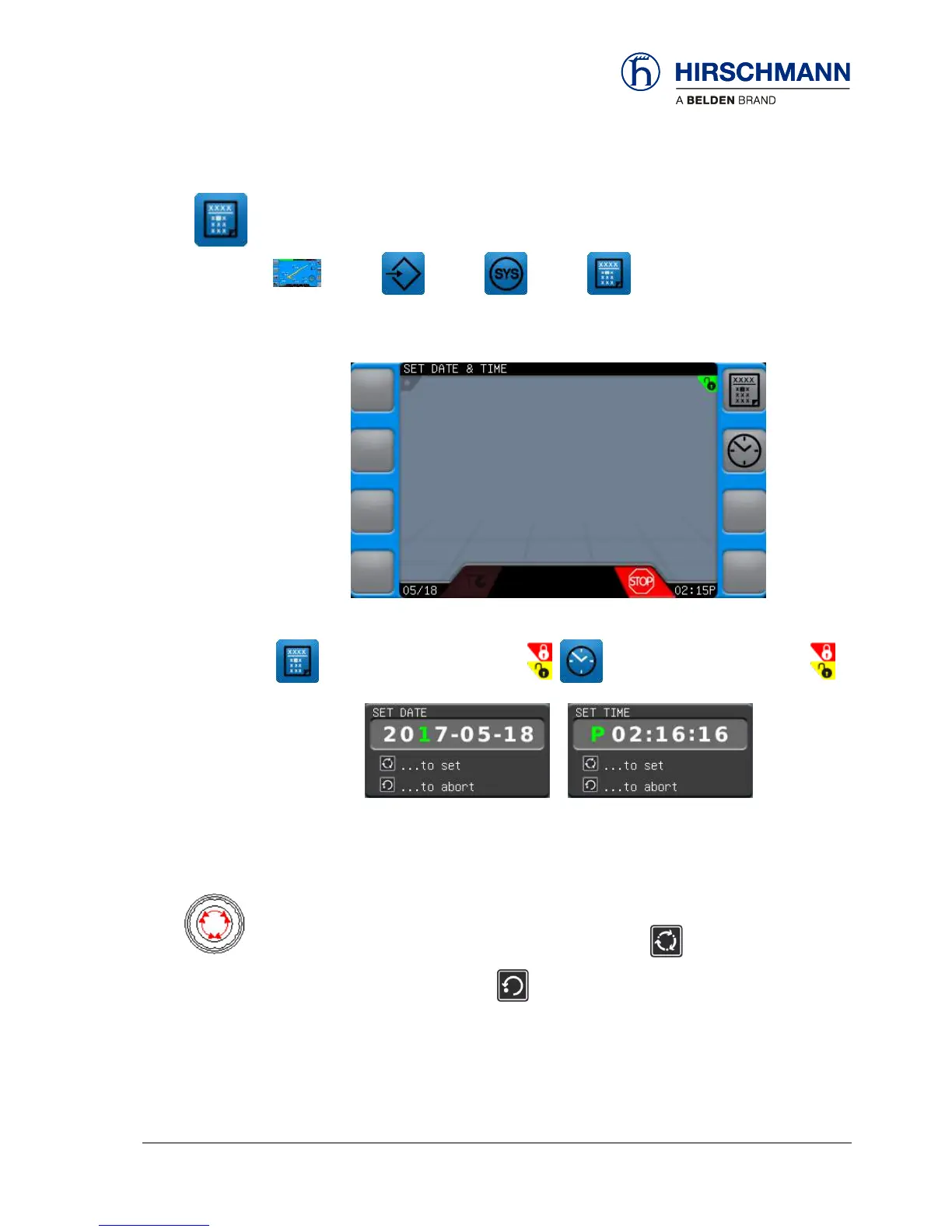Service and Maintenance
© 2016 Hirschmann Automation and Control GmbH · Mobile Machine Control Solutions · www.beldensolutions.com 36/57
qSCALE i2 Cranes (Tool Version 3.0.34) Operators Manual / Issue B / 11-2017 / ac.
4.2.5 Set Date / Time
The date and time of the integrated real time clock can be set up in this screen.
Both settings can be set by the following instructions:
Turn the rotary encoder to clockwise to increase value
Turn the rotary encoder counter clockwise to decrease value
Press the rotary knob to advance to the next value
Once the desired brightness is selected, press the SET function key to set.
To abort, press the ESCAPE function key