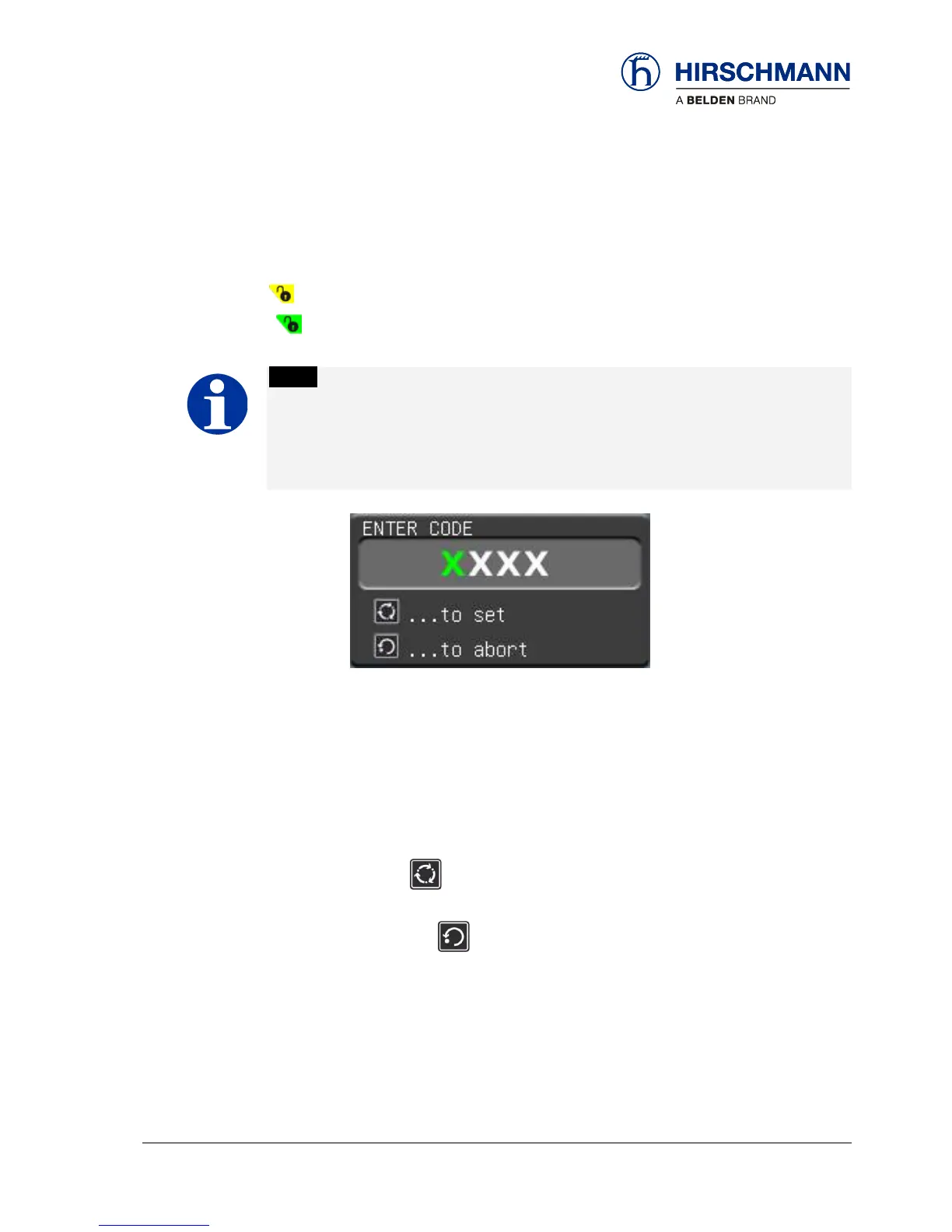Service and Maintenance
© 2016 Hirschmann Automation and Control GmbH · Mobile Machine Control Solutions · www.beldensolutions.com 30/57
qSCALE i2 Cranes (Tool Version 3.0.34) Operators Manual / Issue B / 11-2017 / ac.
4.1 Password Entry
The password entry screen will appear when any menu attempted to be entered is password pro-
tected and the system is not already unlocked.
There are two passwords:
Setup Password
Administrator Password
NOTE
Safety-relevant settings can only be carried out by authorized personnel after inputting a
password (Service Code).
This prevents inadvertent changes being made to the settings.
Password entry is done by the following instructions:
When entering the screen, the first of the four digits will be highlighted in “green”
Turn the rotary knob to change the highlighted digit to the desired number
Once the green digit has changed to the correct number press the rotary knob to continue
to the second digit
Continue this process until all four digits have been entered
Press the SET key to enter the password. The previous menu will be displayed if the
password is entered incorrectly
Press the ESCAPE key to abort entry and return to the previous menu