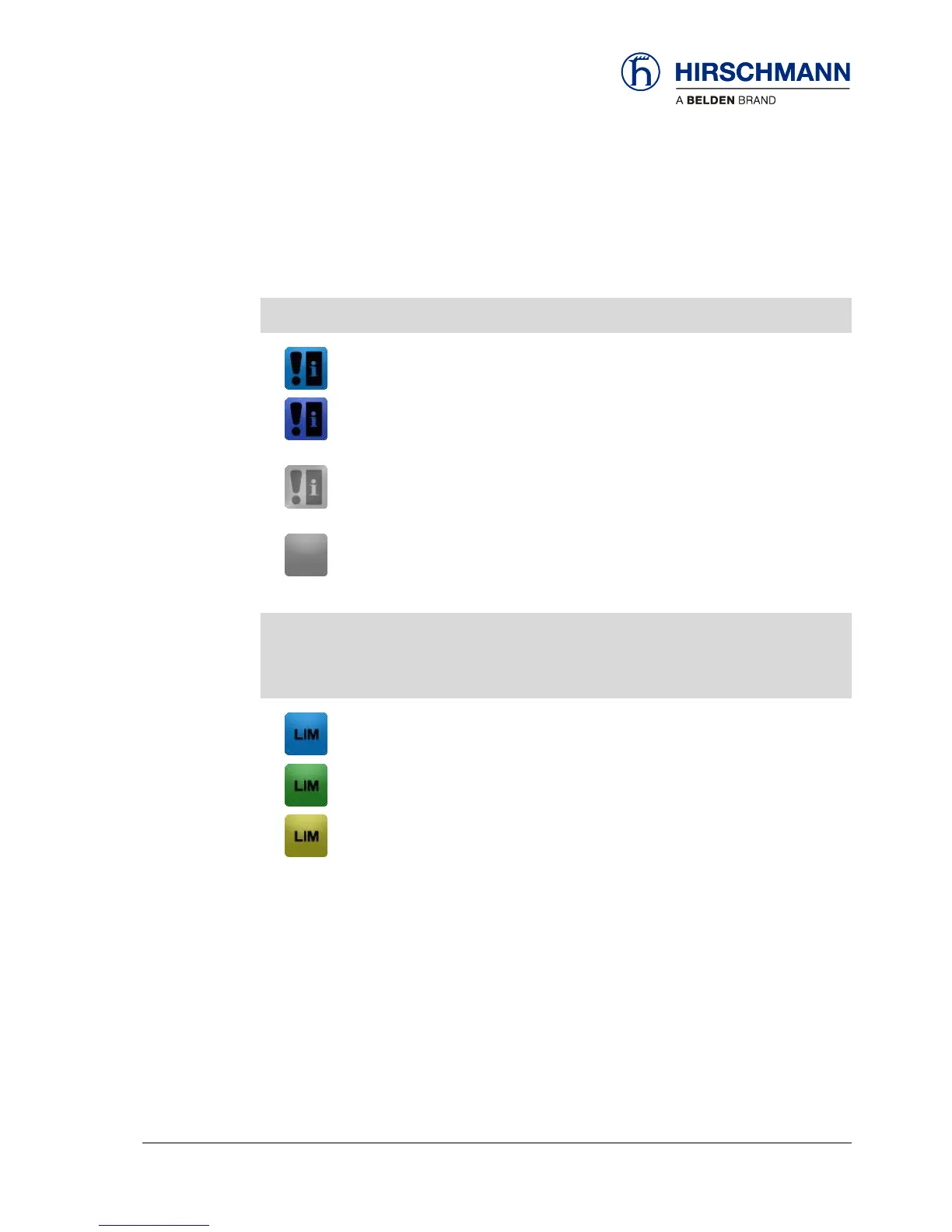Operation
© 2016 Hirschmann Automation and Control GmbH · Mobile Machine Control Solutions · www.beldensolutions.com 19/57
qSCALE i2 Cranes (Tool Version 3.0.34) Operators Manual / Issue B / 11-2017 / ac.
3.1.1 Function Keys (Soft Keys)
The F1-F8 key functions are displayed with assigned symbols:
Operable function keys are displayed with assigned sym-
bols on grey background
Function keys that are selected and currently displaying
information are dark blue
Function keys with weakly recognizable symbol are cur-
rently not operable.
Depending on the system function they will be active
again
Function keys without symbol have no function
Background Colors
Function keys are usually displayed with a grey background. Depending on the system state, the
background color can change:
Grey background
(default)
Info: One or more user limits have been set and are ac-
tive.
Warning: One or more active user limits have been
reached or already exceeded.