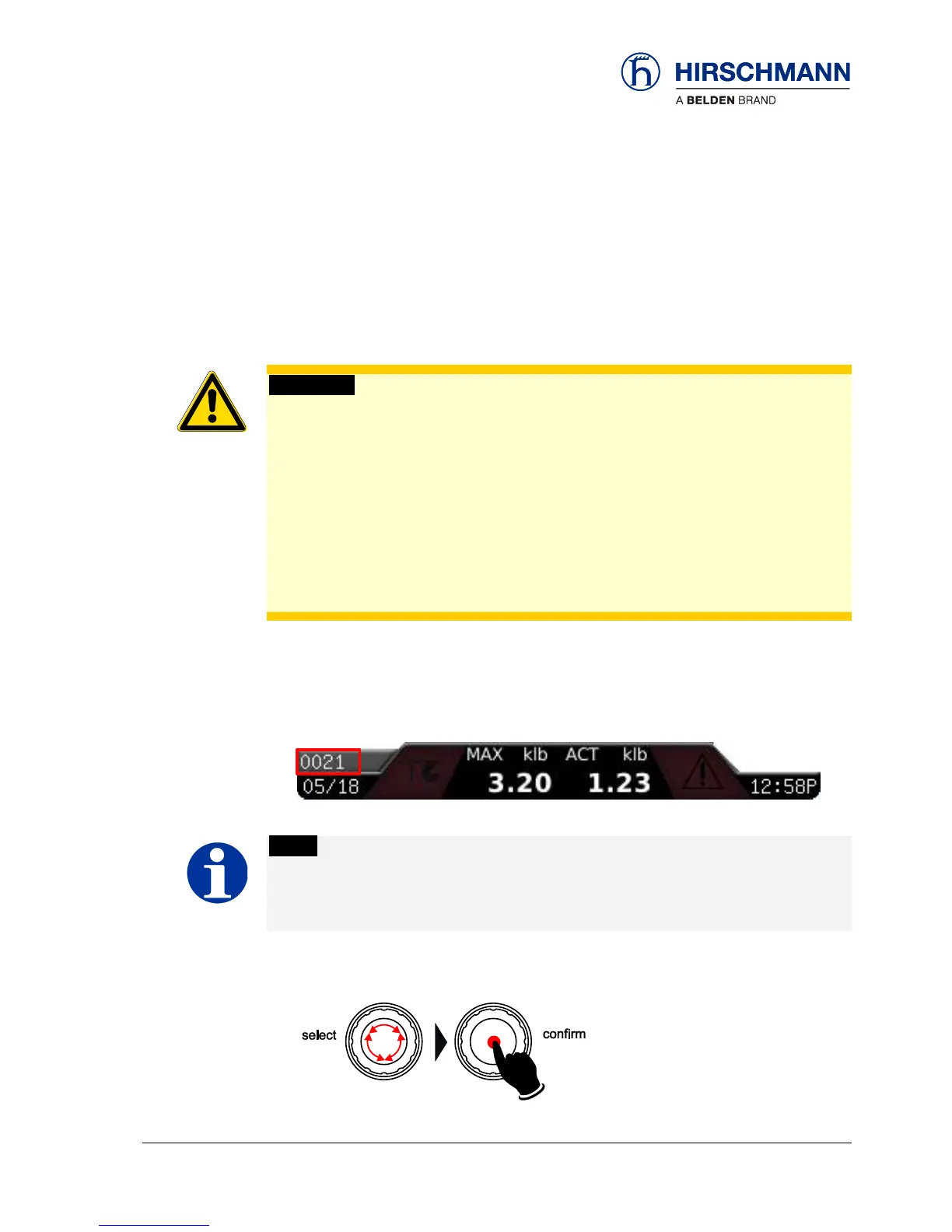Operating Mode Selection
© 2016 Hirschmann Automation and Control GmbH · Mobile Machine Control Solutions · www.beldensolutions.com 13/57
qSCALE i2 Cranes (Tool Version 3.0.34) Operators Manual / Issue B / 11-2017 / ac.
2.2 Setting the Operation Mode
The RCL must be adjusted to the current machine set-up status by completing the full SETUP pro-
cedure after start-up (device has been switched off for longer than 3 hours) and after any change to
the machine configuration. The process is step-by-step and is menu-guided. Operation can be done
with either the rotary encoder or function keys.
The system is not ready to operate until the full SETUP procedure has been completed.
WARNING
Imminent threat of personal injury and damage to property due to incorrect system settings!
The correct adjustment of the RCL to the current set-up status is essential for the correct
function of the system and of the machine.
The RCL can only operate correctly if all settings are entered correctly according to the
current set-up status during the SETUP procedure.
The settings can only be carried out by operators who are completely familiar with the oper-
ation and functions of the machine and the RCL.
The correctness of these settings must be guaranteed before starting the machine opera-
tions!
Depending on the inputs during the SETUP procedure and on various sensor values, the system
automatically determines the corresponding operating mode with the associated lifting capacity
table. The operating mode used by the system at any one time is displayed as a code in the status
row:
NOTE
The process for setting the RCL to the current set-up status (SETUP procedure) will vary
depending on the actual crane. Some selection features may not exist.
Selection is with the rotary control: