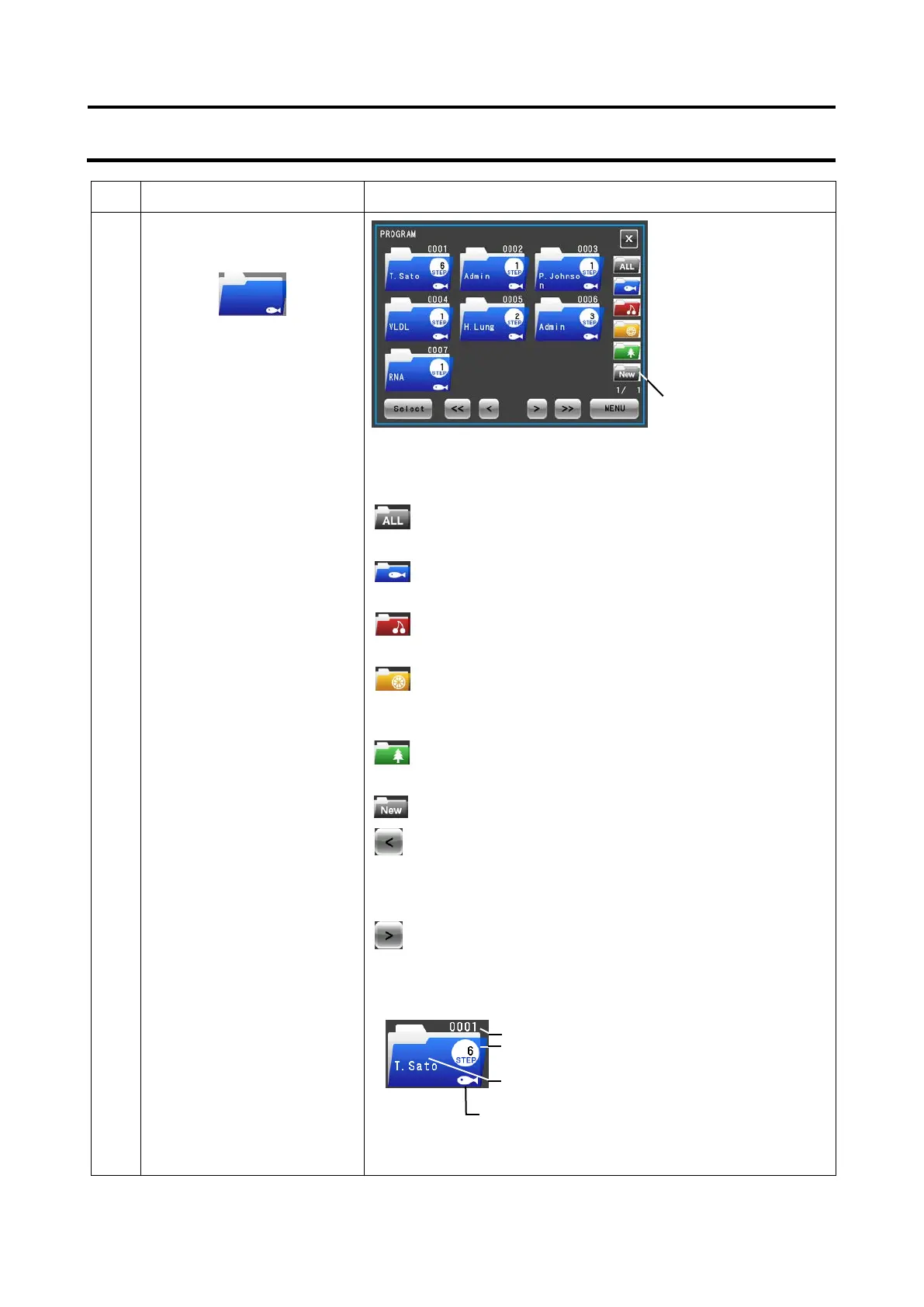Step Touchscreen operation Screen displays and notes
3
Press the [Folder] button in
the program display screen.
●
replaces the
Program list screen.
● Program folders
come in four colors.
● The program list can
be displayed in
different colors.
Displays the set number of steps.
[Green folder] button: Press to display only programs
set in green folders on the
[All folder] button: Press to display all set programs on
the screen in number order.
[Blue folder] button: Press to display only programs set
in blue folders on the screen.
[Red folder] button: Press to display only programs set
in red folders on the screen.
[New folder] button: Press to register new programs.
[Previous page] button: Press to display the previous
page of the program list. Use
the [<<] button to move several
pages back.
[Next page] button: Press to display the next page of the
program list. Use the [>>] button to
move several pages ahead.
[Yellow folder] button: Press to display only programs
set in yellow folders on the
screen.
3-3-1-1 Program Registration Procedures
Displays the program number.
Displays the user name or remark.
Displays the folder design. (Depends on color
of program folder.)
3-24
